Unlock a world of possibilities! Login now and discover the exclusive benefits awaiting you.
- Qlik Community
- :
- All Forums
- :
- Integration, Extension & APIs
- :
- Re: Show search option in widget based table in Ql...
- Subscribe to RSS Feed
- Mark Topic as New
- Mark Topic as Read
- Float this Topic for Current User
- Bookmark
- Subscribe
- Mute
- Printer Friendly Page
- Mark as New
- Bookmark
- Subscribe
- Mute
- Subscribe to RSS Feed
- Permalink
- Report Inappropriate Content
Show search option in widget based table in QlikSense
Hi,
I need to show search option in my Widget based table in QLik Sense. So any way to show it? in the below code I have used the sort icon, but I can't show search option there.
<tr>
<!-- Get a list of all measures -->
<th ng-repeat="header in data.headers" qva-activate="header.orderBy()" colspan="1">
{{header.qFallbackTitle}}
<i ng-if="header.isOrderedBy" qva-activate="header.reverseOrder()" ng-class="{'icon-triangle-top': header.qSortIndicator === 'A','icon-triangle-bottom': header.qSortIndicator === 'D'}"></i>
</th>
</tr>
- Tags:
- table search
- Mark as New
- Bookmark
- Subscribe
- Mute
- Subscribe to RSS Feed
- Permalink
- Report Inappropriate Content
There are so many HTML example codes available to create a search bar....
One of them from W3School is
<div class="topnav">
<a class="active" href="#home">Home</a>
<a href="#about">About</a>
<a href="#contact">Contact</a>
<input type="text" placeholder="Search..">
</div>
Of course you've to integrate this with your Qlik objects.
But help your self with HTML/CSS codes online
- Mark as New
- Bookmark
- Subscribe
- Mute
- Subscribe to RSS Feed
- Permalink
- Report Inappropriate Content
Hi,
I need to create search option just like QlikSense way. So if you have that code please give it to me.
Thanks,
Sandip
- Mark as New
- Bookmark
- Subscribe
- Mute
- Subscribe to RSS Feed
- Permalink
- Report Inappropriate Content
You just need to apply the CSS like
<input type="text" placeholder="Search.." Style="width = 100%; Height=100%">
OR
<input type="text" placeholder="Search.." Style="width = 200; Height=10">
- Mark as New
- Bookmark
- Subscribe
- Mute
- Subscribe to RSS Feed
- Permalink
- Report Inappropriate Content
Hi,
I want this type of functionality:
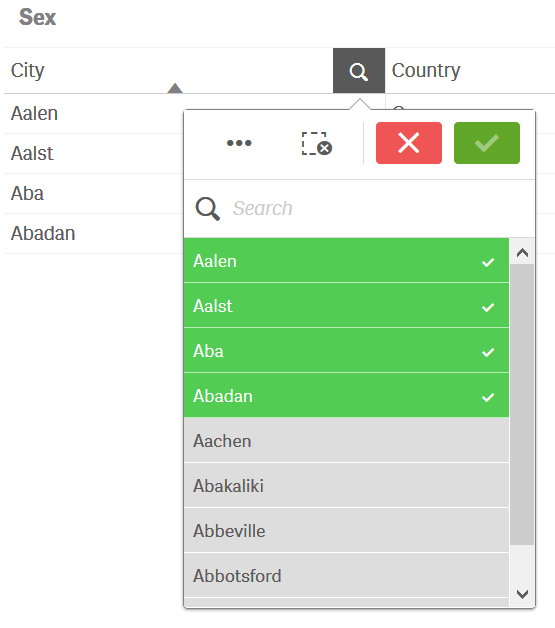
Can this be achieved through widget?
- Mark as New
- Bookmark
- Subscribe
- Mute
- Subscribe to RSS Feed
- Permalink
- Report Inappropriate Content
I guess it can be done....
Check for Country and State HTML code examples in below link.. But I do not know how to embed that with qlik objects
- Mark as New
- Bookmark
- Subscribe
- Mute
- Subscribe to RSS Feed
- Permalink
- Report Inappropriate Content
Hi,
Did you found a way to display the search option ? I'm facing the same problem
thanks
- Mark as New
- Bookmark
- Subscribe
- Mute
- Subscribe to RSS Feed
- Permalink
- Report Inappropriate Content
Hi,
No solution.
- Mark as New
- Bookmark
- Subscribe
- Mute
- Subscribe to RSS Feed
- Permalink
- Report Inappropriate Content
Hi,
Use VIZLIB extensions for better visualization.
- Mark as New
- Bookmark
- Subscribe
- Mute
- Subscribe to RSS Feed
- Permalink
- Report Inappropriate Content
even vizLib table extension doesn't have this option !