Unlock a world of possibilities! Login now and discover the exclusive benefits awaiting you.
- Qlik Community
- :
- All Forums
- :
- QlikView App Dev
- :
- Add new row to PivotTable
- Subscribe to RSS Feed
- Mark Topic as New
- Mark Topic as Read
- Float this Topic for Current User
- Bookmark
- Subscribe
- Mute
- Printer Friendly Page
- Mark as New
- Bookmark
- Subscribe
- Mute
- Subscribe to RSS Feed
- Permalink
- Report Inappropriate Content
Add new row to PivotTable
Hello,
i am new in Qliksense and i have a question and sorry for my bad english. I hope you can understand my problem 🙂
I create a Pivot-Table from my Database - like this:
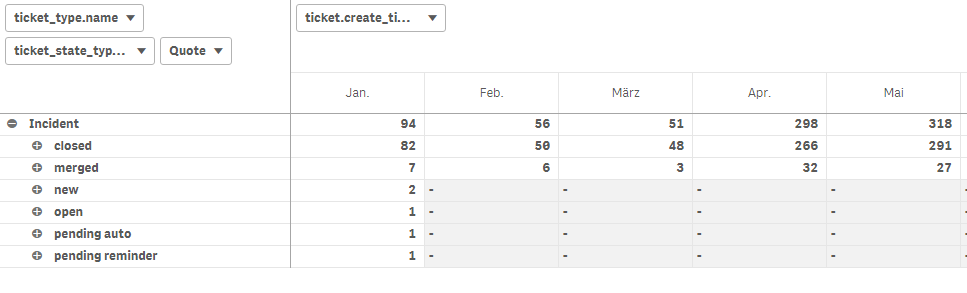
The Table shows me the ticket-Count from state closed, merged and so on...
Now i need a new line below the incident, called "Quote" - like this (created in excel):
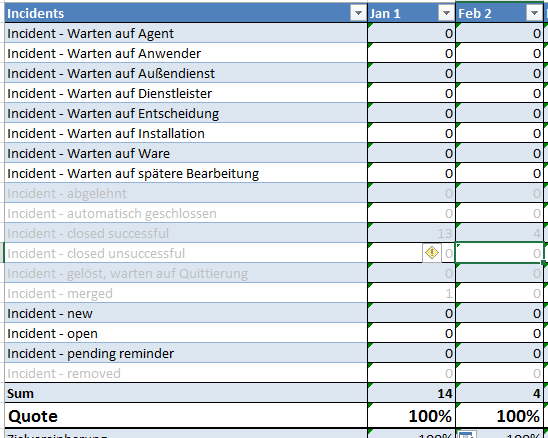
The Data from the new line:
SUM total / SUM from the state closed and merged (and removed) -> As Percent
How can i do this?
Do you need further informations? Please ask me 🙂
Thx for your help...
- Mark as New
- Bookmark
- Subscribe
- Mute
- Subscribe to RSS Feed
- Permalink
- Report Inappropriate Content
This is a quite similar case: Re: Row percent for subtotals in pivot table Qlik Sense in which a further dimension is used with an check on the dimensionality(). If you don't want to create such a main-category for your Incidents you will need to add Quote as a field-value to Incidents and then query this field-value to make your quotes-expression or for the summing-expression.
- Marcus