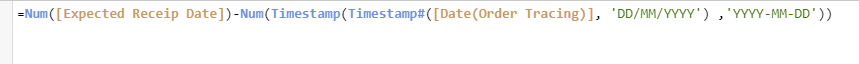Unlock a world of possibilities! Login now and discover the exclusive benefits awaiting you.
- Qlik Community
- :
- Forums
- :
- Analytics
- :
- New to Qlik Analytics
- :
- Re: Change Date Format to MM-YYYY in Qlik Sense
- Subscribe to RSS Feed
- Mark Topic as New
- Mark Topic as Read
- Float this Topic for Current User
- Bookmark
- Subscribe
- Mute
- Printer Friendly Page
- Mark as New
- Bookmark
- Subscribe
- Mute
- Subscribe to RSS Feed
- Permalink
- Report Inappropriate Content
Change Date Format to MM-YYYY in Qlik Sense
Good day to Qlik Expert,
I would like to change the below date format to MM-YYYY in Qlik Sense, so that I could use this for one of my Dimension.
Do you know how should I do this please? Thank you very much in advance. Cheers!
| Open Date |
| 3/1/2018 14:55 |
| 2/1/2018 16:23 |
| 29/12/17 16:43:21 |
| 29/12/17 13:32:56 |
| 26/12/17 10:59:12 |
| 25/12/17 17:07:13 |
| 22/12/17 16:03:16 |
| 22/12/17 01:36:59 |
| 21/12/17 15:46:16 |
| 21/12/17 13:33:12 |
| 21/12/17 09:14:25 |
- Mark as New
- Bookmark
- Subscribe
- Mute
- Subscribe to RSS Feed
- Permalink
- Report Inappropriate Content
date(floor(alt(timestamp#(Open Date,'DD/MM/YYYY hh:mm),timestamp#(Open Date,'DD/MM/YYYY hh:mm:ss)),'MM-YYYY')
OR
TIMESTAMP(alt(timestamp#(Open Date,'DD/MM/YYYY hh:mm),timestamp#(Open Date,'DD/MM/YYYY hh:mm:ss)),'MM-YYYY')
- Mark as New
- Bookmark
- Subscribe
- Mute
- Subscribe to RSS Feed
- Permalink
- Report Inappropriate Content
Hi!
Try use Date(DateField, 'MM-YYYY')

- Mark as New
- Bookmark
- Subscribe
- Mute
- Subscribe to RSS Feed
- Permalink
- Report Inappropriate Content
Hi! Try this line in the load script:
Timestamp(Timestamp#([Open Date], 'DD/MM/YY hh:mm:ss') ,'MM-YYYY') AS [Open Date]
- Mark as New
- Bookmark
- Subscribe
- Mute
- Subscribe to RSS Feed
- Permalink
- Report Inappropriate Content
I think that will work. At first I did not pay attention to the date format ![]()
- Mark as New
- Bookmark
- Subscribe
- Mute
- Subscribe to RSS Feed
- Permalink
- Report Inappropriate Content
Thank you Ivan!
- Mark as New
- Bookmark
- Subscribe
- Mute
- Subscribe to RSS Feed
- Permalink
- Report Inappropriate Content
Thank you Pradosh!
- Mark as New
- Bookmark
- Subscribe
- Mute
- Subscribe to RSS Feed
- Permalink
- Report Inappropriate Content
Thank you Anton!
- Mark as New
- Bookmark
- Subscribe
- Mute
- Subscribe to RSS Feed
- Permalink
- Report Inappropriate Content
You are welcome! ![]()
- Mark as New
- Bookmark
- Subscribe
- Mute
- Subscribe to RSS Feed
- Permalink
- Report Inappropriate Content
This worked perfectly, thanks!
I did a subtraction of dates using your method: