Unlock a world of possibilities! Login now and discover the exclusive benefits awaiting you.
- Qlik Community
- :
- Forums
- :
- Analytics
- :
- New to Qlik Analytics
- :
- Date function - Variable
- Subscribe to RSS Feed
- Mark Topic as New
- Mark Topic as Read
- Float this Topic for Current User
- Bookmark
- Subscribe
- Mute
- Printer Friendly Page
- Mark as New
- Bookmark
- Subscribe
- Mute
- Subscribe to RSS Feed
- Permalink
- Report Inappropriate Content
Date function - Variable
Hello,
I am using the below expression directly in a chart its working but if I try to create a variable using the same expression its giving the expected result. Could any one help me?
=Date(max(Close_Week_End_Date),'YYYY-MM-DD')
Thank you in advance.
Regards,
Rekha J. V.
Accepted Solutions
- Mark as New
- Bookmark
- Subscribe
- Mute
- Subscribe to RSS Feed
- Permalink
- Report Inappropriate Content
try to call it as follow :
=$(vCurrentWeekEndDate)
or
='$(vCurrentWeekEndDate)'
- Mark as New
- Bookmark
- Subscribe
- Mute
- Subscribe to RSS Feed
- Permalink
- Report Inappropriate Content
can u please develop more?
1) what chart u're using this expression in? which dimension?
a screen shot maybe?
2) when u use a variable? how are u using it?
how are u calling it?
screen shot maybe?
- Mark as New
- Bookmark
- Subscribe
- Mute
- Subscribe to RSS Feed
- Permalink
- Report Inappropriate Content
Hello Omar,
This is how I am using in KPI

Created a variable using same:
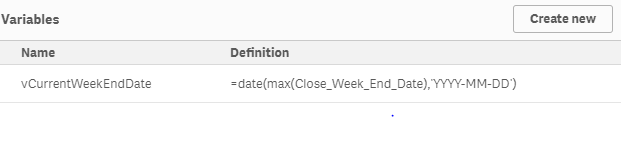
Now if I use the variable in KPI it will not show up the date

Nor its showing when I use in Set expression

Regards
Rekha
- Mark as New
- Bookmark
- Subscribe
- Mute
- Subscribe to RSS Feed
- Permalink
- Report Inappropriate Content
try to call it as follow :
=$(vCurrentWeekEndDate)
or
='$(vCurrentWeekEndDate)'
- Mark as New
- Bookmark
- Subscribe
- Mute
- Subscribe to RSS Feed
- Permalink
- Report Inappropriate Content
How you define in variable?
LET Variable = =Date(max(Close_Week_End_Date),'YYYY-MM-DD');
- Mark as New
- Bookmark
- Subscribe
- Mute
- Subscribe to RSS Feed
- Permalink
- Report Inappropriate Content
Hello Omar,
='$(vCurrentWeekEndDate)' returns the appropriate date.
Thank you,
Rekha J. V.
- Mark as New
- Bookmark
- Subscribe
- Mute
- Subscribe to RSS Feed
- Permalink
- Report Inappropriate Content
Good, but u should have marked my answer as correct ![]()
- Mark as New
- Bookmark
- Subscribe
- Mute
- Subscribe to RSS Feed
- Permalink
- Report Inappropriate Content
Sorry by mistake. Marked your answer as correct. 🙂
Thanks once again.