Unlock a world of possibilities! Login now and discover the exclusive benefits awaiting you.
- Qlik Community
- :
- Forums
- :
- Analytics
- :
- New to Qlik Analytics
- :
- Re: Qlik Sense -Task- Never Start
- Subscribe to RSS Feed
- Mark Topic as New
- Mark Topic as Read
- Float this Topic for Current User
- Bookmark
- Subscribe
- Mute
- Printer Friendly Page
- Mark as New
- Bookmark
- Subscribe
- Mute
- Subscribe to RSS Feed
- Permalink
- Report Inappropriate Content
Qlik Sense -Task- Never Start
Hello,
in qlik sense qmc
i Created a stream, imported a qvf and associated to the stream, then i created a task but the task never start.
when i click manually to start also never start , when i open the qvf through qlik sense desktop and try to reload data, it's done and there are no problem in desktop.In qmc i'm using the administrateur account with "rootadmin" as admin roles, i changed also the sa_scheduler dmin roles to rootadmin
but the Task Status never start
help !
thank you
- Mark as New
- Bookmark
- Subscribe
- Mute
- Subscribe to RSS Feed
- Permalink
- Report Inappropriate Content
Reporsitory:
66 17.6.1.0 20180109T132026.016+0100 SRV-QLIKSENSE f861a2dc-ece8-4dc3-9fc2-006b3dddcdd7 Command=Audit security;Result=0;ResultText=Success 4823fc15-7b9d-4f23-b5e1-49cf4eea32f0 f60fcea4-9a11-4f1f-8336-dfe4189fb158 0 SRV-QLIKSENSE ellouze 0 Not available Security [fe80::8416:7812:bcf6:e498%12]:49681 Repository ManagementAccess /qrs/systemrule/security/evaluatetransientresources Audit security 0 Allowed resources for user in the given context are 'ContentLibrary, App, App.Object, User, SystemRule, SyncRule, LoadBalancingRule, Task, ReloadTask, UserSyncTask, CustomPropertyDefinition, License, Licenses, License.LoginAccessType, License.UserAccessType, License.UserAccessRule, License.ApplicationAccessType, DataMarket, Stream, Tag, DataConnection, AnalyticConnection, ServerNodeConfiguration, EngineService, PrintingService, ProxyService, VirtualProxyConfig, RepositoryService, SchedulerService, Extension, UserDirectory, Certificates, Audit, ServiceCluster, OdagService' (HTTP code: 201) c021d432444c87853a164ed5a92f2085d0bda521
---
Scheduler:
Sequence# Timestamp Level Hostname Logger Thread Id ServiceUser Message Exception StackTrace ProxySessionId TaskName TaskId User ExecutionId AppName AppId Id2
1 20180109T130730.083+0100 INFO SRV-QLIKSENSE System.Scheduler.Scheduler.Core.Bootstrap.BootstrapHandler 1 a5df34c5-515e-4fbf-99e5-a9b7e71c597d SRV-QLIKSENSE\ELLOUZE Creating performance counters.. 0 a5df34c5-515e-4fbf-99e5-a9b7e71c597d
-----------------------------------------------
it seems that there are no error in the log
- Mark as New
- Bookmark
- Subscribe
- Mute
- Subscribe to RSS Feed
- Permalink
- Report Inappropriate Content
Might be easier it you actually upload the logs
Andy
e.g.
C:\ProgramData\Qlik\Sense\Log\Scheduler\Audit\
C:\ProgramData\Qlik\Sense\Log\Repository\Audit
- Mark as New
- Bookmark
- Subscribe
- Mute
- Subscribe to RSS Feed
- Permalink
- Report Inappropriate Content
- Mark as New
- Bookmark
- Subscribe
- Mute
- Subscribe to RSS Feed
- Permalink
- Report Inappropriate Content
- Mark as New
- Bookmark
- Subscribe
- Mute
- Subscribe to RSS Feed
- Permalink
- Report Inappropriate Content
Wrong log:
C:\ProgramData\Qlik\Sense\Log\Scheduler\Audit\
- Mark as New
- Bookmark
- Subscribe
- Mute
- Subscribe to RSS Feed
- Permalink
- Report Inappropriate Content
Please send the trace logs too!
C:\ProgramData\Qlik\Sense\Log\Scheduler\trace
Andy
- Mark as New
- Bookmark
- Subscribe
- Mute
- Subscribe to RSS Feed
- Permalink
- Report Inappropriate Content
2 SRV-QLIKSENSE_System_Scheduler.txt
from the C:\ProgramData\Qlik\Sense\Log\Scheduler\Audit\
there are no folder Audit under Scheduler
- Mark as New
- Bookmark
- Subscribe
- Mute
- Subscribe to RSS Feed
- Permalink
- Report Inappropriate Content
Verify if the application had an authentication
- Mark as New
- Bookmark
- Subscribe
- Mute
- Subscribe to RSS Feed
- Permalink
- Report Inappropriate Content
Have you got audit activity level set to basic against the scheduler?
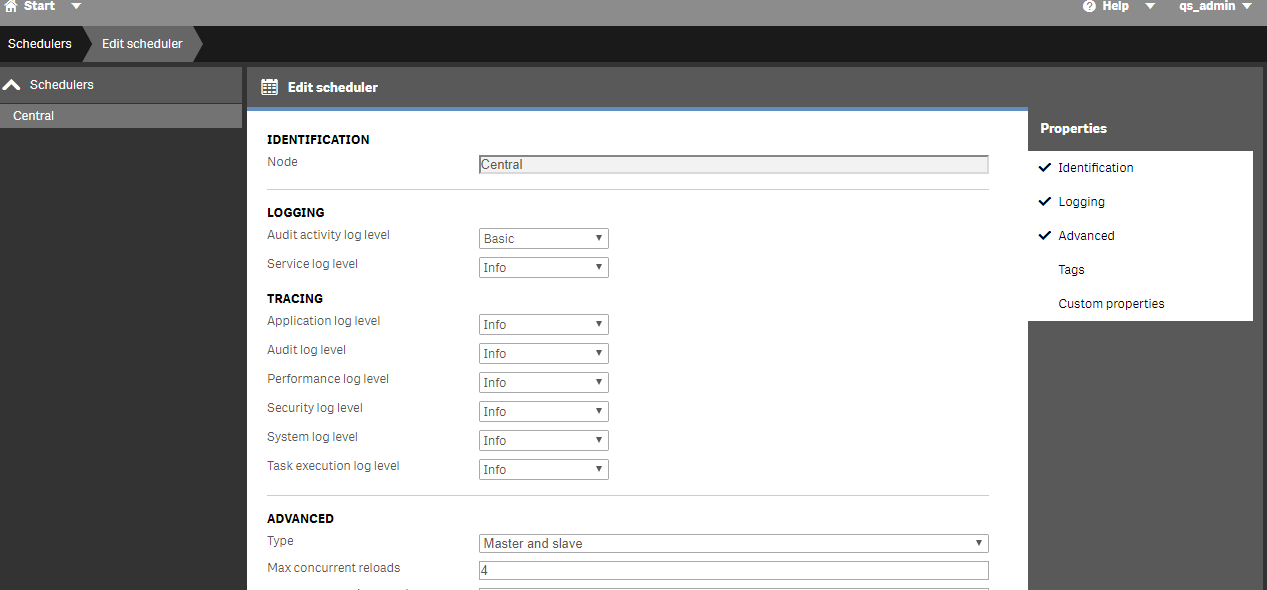
- Mark as New
- Bookmark
- Subscribe
- Mute
- Subscribe to RSS Feed
- Permalink
- Report Inappropriate Content
thanks everybody ,it's done. shame on me 😕 the Qlik Sense Scheduler Services was down the