Unlock a world of possibilities! Login now and discover the exclusive benefits awaiting you.
- Qlik Community
- :
- All Forums
- :
- QlikView Administration
- :
- Re: Background color expression not working correc...
- Subscribe to RSS Feed
- Mark Topic as New
- Mark Topic as Read
- Float this Topic for Current User
- Bookmark
- Subscribe
- Mute
- Printer Friendly Page
- Mark as New
- Bookmark
- Subscribe
- Mute
- Subscribe to RSS Feed
- Permalink
- Report Inappropriate Content
Background color expression not working correctly
Hello
I have an expression that is supposed to color code values as green that are greater than 70% however it is color coding values green that are less than 70%. Below is a screen shot of the expression and the output. The total at the top is 63.9% which is less than 70%; why is it green?
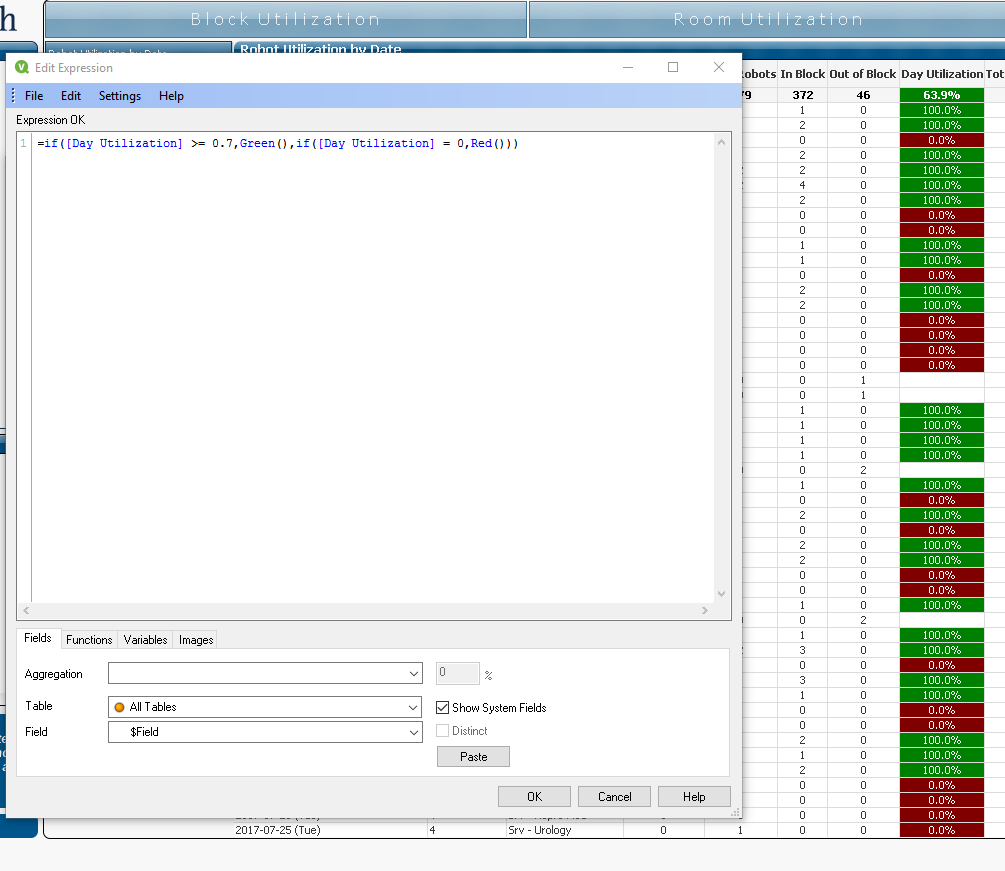
Accepted Solutions
- Mark as New
- Bookmark
- Subscribe
- Mute
- Subscribe to RSS Feed
- Permalink
- Report Inappropriate Content
Hi Andrew,
your color expression can only be valid at the detailed level, not at the total level. At the total level, the field [Day Utilization" may return multiple results, which turns the value to NULL and the whole expression is invalid. In this case, I'm guessing, the background color of the first row is adopted for the total.
I'd recommend to make your calculation valid at the total level and hopefully it resolve the issue.
I'd also recommend to add the default color value that should be used if both conditions are false. Currently, it returns NULL as the default. It might also cause the same issue.
cheers,
Oleg Troyansky
Upgrade your Qlik skills at the Masters Summit for Qlik - coming to Prague this April!
- Mark as New
- Bookmark
- Subscribe
- Mute
- Subscribe to RSS Feed
- Permalink
- Report Inappropriate Content
Hi Andrew,
your color expression can only be valid at the detailed level, not at the total level. At the total level, the field [Day Utilization" may return multiple results, which turns the value to NULL and the whole expression is invalid. In this case, I'm guessing, the background color of the first row is adopted for the total.
I'd recommend to make your calculation valid at the total level and hopefully it resolve the issue.
I'd also recommend to add the default color value that should be used if both conditions are false. Currently, it returns NULL as the default. It might also cause the same issue.
cheers,
Oleg Troyansky
Upgrade your Qlik skills at the Masters Summit for Qlik - coming to Prague this April!