Unlock a world of possibilities! Login now and discover the exclusive benefits awaiting you.
- Qlik Community
- :
- All Forums
- :
- Qlik NPrinting
- :
- Re: How to change Number Format for Measure in Pix...
Options
- Subscribe to RSS Feed
- Mark Topic as New
- Mark Topic as Read
- Float this Topic for Current User
- Bookmark
- Subscribe
- Mute
- Printer Friendly Page
Turn on suggestions
Auto-suggest helps you quickly narrow down your search results by suggesting possible matches as you type.
Showing results for
Creator III
2018-01-11
04:54 AM
- Mark as New
- Bookmark
- Subscribe
- Mute
- Subscribe to RSS Feed
- Permalink
- Report Inappropriate Content
How to change Number Format for Measure in PixelPerfect Bar Chart?
Hello,
How can I change the number format of a Measure in a PixelPerfect bar chart?
I know it is possible to change it in Qlik and then that is updated in NPrinting, however we have a requirement where it needs to be different in NPrinting report only so I cannot updated the measure format in Qlik.
383 Views
1 Solution
Accepted Solutions
Employee
2018-01-11
09:50 AM
- Mark as New
- Bookmark
- Subscribe
- Mute
- Subscribe to RSS Feed
- Permalink
- Report Inappropriate Content
Hi Michael
if you are creating a native PixelPerfect bar chart, you can change the format number in the Point labels page.
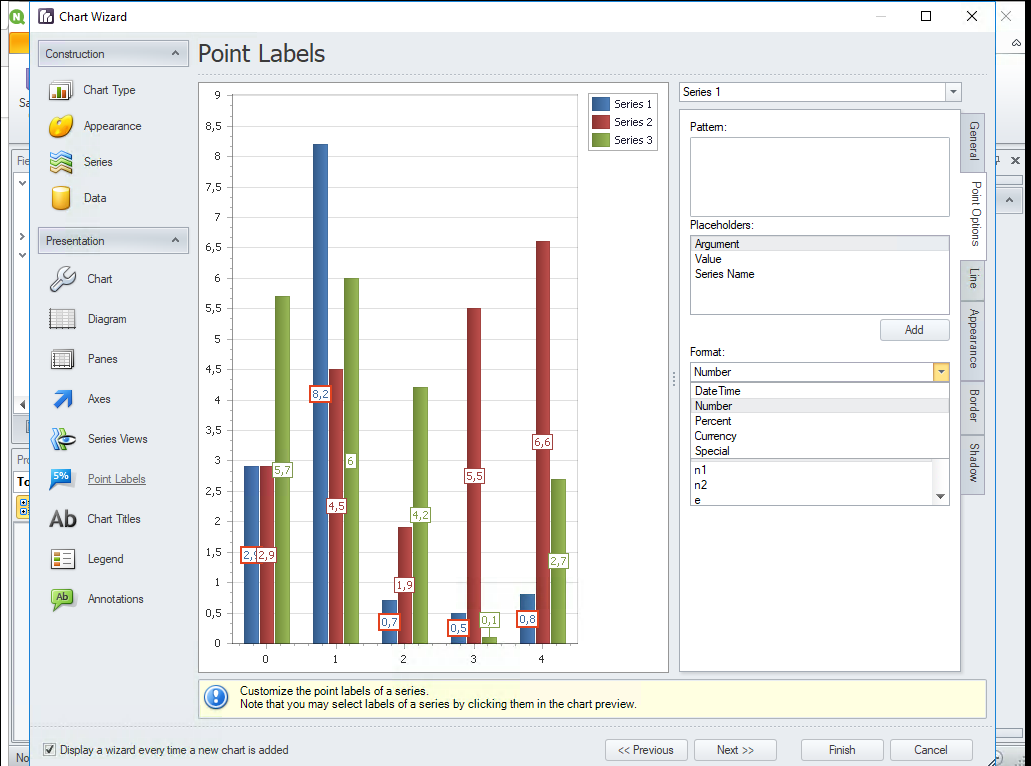
2 Replies
Employee
2018-01-11
09:50 AM
- Mark as New
- Bookmark
- Subscribe
- Mute
- Subscribe to RSS Feed
- Permalink
- Report Inappropriate Content
Hi Michael
if you are creating a native PixelPerfect bar chart, you can change the format number in the Point labels page.
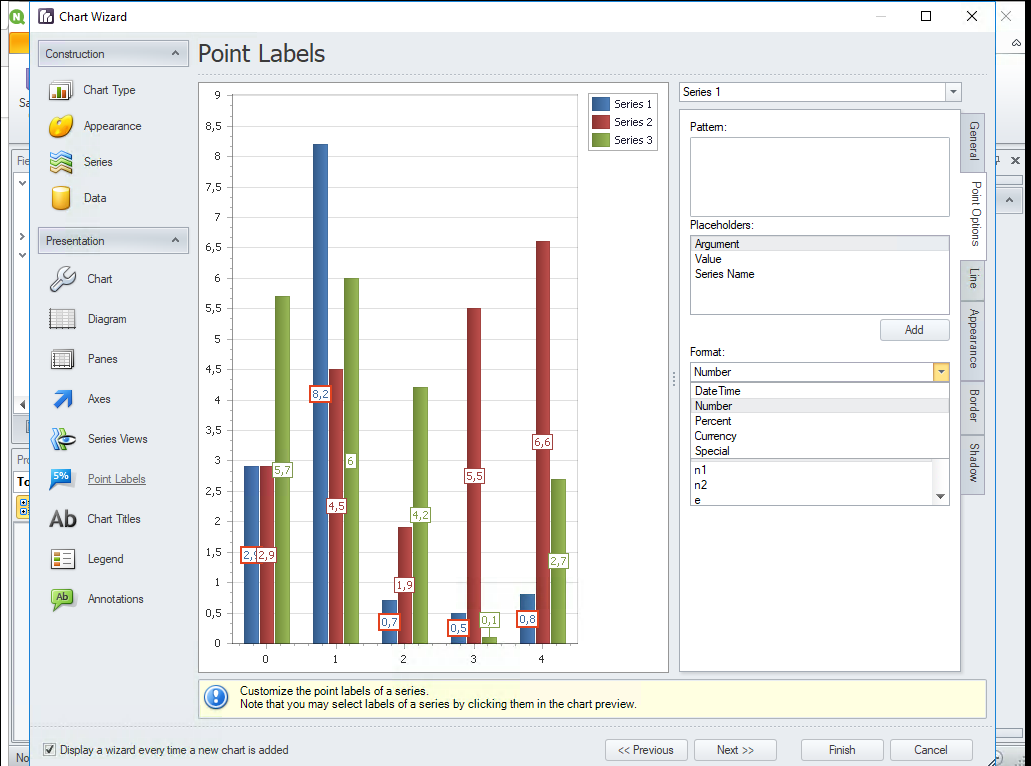
Creator III
2018-01-11
01:02 PM
Author
- Mark as New
- Bookmark
- Subscribe
- Mute
- Subscribe to RSS Feed
- Permalink
- Report Inappropriate Content
Grazie Giuseppe!