Unlock a world of possibilities! Login now and discover the exclusive benefits awaiting you.
- Qlik Community
- :
- All Forums
- :
- QlikView App Dev
- :
- Re: Data allign in Pivot
- Subscribe to RSS Feed
- Mark Topic as New
- Mark Topic as Read
- Float this Topic for Current User
- Bookmark
- Subscribe
- Mute
- Printer Friendly Page
- Mark as New
- Bookmark
- Subscribe
- Mute
- Subscribe to RSS Feed
- Permalink
- Report Inappropriate Content
Data allign in Pivot
Team,
Please check the below Dashboard. I want Active counts row as given in dashboard.
Active = Total - Drop/Opt-out
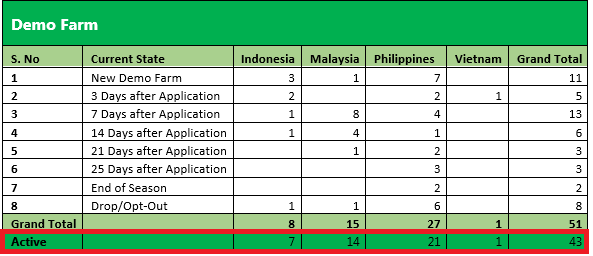
- « Previous Replies
-
- 1
- 2
- Next Replies »
- Mark as New
- Bookmark
- Subscribe
- Mute
- Subscribe to RSS Feed
- Permalink
- Report Inappropriate Content
yes Tresesco,
Exactly I want this. Thanks a lot for your quick support.
Also thank u Anil for your quick help.
- Mark as New
- Bookmark
- Subscribe
- Mute
- Subscribe to RSS Feed
- Permalink
- Report Inappropriate Content
But please check =if(dummy=1) like code is showing in column.
Please check this
- Mark as New
- Bookmark
- Subscribe
- Mute
- Subscribe to RSS Feed
- Permalink
- Report Inappropriate Content
You can change the label like:
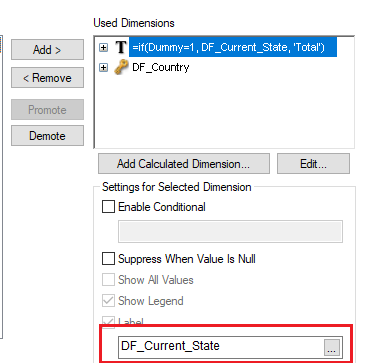
- Mark as New
- Bookmark
- Subscribe
- Mute
- Subscribe to RSS Feed
- Permalink
- Report Inappropriate Content
What if Dummy Field is not available? I meant, If we don't have field with some sequential order. Then, How we can develop?
Just to know - If you have time please reply.
- Mark as New
- Bookmark
- Subscribe
- Mute
- Subscribe to RSS Feed
- Permalink
- Report Inappropriate Content
Dummy is not required to be sequential. It can be anything as an island. And if you don't want a new field in the script, you might have to use synthetic dimension; using valuelist()/valueloop(), which I don't prefer in such cases.
- « Previous Replies
-
- 1
- 2
- Next Replies »