Unlock a world of possibilities! Login now and discover the exclusive benefits awaiting you.
- Qlik Community
- :
- All Forums
- :
- QlikView App Dev
- :
- Qlikview Personal edition reload with Windows task...
- Subscribe to RSS Feed
- Mark Topic as New
- Mark Topic as Read
- Float this Topic for Current User
- Bookmark
- Subscribe
- Mute
- Printer Friendly Page
- Mark as New
- Bookmark
- Subscribe
- Mute
- Subscribe to RSS Feed
- Permalink
- Report Inappropriate Content
Qlikview Personal edition reload with Windows task scheduler
Hi Guy,
I am on PE at the moment, My requirement while evaluating Qlik for our company is below, Please can anybody help me on this
I have a very small amount of data from csv file, Now I have created couple of charts and want this to be automatically reload and update the records. The idea is to open the desktop edition on a screen in the office and schedule the reload every 15 mins so that the records gets updated, I have successfully made it to reload with -r command but this is not updating the records while the document is open, I also tried command L which always opens a new instance of desktop and updates the record but doesn't save the qvw which is fine, but am struggling to find a way to not open new instance but to show in the current open qvw (desktop itself), Is there a way to do this please...
Thanks for your help
- « Previous Replies
- Next Replies »
Accepted Solutions
- Mark as New
- Bookmark
- Subscribe
- Mute
- Subscribe to RSS Feed
- Permalink
- Report Inappropriate Content
1) Create a test script that changes value (to show the successful reload):
LOAD Ceil(RAND()*10) as Test
autogenerate 1;
2) Reload
3) Create listbox for field Test
4) Create a Macro
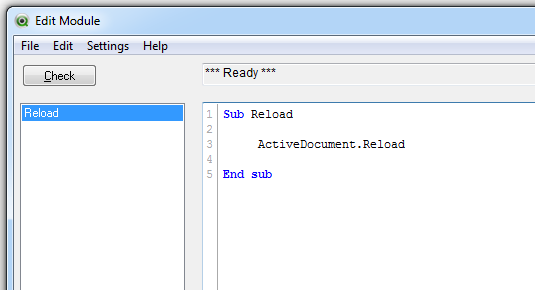
5) Create a Variable vVar
=Round(Now() , maketime(0,0,15))
(for a 15 second reload)
=Round(Now() , maketime(0,15,0))
for a 15 minute reload
6) Create a variable onChange trigger in Settings-Document properties - Triggers:
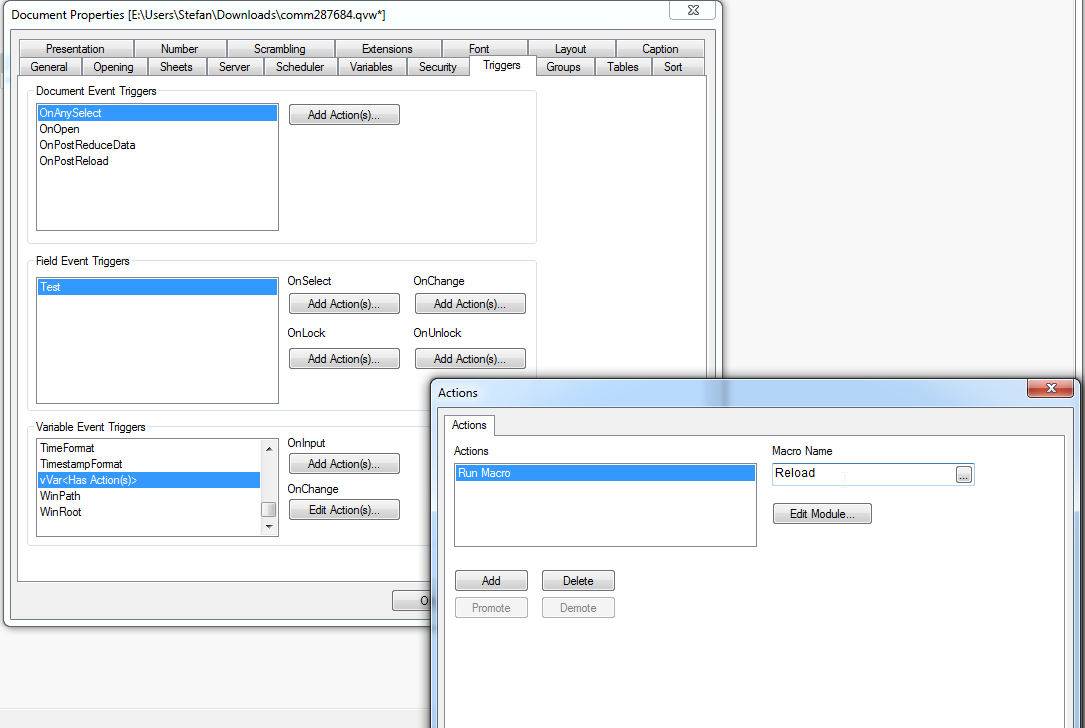
- Mark as New
- Bookmark
- Subscribe
- Mute
- Subscribe to RSS Feed
- Permalink
- Report Inappropriate Content
I am trying to do this which gives me desired result but.....since my schedule is for 15 mins it always opens a new instance rather than updating the already opened desktop ![]() , Any help to update in the exsiting opened document pleasee?? even with macros or whatsoever please. this is kind of urgent
, Any help to update in the exsiting opened document pleasee?? even with macros or whatsoever please. this is kind of urgent
L
This switch will open the report, load the script, and leave the report open for further processing and/or analysis. This is a convenient way to setup a Desktop shortcut for a specific report to reload when opened. Ex: “C:\Program Files\QlikView\QV.exe” /L “C:\My QV Data\Report1.qvw”
- Mark as New
- Bookmark
- Subscribe
- Mute
- Subscribe to RSS Feed
- Permalink
- Report Inappropriate Content
I'm not sure if you could solve this task with command-line batches but with vbs-batches it could be possible. Here an example what is meant: Re: Vbs - passing parameters to opendoc or opendocex.
- Marcus
- Mark as New
- Bookmark
- Subscribe
- Mute
- Subscribe to RSS Feed
- Permalink
- Report Inappropriate Content
Take a look at using a keyboard simulator like AutoIt - AutoIt. You could have it run a Ctrl-r in the existing window every 15 minutes.
-Rob
- Mark as New
- Bookmark
- Subscribe
- Mute
- Subscribe to RSS Feed
- Permalink
- Report Inappropriate Content
Hi Rob, Thanks for your reply, I have gone through the above link Autolt but didn't get my head around it how to implement this in my scenario, Can you please explain me if possible Thanks again
- Mark as New
- Bookmark
- Subscribe
- Mute
- Subscribe to RSS Feed
- Permalink
- Report Inappropriate Content
Hi Marcus, Thanks for your reply, I have looked at your link, I am very much newbie to VBA scripting, I am trying to put your code from the above link in Qvw-->Edit Module-->VBScript
Option Explicit
Dim QA, QD, apppath, newdoc
apppath = "C:\Users\sandeep.movva\Desktop\cwdl_iot_dev\cwdl_iot_dev.qvw"
set QA = CreateObject("QlikTech.QlikView")
set QD = QA.ActiveDocument.GetApplication
set newdoc = QD.OpenDoc(apppath, "","")
newdoc.ReloadEx 0,1
newdoc.save
newdoc.CloseDoc
QD.Quit
Getting below error
"ActiveX component can't create object: 'QlikTech.QlikView'"
I have taken out param1 = inputBox("param: ") and param1 as I don't need to pass on any parameters, Can you please help me step by process to achieve this
- Mark as New
- Bookmark
- Subscribe
- Mute
- Subscribe to RSS Feed
- Permalink
- Report Inappropriate Content
You need to enable system access for this modul - it's about in the mid of the left pane of the modul-editor.
- Marcus
- Mark as New
- Bookmark
- Subscribe
- Mute
- Subscribe to RSS Feed
- Permalink
- Report Inappropriate Content
Hi Marcus,
I have enabled the system access,QV desktop hangs and closes after I click either Check at the top or click on OK, If I get this to work what will be the next step please? Do I need to schedule the windows task schedule and it will update the records in the same instance?
Thanks again
- Mark as New
- Bookmark
- Subscribe
- Mute
- Subscribe to RSS Feed
- Permalink
- Report Inappropriate Content
It's difficult to say what might be wrong. I think it's creating a new QlikView instance where I'm not sure if it could work within QlikView itself. The example from above was meant to be in an external vbs-batch. However the probably best way to start with troubleshooting will be to reduce the code by uncommenting most parts and then enabling step by step the next parts until it runs.
Beside this I think I would use a bit different approach because if I understand your description right there is no user-action only displaying the dashboards by updating the data on regular basis. This would be:
Option Explicit
sub UpdateReport
Dim QD, doc
set QD = QA.ActiveDocument.GetApplication
set doc = ActiveDocument
for i = 1 to 1 * 4 * 12 'running 12 hours each 15 minutes
doc.ReloadEx 0,1
doc.save
QD.Sleep 1000 * 60 * 15 'sleep for 15 minutes
next
doc.CloseDoc
QD.Quit
end sub
This routine would be started from an OnOpen-trigger in the application and the application would be executed from the windows-task.
- Marcus
- Mark as New
- Bookmark
- Subscribe
- Mute
- Subscribe to RSS Feed
- Permalink
- Report Inappropriate Content
If you can't make Rob's solution work, try creating a timer in your qvw and call a simple macro to reload.
Attached a sample (reused a qvw from another post, Info screen with triggered selection).
Basically, create a variable that changes based on rounded now().
(Yes, using now() will add some load on your system and is not recommended in general, if you just need a kind of permanent display, this might not be an issue in your case)
Create a onChange trigger in document settings for that variable, with an macro call action.
Macro looks like
Sub Test
ActiveDocument.Reload
End sub´
- « Previous Replies
- Next Replies »