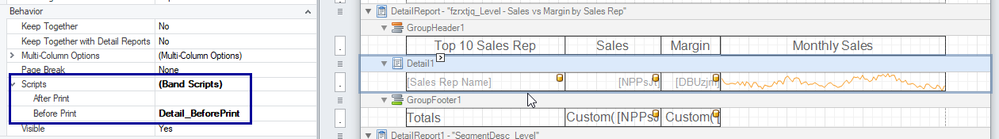Unlock a world of possibilities! Login now and discover the exclusive benefits awaiting you.
- Qlik Community
- :
- All Forums
- :
- Qlik NPrinting
- :
- Re: Totals with NPrinting Pixel Perfect
- Subscribe to RSS Feed
- Mark Topic as New
- Mark Topic as Read
- Float this Topic for Current User
- Bookmark
- Subscribe
- Mute
- Printer Friendly Page
- Mark as New
- Bookmark
- Subscribe
- Mute
- Subscribe to RSS Feed
- Permalink
- Report Inappropriate Content
Totals with NPrinting Pixel Perfect
Hi
i' m creating a level with total from .qvw imported. I need to calculate some totals with a formulas, percentage for example.
It can possible calculate: total1 - total2 / 100 ?
I can't modify data source in QlikView.
Thank for helping
- « Previous Replies
-
- 1
- 2
- Next Replies »
- Mark as New
- Bookmark
- Subscribe
- Mute
- Subscribe to RSS Feed
- Permalink
- Report Inappropriate Content
Hi,
About totals and subtotals in PixelPerfect reports you can check https://www.youtube.com/watch?v=kR9K04RFX8o
To implement the formula you mentioned you can use scripting as show in Using scripts in a PixelPerfect report - Qlik NPrinting - YouTube
If you are not a developer, you should ask the help of one.
The C# script that you see in the video is the following:
private double topNTotalSales = 0; //topNRow rows total of sales
private double topNTotalMargin = 0; //topNRow rows total of sales
private int topRowCountTotalSales = 0; //show only first topNRow rows
//Reset the variables
private void OnSummaryResetTotalSales(object sender, System.EventArgs e) {
topNTotalSales = 0;
topRowCountTotalSales = 0;
topNTotalMargin = 0;
}
//This function is executed one time for each of the first topNRows. Each time the function is executed, it adds the value of the row to the variables used to calculate the totals of sales and margins.
private void OnSummaryRowChangedTotalSales(object sender, System.EventArgs e) {
if(topRowCountTotalSales < topNRow){
//Retrieves the value of the sales field for each row
//NPPsJt is the Qlik Sense column name
topNTotalSales += (double)DetailReport.GetCurrentColumnValue("NPPsJt");
//Retrieves the value of the sales field for each row and multiplies it by the margin in percentage to calculate the absolute margin
topNTotalMargin += (double)DetailReport.GetCurrentColumnValue("NPPsJt") * (double)DetailReport.GetCurrentColumnValue("DBUzjm");
//Add 1 to the row number counter
topRowCountTotalSales += 1;
}
}
//Returns the total of sales
private void OnSummaryGetResultTotalSales(object sender, SummaryGetResultEventArgs e) {
e.Result = topNTotalSales;
e.Handled = true;
}
//Calculates and returns the margin in percentage
private void OnSummaryGetResultTotalMargin(object sender, SummaryGetResultEventArgs e) {
e.Result = topNTotalSales != 0 ? topNTotalMargin / topNTotalSales : 0;
e.Handled = true;
}
Of course, you need to customize it to met your case, the source fields, for example, are different.
Best Regards,
Ruggero
---------------------------------------------
When applicable please mark the appropriate replies as CORRECT. This will help community members and Qlik Employees know which discussions have already been addressed and have a possible known solution. Please mark threads as HELPFUL if the provided solution is helpful to the problem, but does not necessarily solve the indicated problem. You can mark multiple threads as HELPFUL if you feel additional info is useful to others.
Best Regards,
Ruggero
---------------------------------------------
When applicable please mark the appropriate replies as CORRECT. This will help community members and Qlik Employees know which discussions have already been addressed and have a possible known solution. Please mark threads with a LIKE if the provided solution is helpful to the problem, but does not necessarily solve the indicated problem. You can mark multiple threads with LIKEs if you feel additional info is useful to others.
- Mark as New
- Bookmark
- Subscribe
- Mute
- Subscribe to RSS Feed
- Permalink
- Report Inappropriate Content
Hello Ruggero,
I already posted a question in the forum but I was hoping to get a faster answer. I followed the nprinting tutorial which contains that piece of code.
However I am working on the part right before that, when you want to limit to the top N Row. I have copied and checked the code but no matter what I do, it doesn't work. I've got the entire table instead of just the top N Row. Could you please help??
Thank you very much.
Best Regards,
Gerald.
- Mark as New
- Bookmark
- Subscribe
- Mute
- Subscribe to RSS Feed
- Permalink
- Report Inappropriate Content
Hi,
I did some tests and the script is working.
Starting from February 2020 there is a flag to enable and disable the execution of scripts in PixelPerfect reports:
Disable PixelPerfect scripts
Go to Settings->Report to disable all scripts in PixelPerfect reports. This removes access to protected resources on Qlik NPrinting Engine computers from PixelPerfect scripts.
So as first I suggest you to check that this flag is enabled.
Than please check that you associated the script with the event in the template:
I hope this helps.
Best Regards,
Ruggero
Best Regards,
Ruggero
---------------------------------------------
When applicable please mark the appropriate replies as CORRECT. This will help community members and Qlik Employees know which discussions have already been addressed and have a possible known solution. Please mark threads with a LIKE if the provided solution is helpful to the problem, but does not necessarily solve the indicated problem. You can mark multiple threads with LIKEs if you feel additional info is useful to others.
- Mark as New
- Bookmark
- Subscribe
- Mute
- Subscribe to RSS Feed
- Permalink
- Report Inappropriate Content
Hello Ruggero,
Thank you SO MUCH for your help. It has been driving me crazy for days!!!!!! It was indeed deactivated in Nprinting!!!!
Thanks again, You ROCK!!!!!
- Mark as New
- Bookmark
- Subscribe
- Mute
- Subscribe to RSS Feed
- Permalink
- Report Inappropriate Content
Hi,
I'm happy to hear that you solved.
Best Regards,
Ruggero
Best Regards,
Ruggero
---------------------------------------------
When applicable please mark the appropriate replies as CORRECT. This will help community members and Qlik Employees know which discussions have already been addressed and have a possible known solution. Please mark threads with a LIKE if the provided solution is helpful to the problem, but does not necessarily solve the indicated problem. You can mark multiple threads with LIKEs if you feel additional info is useful to others.
- « Previous Replies
-
- 1
- 2
- Next Replies »