Unlock a world of possibilities! Login now and discover the exclusive benefits awaiting you.
- Qlik Community
- :
- All Forums
- :
- QlikView App Dev
- :
- calculation in a straight table chart???
- Subscribe to RSS Feed
- Mark Topic as New
- Mark Topic as Read
- Float this Topic for Current User
- Bookmark
- Subscribe
- Mute
- Printer Friendly Page
- Mark as New
- Bookmark
- Subscribe
- Mute
- Subscribe to RSS Feed
- Permalink
- Report Inappropriate Content
calculation in a straight table chart???
Hi All,
My problem is...
I have Operation and Test as dimention and production table as fact..
for a particular Operation there are certain Test's
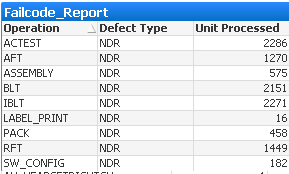
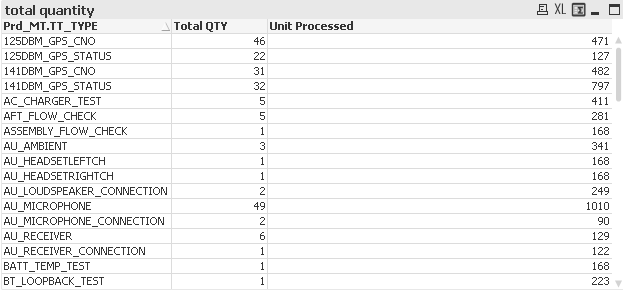
in the first table unit processed are shown correctly according to operation. and in the second table unit processed are shown for each test type...
I want the unit processed in second table in such a way that unit processed for each test should come as per the operation...
for example...
in the above table-1 for operation ACTEST the unit processed are 2286. and suppose first 3 test_type in the second table are associated with ACTEST operation.... now in the second table instead of 471,127,482 Unit Processed there should be 2286 Unit Processed in all fields associated to ACTEST and Associated test_type to ACTEST.
I am totally confused to solve this problem..
Please help me out
Thanks..
- Mark as New
- Bookmark
- Subscribe
- Mute
- Subscribe to RSS Feed
- Permalink
- Report Inappropriate Content
hei
assuming your hirarchey goes as Opreation then test
try Sum(Total <Operation> UnitProccesed)
- Mark as New
- Bookmark
- Subscribe
- Mute
- Subscribe to RSS Feed
- Permalink
- Report Inappropriate Content
Hi Liron,
Thanks for reply... Your expression calculates unitprocessed for all operations. If i select single operation then it is ok but no operation is selected then there comes unitprocessed for all operation in each field..
I need unitprocessed associated to each operation for all test which are associated to that particular operation.
- Mark as New
- Bookmark
- Subscribe
- Mute
- Subscribe to RSS Feed
- Permalink
- Report Inappropriate Content
hei
can you post a sample data
do you have connection in the data base between test and operation
- Mark as New
- Bookmark
- Subscribe
- Mute
- Subscribe to RSS Feed
- Permalink
- Report Inappropriate Content
Hi,
Here is one solution, but its a tricky.
Create a straight table with Operation,TT_Type as dimension
Expression as Sum(total <Operation>Unit Processed)
Now go to properties of chart -> Presentation tab -> Click on Operation and Hide the column.
Hope you understood.
Regards,
Kaushik Solanki