Unlock a world of possibilities! Login now and discover the exclusive benefits awaiting you.
- Qlik Community
- :
- All Forums
- :
- Deployment & Management
- :
- Re: HTTP Error 404 after enabling the HTTP connect...
- Subscribe to RSS Feed
- Mark Topic as New
- Mark Topic as Read
- Float this Topic for Current User
- Bookmark
- Subscribe
- Mute
- Printer Friendly Page
- Mark as New
- Bookmark
- Subscribe
- Mute
- Subscribe to RSS Feed
- Permalink
- Report Inappropriate Content
HTTP Error 404 after enabling the HTTP connection
Hi,
I completed a qliksense server installation and able to access to qmc using HTTPS (https://localhost/qmc). After logon and applied the license, I navigated to CONFIGURE SYSTEM->Proxies->Central Node to turn on the Allow HTTP. I restarted all the QlikSense services and try to access using HTTP (http://localhost/qmc). The following error is displayed. Please advise how to fix the HTTP 404 error.
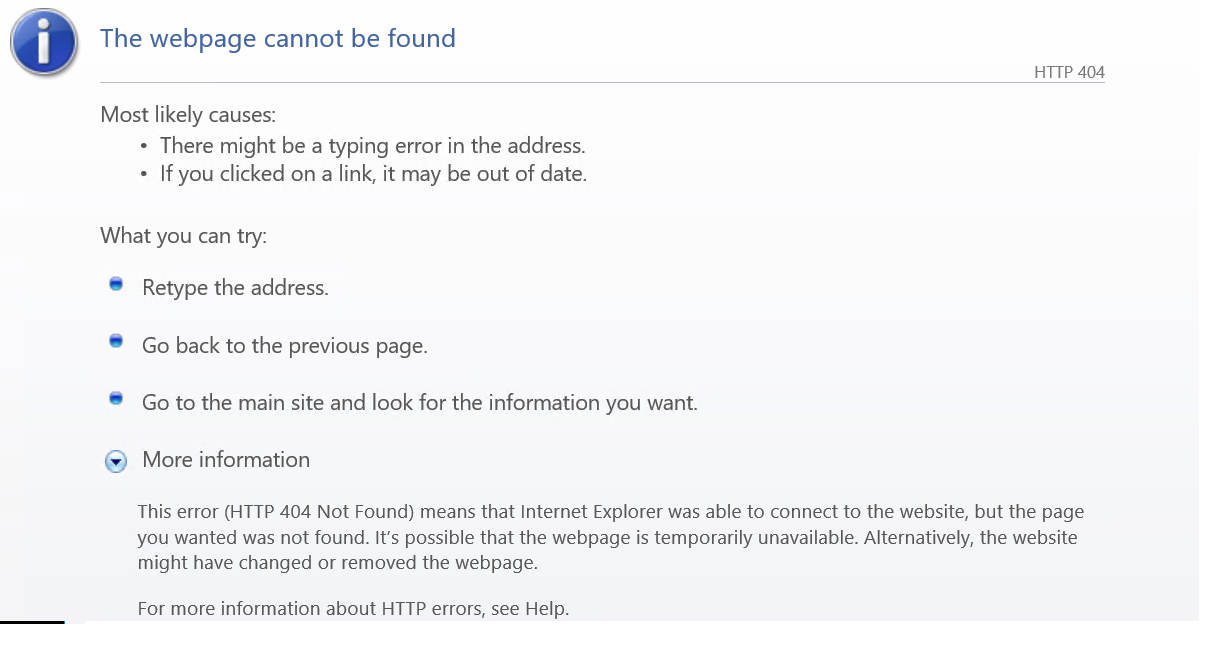
- « Previous Replies
-
- 1
- 2
- Next Replies »
- Mark as New
- Bookmark
- Subscribe
- Mute
- Subscribe to RSS Feed
- Permalink
- Report Inappropriate Content
Hi Kaan,
Thank you.
Allow HTTP was setup as per stated in my first submission. I am looking for a workaround without changing the default port 80. Do you have any workaround ?
- Mark as New
- Bookmark
- Subscribe
- Mute
- Subscribe to RSS Feed
- Permalink
- Report Inappropriate Content
Why not just try changing the port as a test? You can always change it back again!!
- Mark as New
- Bookmark
- Subscribe
- Mute
- Subscribe to RSS Feed
- Permalink
- Report Inappropriate Content
Actually there is no workaround for it. Multiple application on same port is not possible for TCP.
Why are you hesitating to change qlik sense port to 81? It is the only way if you deny to change the port options of the application that is currently running on port 80.
- Mark as New
- Bookmark
- Subscribe
- Mute
- Subscribe to RSS Feed
- Permalink
- Report Inappropriate Content
Hi Andy,
I did try to test by changing the QlikSense HTTP Port # and it works.
The TCPView is showing SYSTEM ONLY and there is no way to identify which application is using the port 80. It seems like there is no other workaround except changing the QlikSense HTTP port. Can you confirm?
- Mark as New
- Bookmark
- Subscribe
- Mute
- Subscribe to RSS Feed
- Permalink
- Report Inappropriate Content
Hi Hee,
changing the port is the CORRECT option. Glad it works for you!
best Regards
Andy
- « Previous Replies
-
- 1
- 2
- Next Replies »