Unlock a world of possibilities! Login now and discover the exclusive benefits awaiting you.
- Qlik Community
- :
- Forums
- :
- Analytics
- :
- New to Qlik Analytics
- :
- Export Excel
- Subscribe to RSS Feed
- Mark Topic as New
- Mark Topic as Read
- Float this Topic for Current User
- Bookmark
- Subscribe
- Mute
- Printer Friendly Page
- Mark as New
- Bookmark
- Subscribe
- Mute
- Subscribe to RSS Feed
- Permalink
- Report Inappropriate Content
Export Excel
I have requirement that if anyone check on the filed name that should appear in table likewise in Qlikview. We had used an extension, due to performance issue requested not to use the below mentioned link extension
Is there any other way to showcase the value like in Qlikview?
- Tags:
- export excel
- « Previous Replies
-
- 1
- 2
- Next Replies »
Accepted Solutions
- Mark as New
- Bookmark
- Subscribe
- Mute
- Subscribe to RSS Feed
- Permalink
- Report Inappropriate Content
GetFieldSelections can take a addional parameter that tell it to not limit it to maximum 6 selections.
So adding the number 32 for instance you should have plenty of dimensions to add:
SubStringCount(Concat(GetFieldSelections(your_dimensions_field,',',32), '|'), 'your_dimension_name')
- Mark as New
- Bookmark
- Subscribe
- Mute
- Subscribe to RSS Feed
- Permalink
- Report Inappropriate Content
You can achieve that without any extension.
That is to have a list of fieldnames and the user can pick from these and they will populate the dimensions of a Qlik Sense Table or Pivot Table or other chart types.
You can add the system field (not shown in drop-down lists in the properties) $Field into a Filter Pane. Then you will get all the fields of the application. To limit this you will have to make your own logic either in an expression or through a disconnected table in your data model (data island).
- Mark as New
- Bookmark
- Subscribe
- Mute
- Subscribe to RSS Feed
- Permalink
- Report Inappropriate Content
I tried that way by using GetselectedCount(FieldName)>0, it is appearing for a single selection. But if I select 2nd, it won't work(gets disappeared)
- Mark as New
- Bookmark
- Subscribe
- Mute
- Subscribe to RSS Feed
- Permalink
- Report Inappropriate Content
Try to use concat( on the top of IF(), and ',',)
- Mark as New
- Bookmark
- Subscribe
- Mute
- Subscribe to RSS Feed
- Permalink
- Report Inappropriate Content
you can use something as below in "Enable Conditional" expression in your chart dimension:
SubStringCount(Concat(GetFieldSelections(your_dimensions_field), '|'), 'your_dimension_name')
for Qlik Sense you can use this extension Qlik Branch
Hope it helps.
- Mark as New
- Bookmark
- Subscribe
- Mute
- Subscribe to RSS Feed
- Permalink
- Report Inappropriate Content
Hope this will give you an idea on how to get what you want:
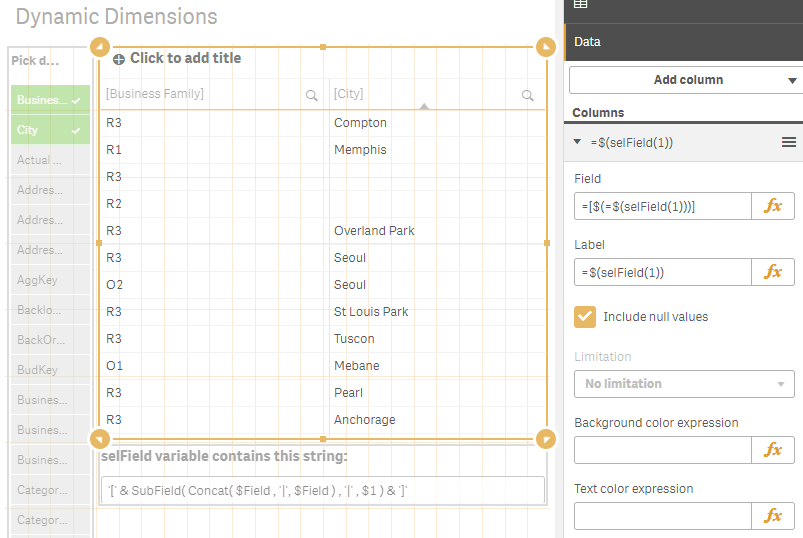
- Mark as New
- Bookmark
- Subscribe
- Mute
- Subscribe to RSS Feed
- Permalink
- Report Inappropriate Content
Hi It's really helpful. But when the selection is more than 6, whole table gets disappeared. Please find below screenshot. Do you want me to add "SubStringCount(Concat(GetFieldSelections(your_dimensions_field), '|'), 'your_dimension_name')" in straight table?
Here I am using Vizlib Table Extension
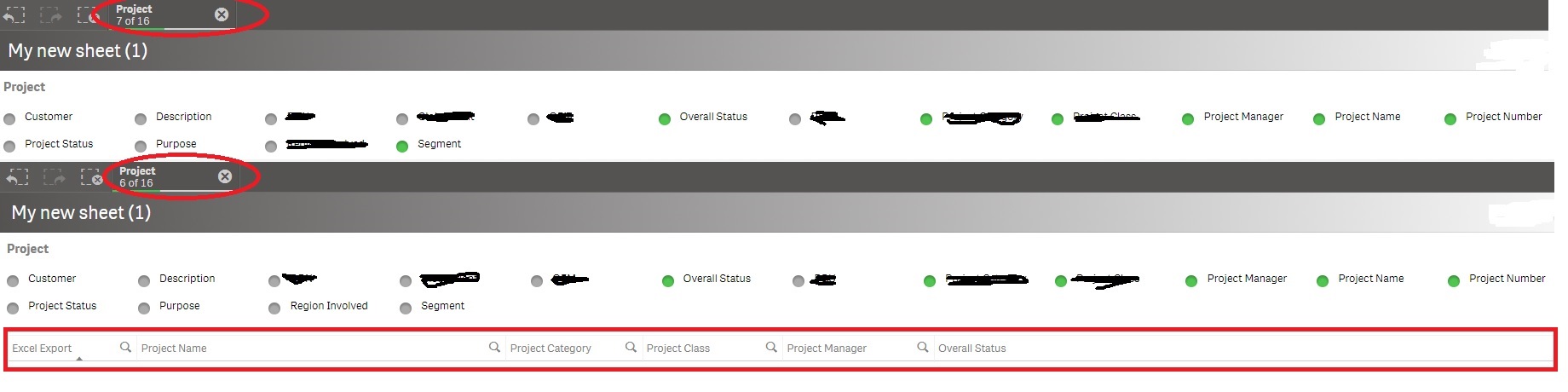
- Mark as New
- Bookmark
- Subscribe
- Mute
- Subscribe to RSS Feed
- Permalink
- Report Inappropriate Content
Thanks. Can you share your sample qvf?
- Mark as New
- Bookmark
- Subscribe
- Mute
- Subscribe to RSS Feed
- Permalink
- Report Inappropriate Content
GetFieldSelections can take a addional parameter that tell it to not limit it to maximum 6 selections.
So adding the number 32 for instance you should have plenty of dimensions to add:
SubStringCount(Concat(GetFieldSelections(your_dimensions_field,',',32), '|'), 'your_dimension_name')
- Mark as New
- Bookmark
- Subscribe
- Mute
- Subscribe to RSS Feed
- Permalink
- Report Inappropriate Content
It is based on the data from the example "Sales Discovery" app that comes with Qlik Sense.
- « Previous Replies
-
- 1
- 2
- Next Replies »