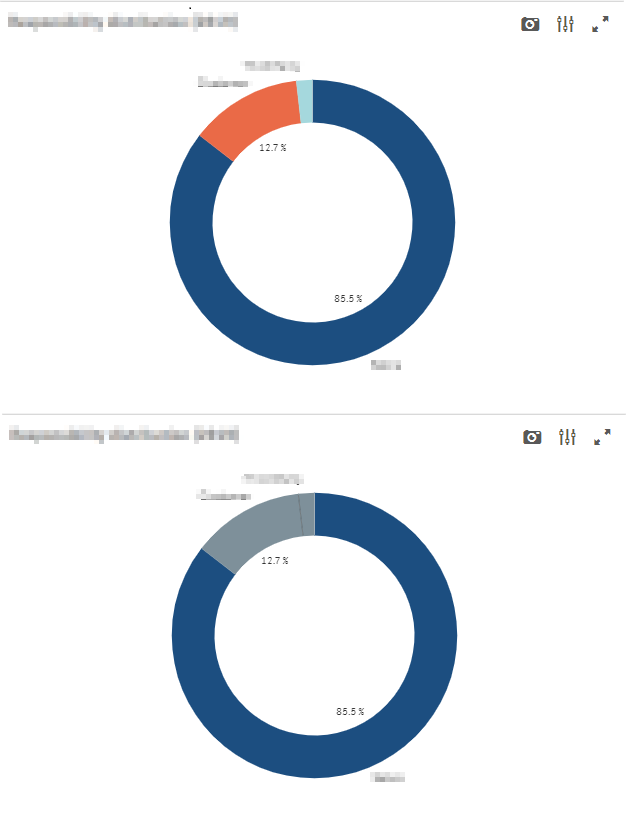Unlock a world of possibilities! Login now and discover the exclusive benefits awaiting you.
- Qlik Community
- :
- Forums
- :
- Analytics
- :
- New to Qlik Analytics
- :
- How to avoid filter selection affecting Custom col...
- Subscribe to RSS Feed
- Mark Topic as New
- Mark Topic as Read
- Float this Topic for Current User
- Bookmark
- Subscribe
- Mute
- Printer Friendly Page
- Mark as New
- Bookmark
- Subscribe
- Mute
- Subscribe to RSS Feed
- Permalink
- Report Inappropriate Content
How to avoid filter selection affecting Custom color- by expression.
Hi,
I am using custom colors by expression which works fine normally. For the measure I have used set expression which avoids the effect of a specific filter selection.
Now when I am selecting this specific filter, I get the measure values as expected( without the effect of filter selection), but colors are getting affected by this filter selection.
How should I avoid this filter selection effect on custom color? How can I write set analysis in color by expression?
Thanks in advance,
Shweta
- Mark as New
- Bookmark
- Subscribe
- Mute
- Subscribe to RSS Feed
- Permalink
- Report Inappropriate Content
Hello Shweta,
This is happening to me too
This is my expression. The idea is for the chart not to change with selections:
Count({1<Year={2019}>}[Cases])
Im using custom colors too:
if(
wildmatch([DIMM1],'A'),
rgb(28,78,128),
if(
wildmatch([DIMM1],'B'),
rgb(234,106,71),
if(
wildmatch([[DIMM1],'C'),
rgb(165,216,221),
rgb(126,144,154)
)
)
)
DIMM1 is the dimension ussing in the chart.
Below is my QS Version just in case:
I hope this level of detail can serve for someone to give me a clue of what is going in in my app.