Unlock a world of possibilities! Login now and discover the exclusive benefits awaiting you.
- Qlik Community
- :
- Forums
- :
- Analytics
- :
- New to Qlik Analytics
- :
- Re: Understanding circular reference and joins
- Subscribe to RSS Feed
- Mark Topic as New
- Mark Topic as Read
- Float this Topic for Current User
- Bookmark
- Subscribe
- Mute
- Printer Friendly Page
- Mark as New
- Bookmark
- Subscribe
- Mute
- Subscribe to RSS Feed
- Permalink
- Report Inappropriate Content
Understanding circular reference and joins
Hi All
I have difficulty in understanding circular reference (loops) in Qlik Sense (Qlik Sense Desktop 3.2 SR5)
I have below tables that logically connects as below:
1. Suppliers --> Purchase Orders (PO Header) --> PO Line Items (PO Details)
2. Suppliers --> Contract Lines (Header & Detail in one view)
3. Materials --> PO Line Items (PO Details)
4. Materials --> Contract Lines (Header & Detail in one view)
I'm loading below
| Master | Transaction - 1 | Transaction-2 |
|---|---|---|
| Suppliers.SUPL_CD | PurchaseOrders.SUPLR_CD | Contract_Lines.SUPLR_CD |
| Materials.MATRL_CD | PO_Lines.MATRL_CD | Contract_Lines.MATRL_CD |
No issues with SUPLR_CD.
But MATRL_CD is giving circular reference warning.
If i disable/give unique name to MATRL_CD in "Contract_Lines" table, its not throwing the warning.
I tried to split contract lines to two different tables by moving SUPLR_CD into CONTRACTS and MATRL_CD into CONTRACT_LINES but with no success.
If I'm not specifying MATRL_CD in CONTRACT_LINES and renaming it, i dont understand how the contract lines would be picked for the selected material.
Your help is much appreciated.
Regards
Ilyas
Accepted Solutions
- Mark as New
- Bookmark
- Subscribe
- Mute
- Subscribe to RSS Feed
- Permalink
- Report Inappropriate Content
- Mark as New
- Bookmark
- Subscribe
- Mute
- Subscribe to RSS Feed
- Permalink
- Report Inappropriate Content
Hi,
Check below links for better understanding.
Understanding and solving circular references ‒ Qlik Sense
Regards,
Kaushik Solanki
- Mark as New
- Bookmark
- Subscribe
- Mute
- Subscribe to RSS Feed
- Permalink
- Report Inappropriate Content
These are data models you can create to solve you issues:
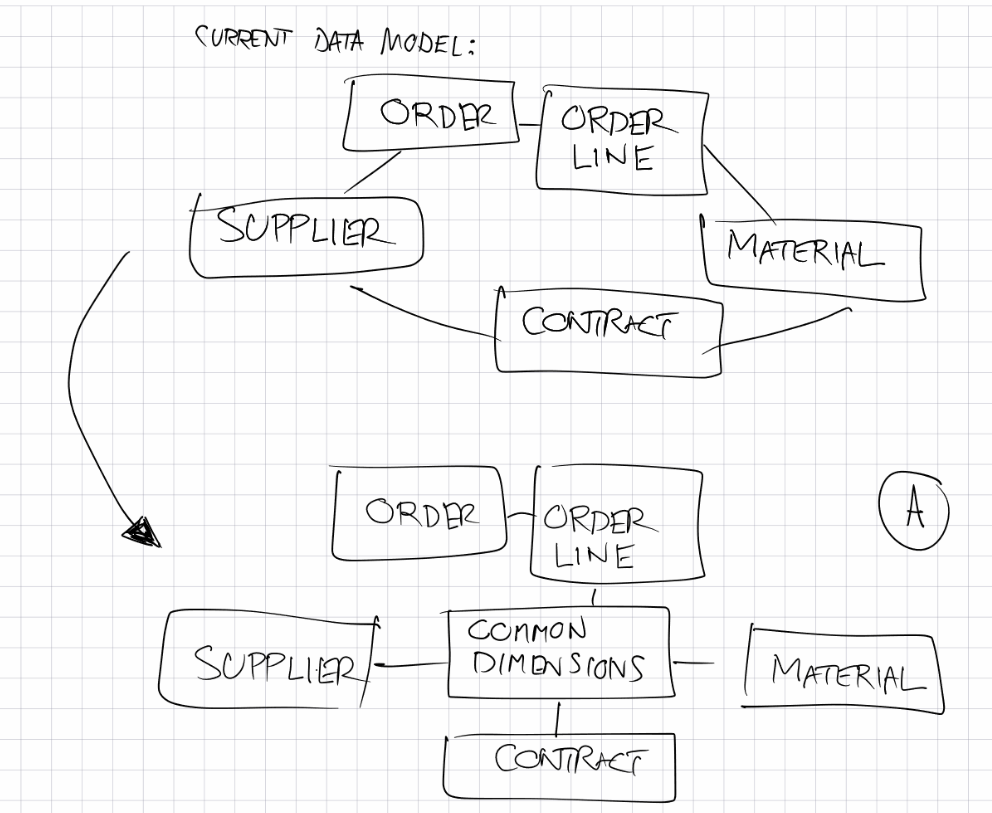
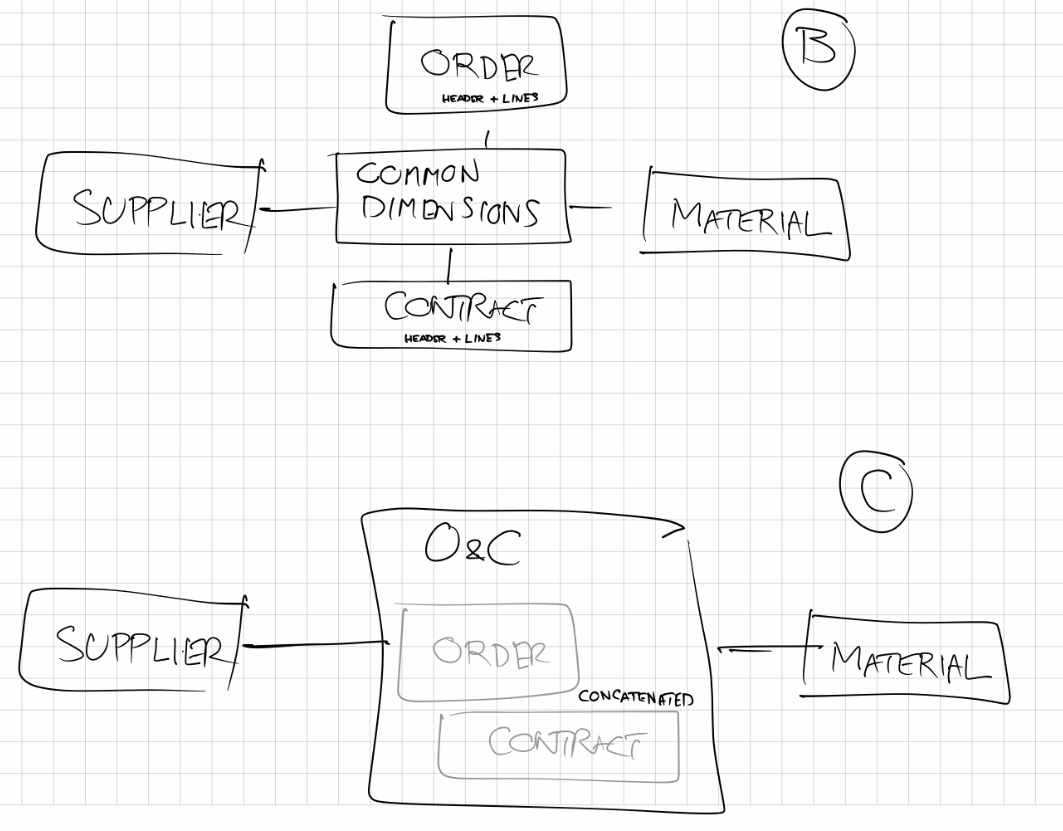
- Mark as New
- Bookmark
- Subscribe
- Mute
- Subscribe to RSS Feed
- Permalink
- Report Inappropriate Content
This might be helpful reading/study material: Get started with developing qlik datamodels
Most if not all is still valid in Qlik Sense as long it is about data modeling and load scripts.
- Mark as New
- Bookmark
- Subscribe
- Mute
- Subscribe to RSS Feed
- Permalink
- Report Inappropriate Content
Thanks petter-s for your time and to hand-draw the model for me!
Model-C looks promising to me and i think i'm still trying to apply my original table structure which i assume i shouldnt be.
Let me try that. But, tell me one thing, What should I put in "Common Dimensions" if i wish to apply Model-B? I hope you are aware that Supplier and Material Masters are no where connected.
Rg, Ilyas
- Mark as New
- Bookmark
- Subscribe
- Mute
- Subscribe to RSS Feed
- Permalink
- Report Inappropriate Content
Due to the associate model of Qlik you can easily see which Suppliers that have contracts and orders on which materials. So they will be indirectly connected whether you like it or not. It doesn't pose a problem - only open new opportunities for insights.
In data model B you would have to create matching keys between ORDER (a unique orderline key) and the CommonDimensions table.
So in Order (order headers and order lines) it would be something like this:
%OrderLine which could be made with a RowNo() function calculated at load time.
In CommonDimensions it would be the same keyvalues from %Orderline and in the same table you would need to have the matching %Supplier key and also %Material. When it comes to Contract it might be a %Contract that would be on the same row level as the previously mentioned keys OR it could be separate rows. In the latter case you wouldn't automatically be able to match between Suppliers, Orders, Materials AND contracts. Then you would solve that with the right collection of dimensions and or set expressions in your visualization.
- Mark as New
- Bookmark
- Subscribe
- Mute
- Subscribe to RSS Feed
- Permalink
- Report Inappropriate Content
Wonderful and thanks!
Ilyas
- Mark as New
- Bookmark
- Subscribe
- Mute
- Subscribe to RSS Feed
- Permalink
- Report Inappropriate Content
I chose to go ahead with Model-B and tried below:
PurchaseOrders: (Header & Detail lines)
(PURCHS_ORDR_NO & '-' & PURCHS_ORDR_DETL_NO & '-' & SUPLR_CD & '-' & MATRL_CD) AS PO_CONT_COMP_KEY
Contracts: (Header & Detail lines)
(CONTRCT_NO & '-' & CONTRCT_DETL_NO & '-' & SUPLR_CD & '-' & MATRL_CD) AS PO_CONT_COMP_KEY
PO_Cont_Comp_Key:
LOAD
(PURCHS_ORDR_NO & '-' & PURCHS_ORDR_DETL_NO & '-' & SUPLR_CD & '-' & MATRL_CD) AS PO_CONT_COMP_KEY
FROM [$(Master)\PurchaseOrders.QVD]
(qvd);
PO_Cont_Comp_Key:
LOAD
(CONTRCT_NO & '-' & CONTRCT_DETL_NO & '-' & SUPLR_CD & '-' & MATRL_CD) AS PO_CONT_COMP_KEY
FROM [$(Master)\Contract_Lines.QVD]
(qvd);
After this, in a table object, i tried with SUPLR_CD as dimension and the COUNT(PURCHS_ORDR_DETL_NO) as measure which showed the number of lines for each PO.
And in supplier name (SUPLR_NAME - from Supplier Master) filter, i selected a supplier.
But upon selection, the PO table object wasn't filtered with the POs of chosen supplier.
What have i done here?
Rg, Ilyas
- Mark as New
- Bookmark
- Subscribe
- Mute
- Subscribe to RSS Feed
- Permalink
- Report Inappropriate Content
I modified as below:
I chose to go ahead with Model-B and tried below:
PurchaseOrders: (Header & Detail lines)
(PURCHS_ORDR_NO & '-' & PURCHS_ORDR_DETL_NO) AS PO_CONT_COMP_KEY
Contracts: (Header & Detail lines)
(CONTRCT_NO & '-' & CONTRCT_DETL_NO) AS PO_CONT_COMP_KEY
PO_Cont_Comp_Key:
LOAD
(PURCHS_ORDR_NO & '-' & PURCHS_ORDR_DETL_NO) AS PO_CONT_COMP_KEY,
MATRL_CD, SUPLR_CD
FROM [$(Master)\PurchaseOrders.QVD]
(qvd);
PO_Cont_Comp_Key:
LOAD
(CONTRCT_NO & '-' & CONTRCT_DETL_NO) AS PO_CONT_COMP_KEY,
MATRL_CD, SUPLR_CD
FROM [$(Master)\Contract_Lines.QVD]
(qvd);
Then it worked.
I guess the previous one wasnt working because i missed MATRL_CD and SUPLR_CD in the common dimension.
Rg, Ilyas
- Mark as New
- Bookmark
- Subscribe
- Mute
- Subscribe to RSS Feed
- Permalink
- Report Inappropriate Content
![]()