Unlock a world of possibilities! Login now and discover the exclusive benefits awaiting you.
- Qlik Community
- :
- All Forums
- :
- QlikView App Dev
- :
- Re: How to merge the pivot table columns in NPrint...
- Subscribe to RSS Feed
- Mark Topic as New
- Mark Topic as Read
- Float this Topic for Current User
- Bookmark
- Subscribe
- Mute
- Printer Friendly Page
- Mark as New
- Bookmark
- Subscribe
- Mute
- Subscribe to RSS Feed
- Permalink
- Report Inappropriate Content
How to merge the pivot table columns in NPrinting
Hi All,
I have pivot table in qlikview while preview the table into PDF format in NPrinting, the structure of pivot table has changed but i need same existing qvw pivot table structure.
For Example:
QlikView pivot table structure:
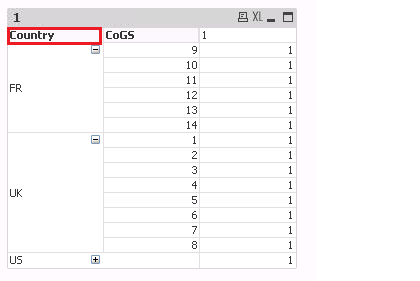
NPrinting Structure:
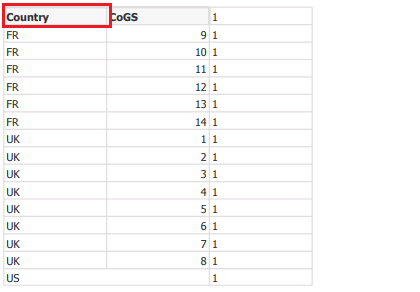
Expected output format should be same qlikview table structure.Could you please help me to achieve this format in NPrinting Excel Reports.
Regards,
Yuvaraj G
- Mark as New
- Bookmark
- Subscribe
- Mute
- Subscribe to RSS Feed
- Permalink
- Report Inappropriate Content
Hi,
You need to create level at nprinting excel report then u can get the desired output.
for more details on the steps check this steps
How to Create a Pivot Table Report with QlikView Data
Thanks
Deva
- Mark as New
- Bookmark
- Subscribe
- Mute
- Subscribe to RSS Feed
- Permalink
- Report Inappropriate Content
Hi Devarasu,
Thanks for your response.
There is any possible to achieve in PDF format. In QlikView I have applied always expand all and calling the Pivot table sheet object into NPrinting but in preview the rows are repeating, how to avoid this repeating records.
Could you please advise me to do next steps.
Regards,
Yuvaraj G
- Mark as New
- Bookmark
- Subscribe
- Mute
- Subscribe to RSS Feed
- Permalink
- Report Inappropriate Content
Hi,
Yes. once u created excel template then create a task here u can change report distribution format as pdf.
refer below screen for the pdf format configuration.
Note: to void value repeated in a dimension u can crate pivot table in qlikview/sense then import as image option in nprinting then u can get the same o/p in nprinting as well. another way to avoid repeated value is using excel pivot table with the help of level creation in nprinting. hope it;s clear.
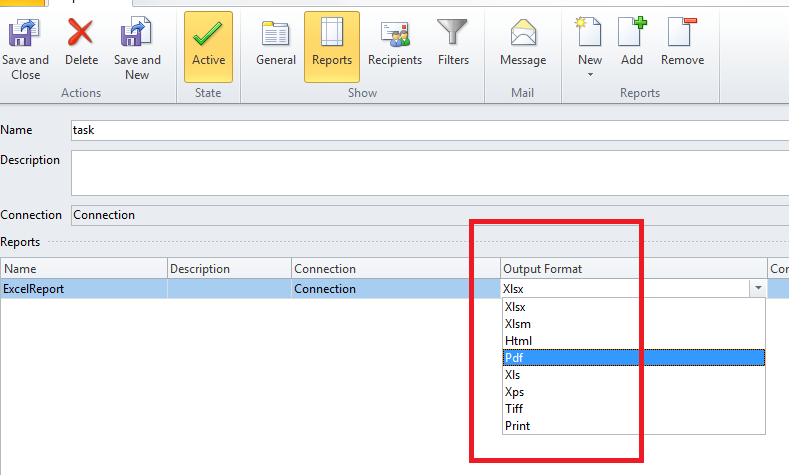
- Mark as New
- Bookmark
- Subscribe
- Mute
- Subscribe to RSS Feed
- Permalink
- Report Inappropriate Content
Hi Devarasu,
If we go to Image it won't support wrap text function. I have dimensions from Jan to Dec in Pivot table by project manager wise, I have imported table into an Image format in Excel reports while generating into PDF format it missed few contents in a table and scroll bar. If increased the column width the table should be split into the next page.
There is any chance to achieve this method in single page.
- Mark as New
- Bookmark
- Subscribe
- Mute
- Subscribe to RSS Feed
- Permalink
- Report Inappropriate Content
Hi,
You need to start from a QlikView strainght table and follow one of the two tutorials:
- Creating pivot table using Excel table columns ‒ Qlik NPrinting I suggest this for better performances
- Creating an Excel pivot table report using levels ‒ Qlik NPrinting
Then you add the report into the task and select PDF as output format. Excel templates can be exported as PDF.
You need to work with the Excel printing settings in order to set the page dimension and other page settings.
I would also to suggest to post your questions about Qlik NPrinting in its area here in the community. In this way you will maximize the provability that somebody help you.
Best Regards,
Ruggero
---------------------------------------------
When applicable please mark the appropriate replies as CORRECT. This will help community members and Qlik Employees know which discussions have already been addressed and have a possible known solution. Please mark threads as HELPFUL if the provided solution is helpful to the problem, but does not necessarily solve the indicated problem. You can mark multiple threads as HELPFUL if you feel additional info is useful to others.
Best Regards,
Ruggero
---------------------------------------------
When applicable please mark the appropriate replies as CORRECT. This will help community members and Qlik Employees know which discussions have already been addressed and have a possible known solution. Please mark threads with a LIKE if the provided solution is helpful to the problem, but does not necessarily solve the indicated problem. You can mark multiple threads with LIKEs if you feel additional info is useful to others.