Unlock a world of possibilities! Login now and discover the exclusive benefits awaiting you.
- Qlik Community
- :
- All Forums
- :
- Qlik NPrinting
- :
- Re: NPrinting 17 - Task execution information
- Subscribe to RSS Feed
- Mark Topic as New
- Mark Topic as Read
- Float this Topic for Current User
- Bookmark
- Subscribe
- Mute
- Printer Friendly Page
- Mark as New
- Bookmark
- Subscribe
- Mute
- Subscribe to RSS Feed
- Permalink
- Report Inappropriate Content
NPrinting 17 - Task execution information
I have 2 questions about some task execution results I saw from a Publish task in the NP web console.
(1) Can anyone explain why when I looked at this task execution result, it is listing report names (you know, the long cryptic codes) that I don't actually have on my NPrinting server?
(2) There was a "wrong content node response type" warning during the publishing of the report, however when I ran the same report via On Demand it ran without any issue.
Thanks.
Accepted Solutions
- Mark as New
- Bookmark
- Subscribe
- Mute
- Subscribe to RSS Feed
- Permalink
- Report Inappropriate Content
Hi Ruggero,
that is the obvious solution. Unfortunatelly it does not work.
After closer examination it seems that what is reported in the task execution summary is not report id but id from table publish_report_task_report. (tested with version 17.5).
Task execution:
Report:
Table publish_report_task_report:
Can you perhaps suggest to the developers to change it? If not report name (that would be great) then at least the real report id. Combination of both would be perfect.
BR,
Matus
- Mark as New
- Bookmark
- Subscribe
- Mute
- Subscribe to RSS Feed
- Permalink
- Report Inappropriate Content
Hi Kris,
(1)
those cryptic codes are not report names but IDs.
Best way to check your report ID/name combinations is directly on PostgreSQL server. Look into db nprinting, schema public, table report.
EDIT: it is actually not report id but id from table publish_report_task_report. You can also find the report id in this table.
(2)
this can be because of invalid selection in filter. Have a look here
Error "Wrong content node response type" or report preview & task failures
BR,
Matus
- Mark as New
- Bookmark
- Subscribe
- Mute
- Subscribe to RSS Feed
- Permalink
- Report Inappropriate Content
Hi,
the Report ID is also visible in the URL in the browser when you open the specific report
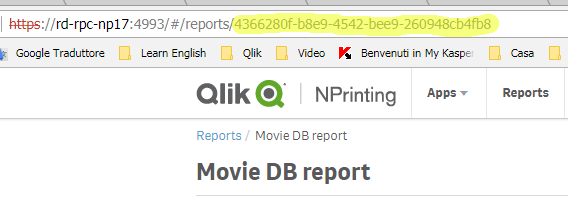
I usually don't suggest to connect directly to the repository specially with the administrator user because you risk to damage it. Please create a backup before connecting and be aware of what you are doing.
Best Regards,
Ruggero
---------------------------------------------
When applicable please mark the appropriate replies as CORRECT. This will help community members and Qlik Employees know which discussions have already been addressed and have a possible known solution. Please mark threads as HELPFUL if the provided solution is helpful to the problem, but does not necessarily solve the indicated problem. You can mark multiple threads as HELPFUL if you feel additional info is useful to others.
Best Regards,
Ruggero
---------------------------------------------
When applicable please mark the appropriate replies as CORRECT. This will help community members and Qlik Employees know which discussions have already been addressed and have a possible known solution. Please mark threads with a LIKE if the provided solution is helpful to the problem, but does not necessarily solve the indicated problem. You can mark multiple threads with LIKEs if you feel additional info is useful to others.
- Mark as New
- Bookmark
- Subscribe
- Mute
- Subscribe to RSS Feed
- Permalink
- Report Inappropriate Content
Hi Ruggero,
that is the obvious solution. Unfortunatelly it does not work.
After closer examination it seems that what is reported in the task execution summary is not report id but id from table publish_report_task_report. (tested with version 17.5).
Task execution:
Report:
Table publish_report_task_report:
Can you perhaps suggest to the developers to change it? If not report name (that would be great) then at least the real report id. Combination of both would be perfect.
BR,
Matus
- Mark as New
- Bookmark
- Subscribe
- Mute
- Subscribe to RSS Feed
- Permalink
- Report Inappropriate Content
I'll suggest them to resolve the IDs in the logs so they will be more readable.
Best Regards,
Ruggero
---------------------------------------------
When applicable please mark the appropriate replies as CORRECT. This will help community members and Qlik Employees know which discussions have already been addressed and have a possible known solution. Please mark threads with a LIKE if the provided solution is helpful to the problem, but does not necessarily solve the indicated problem. You can mark multiple threads with LIKEs if you feel additional info is useful to others.
- Mark as New
- Bookmark
- Subscribe
- Mute
- Subscribe to RSS Feed
- Permalink
- Report Inappropriate Content
Yes, this exactly what I was seeing, and perhaps when I said "report name" it was misleading. (I mean report name in the sense that the only place to see the user friendly name is in the web console which makes things a challenge using this tool.) Thanks, this is what I was looking for in regards to what I was seeing; it sounds like a poor design especially if we are to use the logs to troubleshoot...how can we really do that if the ids don't align, especially if you have multiple reports under under one NP Publish Task. So I guess a work around is to assign one report per task so you can at least know what report you are troubleshooting.
- Mark as New
- Bookmark
- Subscribe
- Mute
- Subscribe to RSS Feed
- Permalink
- Report Inappropriate Content
For item 2, if a report has issues during a publish task to the NewsStand, wouldn't it also have those same issues running the same report on the same days qvw from On Demand? Thanks.
- Mark as New
- Bookmark
- Subscribe
- Mute
- Subscribe to RSS Feed
- Permalink
- Report Inappropriate Content
I am not familiar with on demand...
rpc is the author of the document about this error so he may be able to give you more info based on the error message.
- Mark as New
- Bookmark
- Subscribe
- Mute
- Subscribe to RSS Feed
- Permalink
- Report Inappropriate Content
To help decode reports from the Task Executions window, I just stumbled upon this today in the NP Online Help as well:
Retrieve the report from the ID in the logs
Report IDs are not resolved in the logs of the task execution details page, so report names are not visible and you will need to retrieve them.
Do the following:
- Open the task details page.
- Select and copy the report ID that you want to resolve.
- Go to the publish task page.
- Open the publish task related to the original log.
- Open one of the available reports
- Replace the last part of the URL (the string on the right side of last backslash) by pasting the copied report ID.
- Press enter.