Unlock a world of possibilities! Login now and discover the exclusive benefits awaiting you.
- Qlik Community
- :
- Forums
- :
- Analytics
- :
- New to Qlik Analytics
- :
- Bar Chart: Last 6 months from Max([Stop Arrival Da...
- Subscribe to RSS Feed
- Mark Topic as New
- Mark Topic as Read
- Float this Topic for Current User
- Bookmark
- Subscribe
- Mute
- Printer Friendly Page
- Mark as New
- Bookmark
- Subscribe
- Mute
- Subscribe to RSS Feed
- Permalink
- Report Inappropriate Content
Bar Chart: Last 6 months from Max([Stop Arrival Date])
Hello Folks,
I think I've outsmarted myself and I can't think my way out of this problem. I have delivery stops, that have a field called [Stop Arrival Date]. What I would like, is that I have a Bar Chart that looks at the Max([Stop Arrival Date]) of the possible [Stop Arrival Date] (taking into account user selections) and then it shows 3 months back worth of data.
Right now, the issue is that I have to Measure to take into account the selection of the Max([Stop Arrival Date]) but ignore the selection when bringing back data i.e when I click March it only brings back data for March, and not February and January. Currently, I have the following.
Dimension:
=If( [Stop Arrival DateTime] >
date(interval(Max(Total [Stop Arrival DateTime] - 120,'D'),'YYYY/MM/DD') ),
StopMonth )
Measure:
SUM({1<IsEmpty={1},[Stop Arrival Date]= {'>=$(=date(Max(TOTAL [Stop Arrival Date]) - 120))'}>} stp_lgh_mileage)
The output? This mess right here with every month under the sun. Selection={Year = 2017, StopMonth = Mar}.
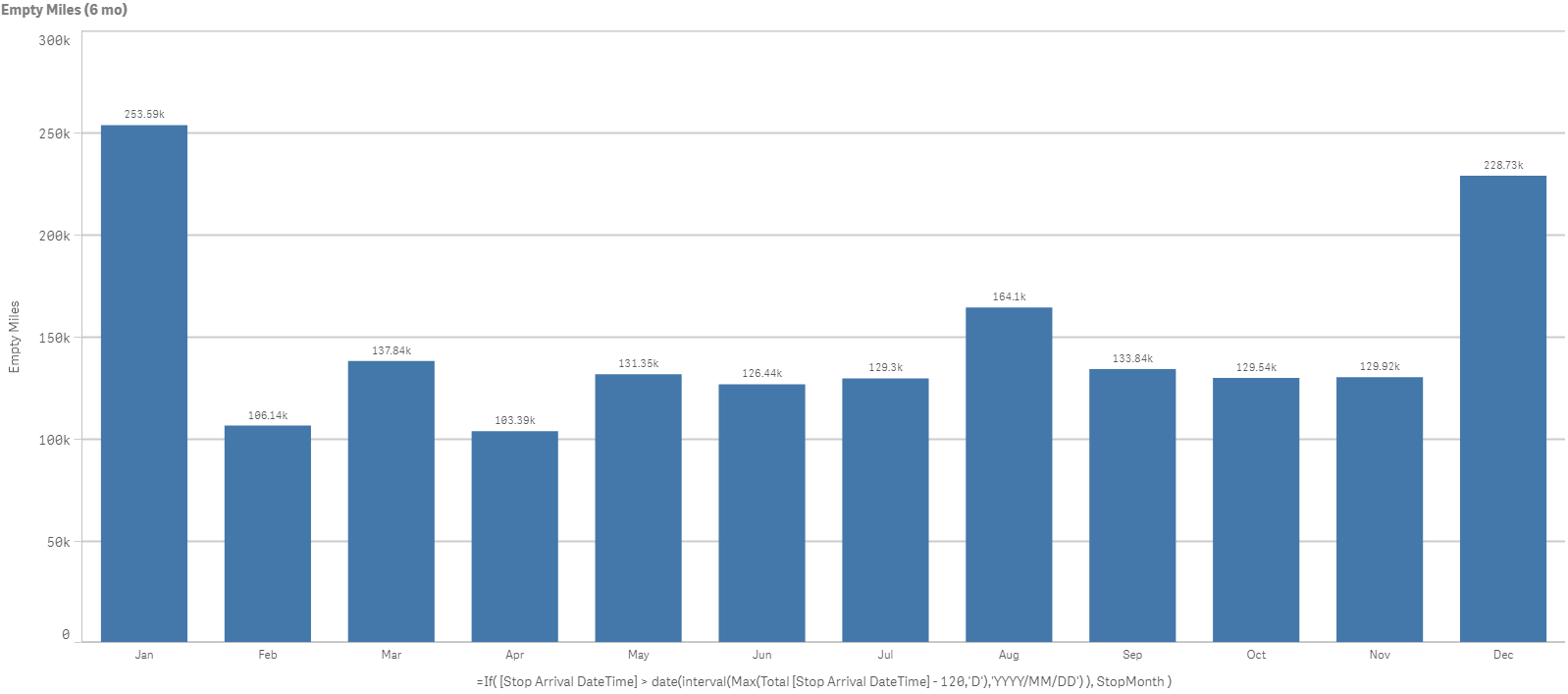
Any help is greatly appreciated.
Accepted Solutions
- Mark as New
- Bookmark
- Subscribe
- Mute
- Subscribe to RSS Feed
- Permalink
- Report Inappropriate Content
May be this
=If([Stop Arrival DateTime] > (Max(Total [Stop Arrival DateTime]) - 120), StopMonth)
- Mark as New
- Bookmark
- Subscribe
- Mute
- Subscribe to RSS Feed
- Permalink
- Report Inappropriate Content
May be this
=If([Stop Arrival DateTime] > (Max(Total [Stop Arrival DateTime]) - 120), StopMonth)
- Mark as New
- Bookmark
- Subscribe
- Mute
- Subscribe to RSS Feed
- Permalink
- Report Inappropriate Content
And this measure
SUM({1<IsEmpty={1}>} stp_lgh_mileage)
- Mark as New
- Bookmark
- Subscribe
- Mute
- Subscribe to RSS Feed
- Permalink
- Report Inappropriate Content
And this measure
SUM({1<IsEmpty={1}>} stp_lgh_mileage)
- Mark as New
- Bookmark
- Subscribe
- Mute
- Subscribe to RSS Feed
- Permalink
- Report Inappropriate Content
I'm a blistering idiot. The [Stop Arrival DateTime] and the [Stop Month] field reside on different tables. This leads to their connecting key being very important, but also very hidden since I thought they were on the same table. This was my final solution.
Dimension:
=If([StopCalendarDate] > Date(Max(Total [StopCalendarDate]) - 120)
AND [StopCalendarDate] <= Date(Max(Total [StopCalendarDate])), StopMonth)
Measure:
SUM({1<IsEmpty={1}>} stp_lgh_mileage)
- Mark as New
- Bookmark
- Subscribe
- Mute
- Subscribe to RSS Feed
- Permalink
- Report Inappropriate Content
You don't really need formatting function such as Date() in your if condition. If this makes viewing easy, then you can continue using it... but this should do also
=If([StopCalendarDate] > (Max(Total [StopCalendarDate]) - 120)
AND [StopCalendarDate] <= (Max(Total [StopCalendarDate])), StopMonth)