Unlock a world of possibilities! Login now and discover the exclusive benefits awaiting you.
- Qlik Community
- :
- Forums
- :
- Analytics
- :
- New to Qlik Analytics
- :
- Re: Wrong sort of columns with drill down dimensio...
- Subscribe to RSS Feed
- Mark Topic as New
- Mark Topic as Read
- Float this Topic for Current User
- Bookmark
- Subscribe
- Mute
- Printer Friendly Page
- Mark as New
- Bookmark
- Subscribe
- Mute
- Subscribe to RSS Feed
- Permalink
- Report Inappropriate Content
Wrong sort of columns with drill down dimension
Hello everyone.
I'm experiencing an issue. I am using the "Sales Discovery" app to test this.
I am creating a column chart with "SUM(Sales)" as measure.
If I use the "Date.autoCalendar.Month", the months are sorted correctly.
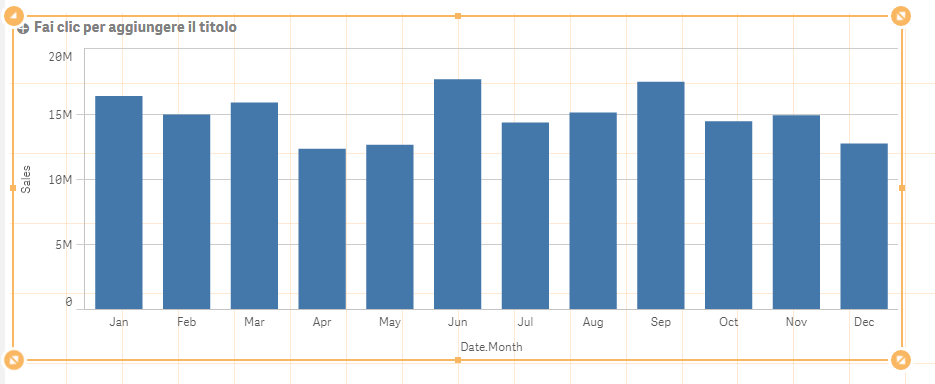
But if I want to use a Drill Down Dimension built this way
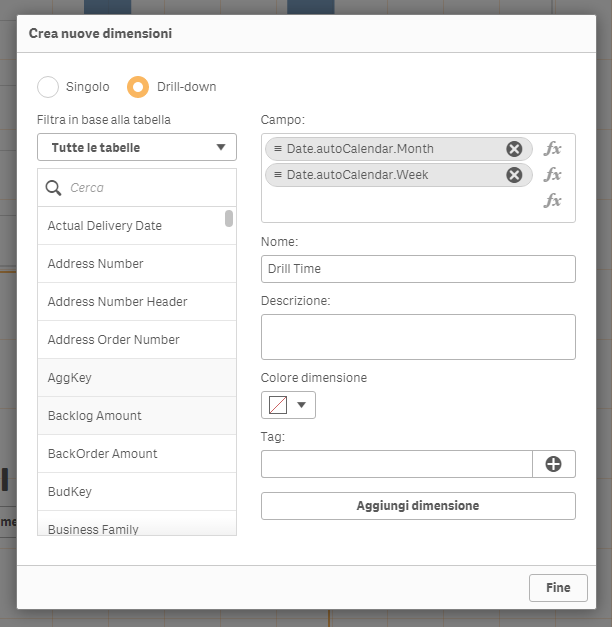
the sorting gets wrong
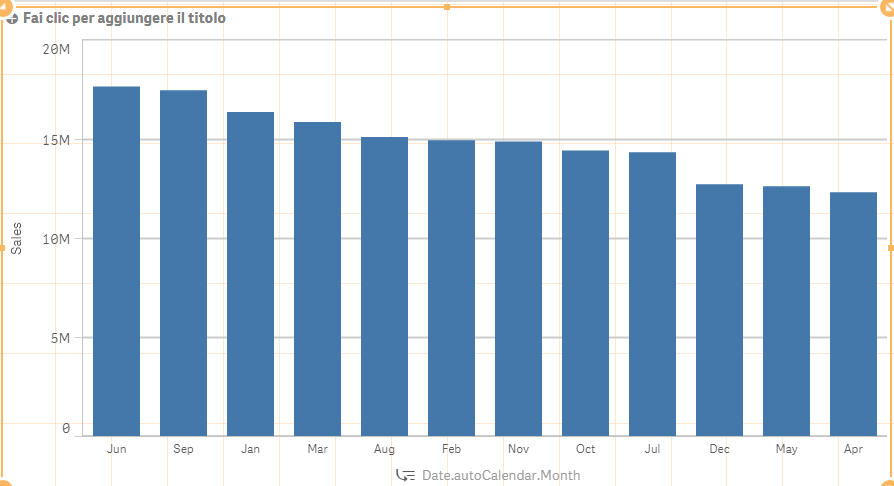
I tried using the sort options on the right, but there seems to be no way to fix this.
How can I mantain a chronological order while using a drill down dimension?
- Tags:
- drill
- wrong order
- « Previous Replies
-
- 1
- 2
- Next Replies »
Accepted Solutions
- Mark as New
- Bookmark
- Subscribe
- Mute
- Subscribe to RSS Feed
- Permalink
- Report Inappropriate Content
Hi Massimo
here is again the solution follow the pictures below :
first go to the edit mode and access to sort menu and choose the week field and then check sort by number and then choose if you want sort ascending or descending:
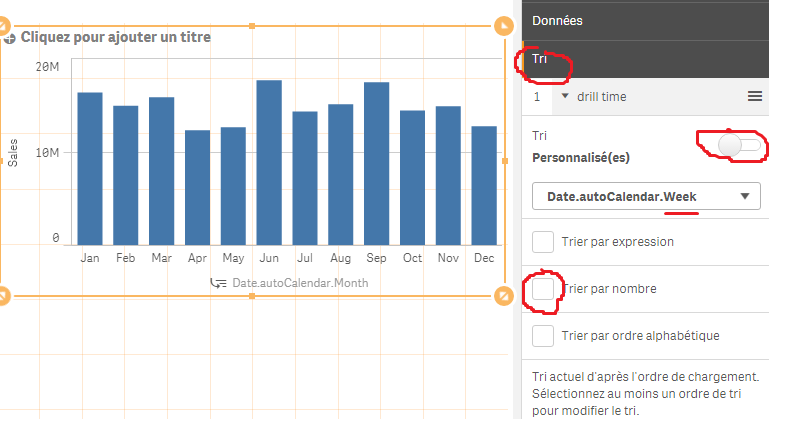
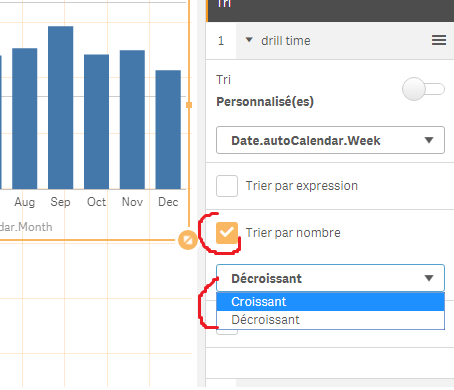
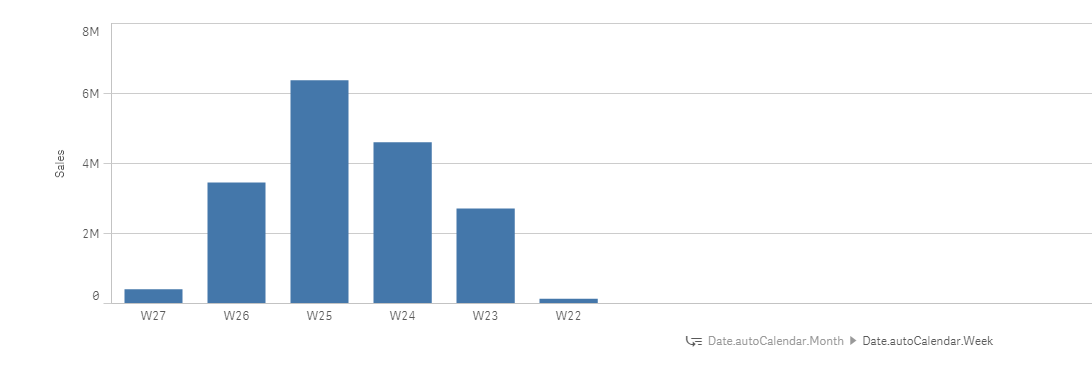
- Mark as New
- Bookmark
- Subscribe
- Mute
- Subscribe to RSS Feed
- Permalink
- Report Inappropriate Content
Hello
just follow the pictures below
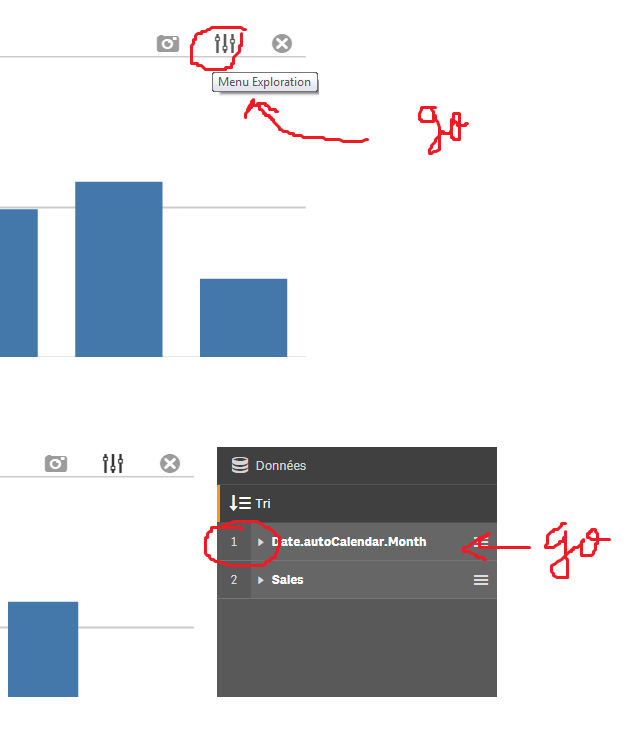
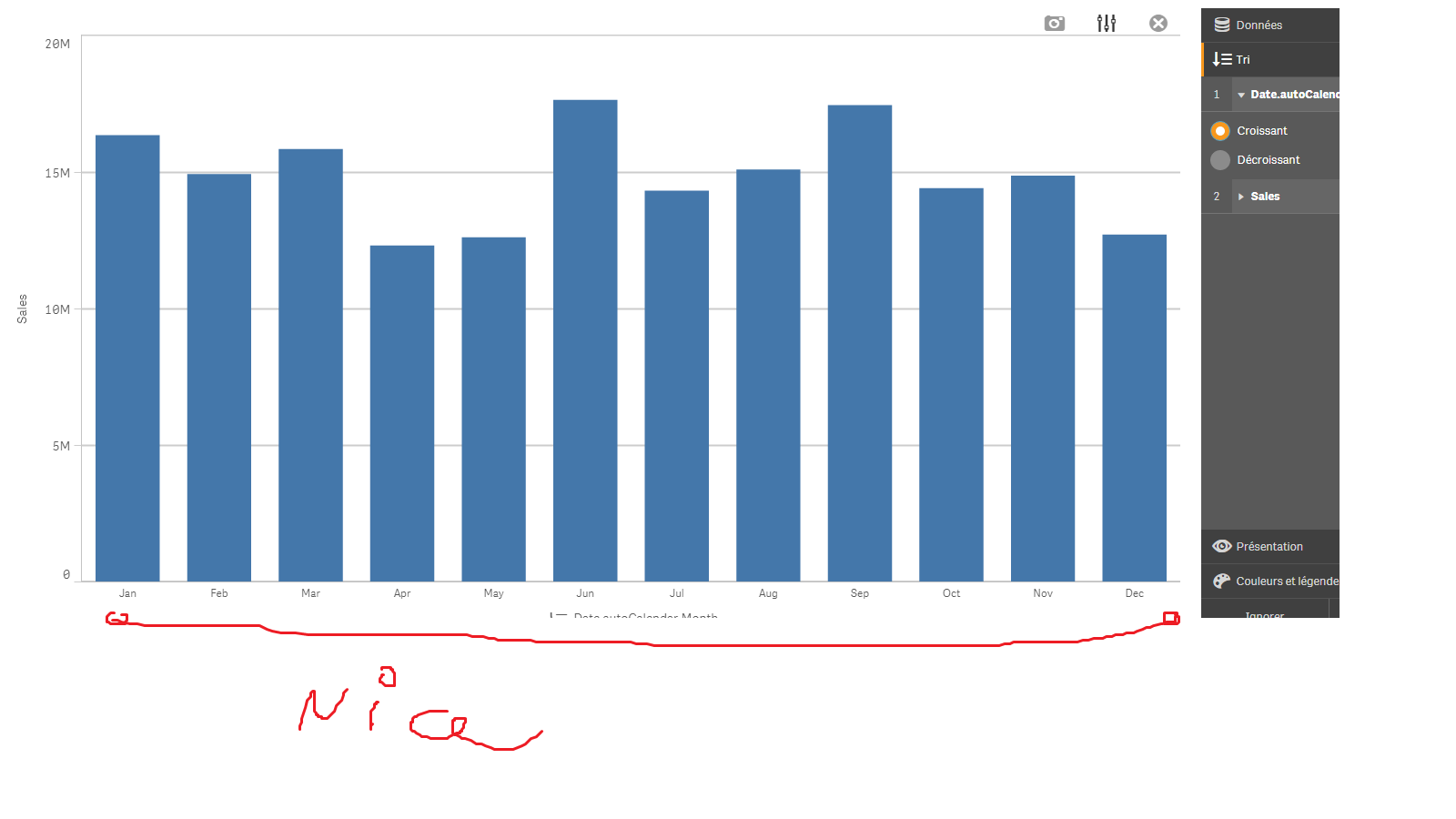
don't forget to apply the changes
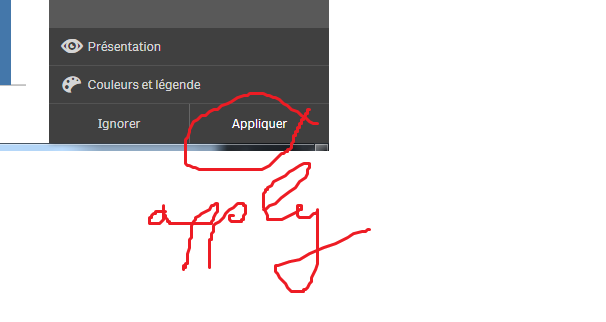
- Mark as New
- Bookmark
- Subscribe
- Mute
- Subscribe to RSS Feed
- Permalink
- Report Inappropriate Content
Thanks, I appreciate your help, it's correct, but now it's arising another problem.
The first level of the drill down is sorted correctly, but when I drill down one level, the dimension gets mixed up again (it's nor orderered by date ascendent/descendent nor by sales import ascendent/descendent).
For example, if the first dimension is "Month", and the second one is "Week number", the second one gets mixed up again (W11, W12, W14, W13, W10)...
- Mark as New
- Bookmark
- Subscribe
- Mute
- Subscribe to RSS Feed
- Permalink
- Report Inappropriate Content
hello Massimo
please mark this question as answered by mentioning it as correct and thanks.
- Mark as New
- Bookmark
- Subscribe
- Mute
- Subscribe to RSS Feed
- Permalink
- Report Inappropriate Content
i think it's a missing feature in Qlik Sense Master Items where it should be a "Sort" settings for each group dimensions as in Qlik View.
I hope it will be added in the next versions of Qlik Sense.
- Mark as New
- Bookmark
- Subscribe
- Mute
- Subscribe to RSS Feed
- Permalink
- Report Inappropriate Content
Does this means that, at the current time, we are unable to define a sorting in a drilled down dimension?
- Mark as New
- Bookmark
- Subscribe
- Mute
- Subscribe to RSS Feed
- Permalink
- Report Inappropriate Content
Hi Massimo
here is again the solution follow the pictures below :
first go to the edit mode and access to sort menu and choose the week field and then check sort by number and then choose if you want sort ascending or descending:
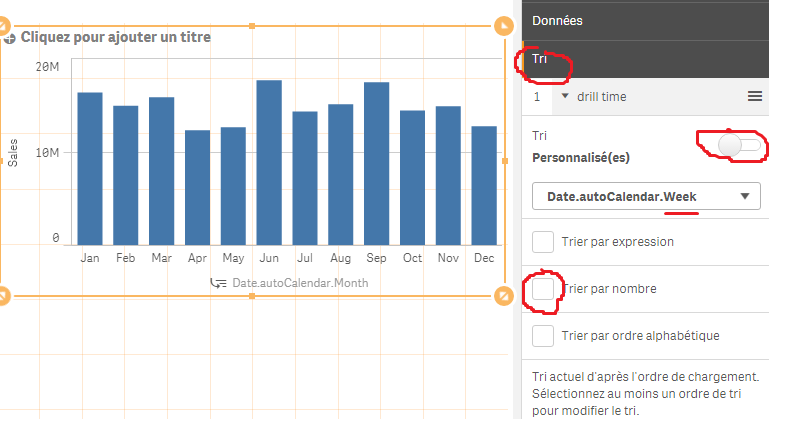
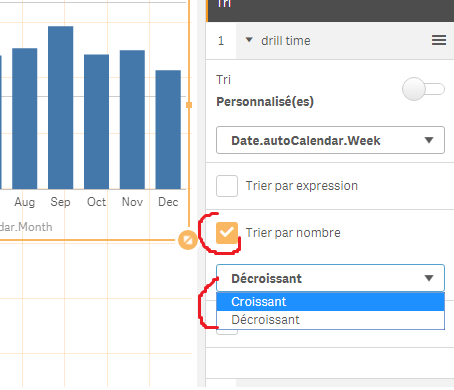
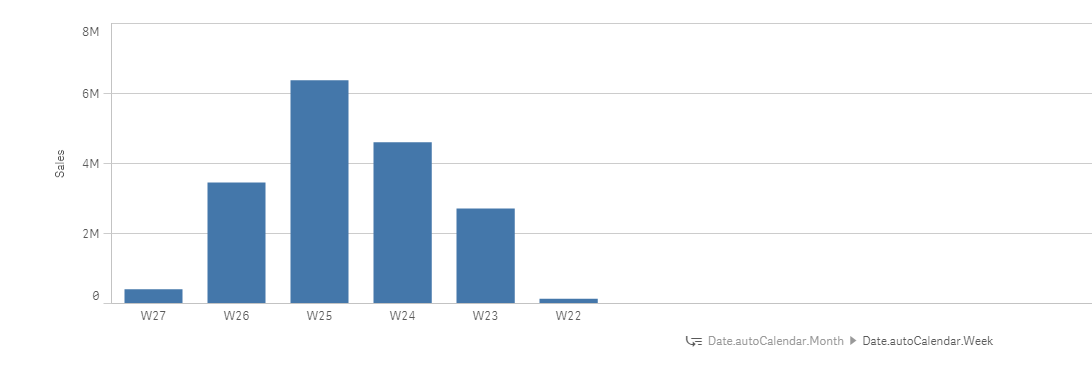
- Mark as New
- Bookmark
- Subscribe
- Mute
- Subscribe to RSS Feed
- Permalink
- Report Inappropriate Content
at this time in master items you can't.
i guess you can only use the chart sorting options.
- Mark as New
- Bookmark
- Subscribe
- Mute
- Subscribe to RSS Feed
- Permalink
- Report Inappropriate Content
Thanks, it seems to work this way...
I was sure I already tried this.
But it works only in the case there is "Month" -> "Week Number".
If I have Year -> Month name -> week number it doesn't seem to work.
- Mark as New
- Bookmark
- Subscribe
- Mute
- Subscribe to RSS Feed
- Permalink
- Report Inappropriate Content
Yep, I guess I'll have to use a formula to sort the month name. I'm going to look for that.
Yay, I managed doing it by using this formula: "match([Date.autoCalendar.Month], 'Gen', 'Feb', 'Mar', 'Apr', 'May', 'Jun', 'Jul', 'Aug', 'Sep', 'Oct', 'Nov', 'Dec')".
- « Previous Replies
-
- 1
- 2
- Next Replies »