Unlock a world of possibilities! Login now and discover the exclusive benefits awaiting you.
- Qlik Community
- :
- Forums
- :
- Analytics
- :
- New to Qlik Analytics
- :
- Re: Sheet Level Section Access isn't working
- Subscribe to RSS Feed
- Mark Topic as New
- Mark Topic as Read
- Float this Topic for Current User
- Bookmark
- Subscribe
- Mute
- Printer Friendly Page
- Mark as New
- Bookmark
- Subscribe
- Mute
- Subscribe to RSS Feed
- Permalink
- Report Inappropriate Content
Sheet Level Section Access isn't working
Hello Qliker's,
I'm trying to implement the sheet level section access to the application published on our client server. I created the security rule having the logic sheets name like "ZSM" shall only be displayed to the certain group and other shall view the sheets which doesn't have the sheet name like "ZSM".
I applied the following rule which isn't successful. Please review my security rule below,
((resource.id="App ID") and (user.@User_Type="Restricted User" and resource.name like "ZSM") or (user.@User_Type="Users" or resource.name!="Customer Analysis - ZSM" and resource.name!="Customer Details - ZSM" and resource.name!="Dashboard - ZSM" and resource.name!="Order Analysis - ZSM" and resource.name!="Target Analysis - ZSM"))
Please help, kindly help if I should follow any other steps in security rule.
Best Regards,
Mohan
- Mark as New
- Bookmark
- Subscribe
- Mute
- Subscribe to RSS Feed
- Permalink
- Report Inappropriate Content
Hi Suhasini,
Yeah, App Level Management is working good with the default rule "Stream" and the rule I shared in this thread.
- Mark as New
- Bookmark
- Subscribe
- Mute
- Subscribe to RSS Feed
- Permalink
- Report Inappropriate Content
Hi Mohan,
After disabling the default stream rule , for Application Level Restriction, have you used the below rule
((user.@AppLevelManagment=resource.@AppLevelManagment)).
If above rule is working ,then the sheet level should work,please check once the custom property for users ,stream and application.It worked for me.
Sheet Level:
Rule1: DomianGroup
Resource Filter:App.Object_*
((user.@Group="Domain" and resource.name="ZSM")).
- Mark as New
- Bookmark
- Subscribe
- Mute
- Subscribe to RSS Feed
- Permalink
- Report Inappropriate Content
Hi Suhasini,
Sorry for my inconsistency.
I'm missing how to check/create the rule,
((user.@AppLevelManagment=resource.@AppLevelManagment))
if possible, Could you share the snippets or navigate me how to put this rule?
- Mark as New
- Bookmark
- Subscribe
- Mute
- Subscribe to RSS Feed
- Permalink
- Report Inappropriate Content
Here are the snippets that I have linked the custom property with the App, Stream and Users.
Custom Properties:
App:
Stream:
Am I missing something in stream here?
User:
Best Regards,
Mohan
- Mark as New
- Bookmark
- Subscribe
- Mute
- Subscribe to RSS Feed
- Permalink
- Report Inappropriate Content
Hi Mohan,
Have u created a custom Property ApplevelManagement with App and User as resource type.
If not Create a Custom Property ApplevelManagemet.
Once disabling the default stream rule,write this rule under security rule.
((user.@AppLevelManagment=resource.@AppLevelManagment)).
- Mark as New
- Bookmark
- Subscribe
- Mute
- Subscribe to RSS Feed
- Permalink
- Report Inappropriate Content
Hi Mohan,
I think U have created only one Custom Property User_Type?.
1. Create a Custom Property User_Type with User and Stream as resource type.
and values will be Restricted_User and Unrestriceted_User.
Stream level User Access Rule will be:
((user.@User_Type=resource.@User_Type)).
2.Then Create a Custom Property AppLevelManagement with User and App as Resource Type.
and values will be Restricted and Unrestriceted.
First Disable the Default stream Rule ,then create new security rule for App.
((user.@AppLevelManagment=resource.@AppLevelManagment)).
Please make sure for users,streams and applications associated with the respective custom property.
,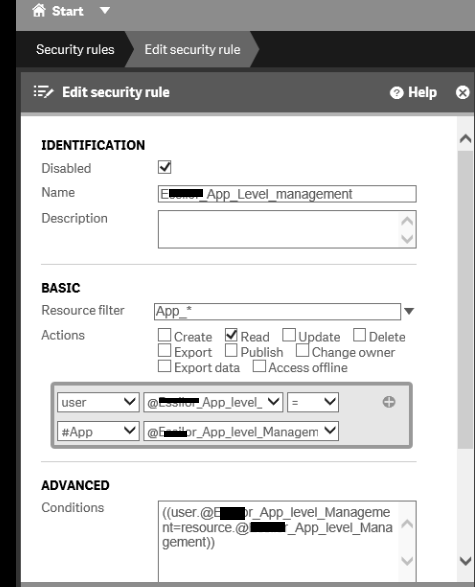
- Mark as New
- Bookmark
- Subscribe
- Mute
- Subscribe to RSS Feed
- Permalink
- Report Inappropriate Content
Hi Suhasini,
Yeah, the custom property I created with App, User and extension as the resource type.
Once after creating the rule, I could open the application. But still, the visibility of charts are same as previous. Having KPI and Charts are visible (Please Refer the image below)
- Mark as New
- Bookmark
- Subscribe
- Mute
- Subscribe to RSS Feed
- Permalink
- Report Inappropriate Content
Hi Mohan,
Can you check by creating a custom Property with App and User instead of app,user and extensions.
- Mark as New
- Bookmark
- Subscribe
- Mute
- Subscribe to RSS Feed
- Permalink
- Report Inappropriate Content
Hi Suhasini,
Still the outputs were same. Few chart are displayed and other as I shared the in pic.
This is because Master Item and variable I stored were missing. Should I need to change the setting for that accordingly?
Thanks for your time and efforts so far.
Best Regards,
Mohan
- Mark as New
- Bookmark
- Subscribe
- Mute
- Subscribe to RSS Feed
- Permalink
- Report Inappropriate Content
Hi Mohan,
Please refer this link,hope this will help you.
Published sheet, user has no access to Master l... | Qlik Community