Unlock a world of possibilities! Login now and discover the exclusive benefits awaiting you.
- Qlik Community
- :
- All Forums
- :
- QlikView App Dev
- :
- Pie chart tool tip with $ and %
- Subscribe to RSS Feed
- Mark Topic as New
- Mark Topic as Read
- Float this Topic for Current User
- Bookmark
- Subscribe
- Mute
- Printer Friendly Page
- Mark as New
- Bookmark
- Subscribe
- Mute
- Subscribe to RSS Feed
- Permalink
- Report Inappropriate Content
Pie chart tool tip with $ and %
Hello,
I am creating an QV 9.0 SR5 application. I have a pie chart and want to show the slices with their relative dollar amounts and percentages.
This is what I have right now:
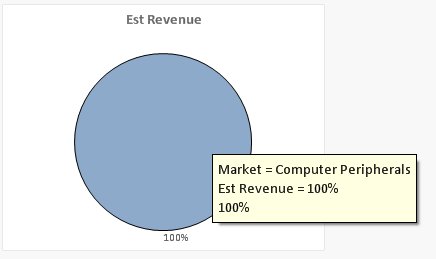
What I want is to show the % and the dollar amount that the slice has, which is my chart's Expression.
Is that possible and if so, how do I do it?
Thanks!
Accepted Solutions
- Mark as New
- Bookmark
- Subscribe
- Mute
- Subscribe to RSS Feed
- Permalink
- Report Inappropriate Content
Aha! I just figured this out myself. I just had to add additional Expressions for each new label I wanted to see. Makes sense, once you think of it. ![]()
I am attaching a new version of the sample application so anyone else with this problem will see how I solved this.
Peter
- Mark as New
- Bookmark
- Subscribe
- Mute
- Subscribe to RSS Feed
- Permalink
- Report Inappropriate Content
Hi,
Yes it is possible as you say you want to display % in $ you need to set is number properties.
Regards,
Anand
- Mark as New
- Bookmark
- Subscribe
- Mute
- Subscribe to RSS Feed
- Permalink
- Report Inappropriate Content
Hi,
You need to set the chart properties from Number properties from Fixed to change it Money and put $ symbol in the Symbol text box. By this you are able to change the setting from % to $.
If you has any sample so please share it.
Regards,
Anand
- Mark as New
- Bookmark
- Subscribe
- Mute
- Subscribe to RSS Feed
- Permalink
- Report Inappropriate Content
Thank you for your help with this.
I can make the change you suggested but I will then have just the dollar amounts. I am trying to find a way to have both percentage and dollar amount on the tooltip at the same time.
Please see the sample application attached. It shows the dollar amount as you suggested. Is there a way to add the percentage in there without losing the dollar amount?
Thank you,
Peter
- Mark as New
- Bookmark
- Subscribe
- Mute
- Subscribe to RSS Feed
- Permalink
- Report Inappropriate Content
Hi,
You are right on this application it is display according what you discuss. Now please see the sample file i do some changes on that, it is ok for you. Please confirm me.
Regards,
Anand
- Mark as New
- Bookmark
- Subscribe
- Mute
- Subscribe to RSS Feed
- Permalink
- Report Inappropriate Content
Thanks Anand but no, that will not meet the requirement. It looks like you pre-pended a dollar sign onto the percentage. That would be pretty confusing for my users. Thanks for trying anyway!
Does this mean there is no way to do what I want, everyone?
- Mark as New
- Bookmark
- Subscribe
- Mute
- Subscribe to RSS Feed
- Permalink
- Report Inappropriate Content
Aha! I just figured this out myself. I just had to add additional Expressions for each new label I wanted to see. Makes sense, once you think of it. ![]()
I am attaching a new version of the sample application so anyone else with this problem will see how I solved this.
Peter