Unlock a world of possibilities! Login now and discover the exclusive benefits awaiting you.
- Qlik Community
- :
- Forums
- :
- Analytics
- :
- New to Qlik Analytics
- :
- Re: Qlik Sense - Totalling row sum in a pivot tabl...
- Subscribe to RSS Feed
- Mark Topic as New
- Mark Topic as Read
- Float this Topic for Current User
- Bookmark
- Subscribe
- Mute
- Printer Friendly Page
- Mark as New
- Bookmark
- Subscribe
- Mute
- Subscribe to RSS Feed
- Permalink
- Report Inappropriate Content
Qlik Sense - Totalling row sum in a pivot table
Hello,
I cannot find an answered question regarding this topic.
I have a pivot table where the row measure are an average of a data field. When I click add totals in the it adds up the total records and not the totals of each row. Please see below totals do not add up to the totals of all the other rows.
Please help.
Thanks,
Kizzy
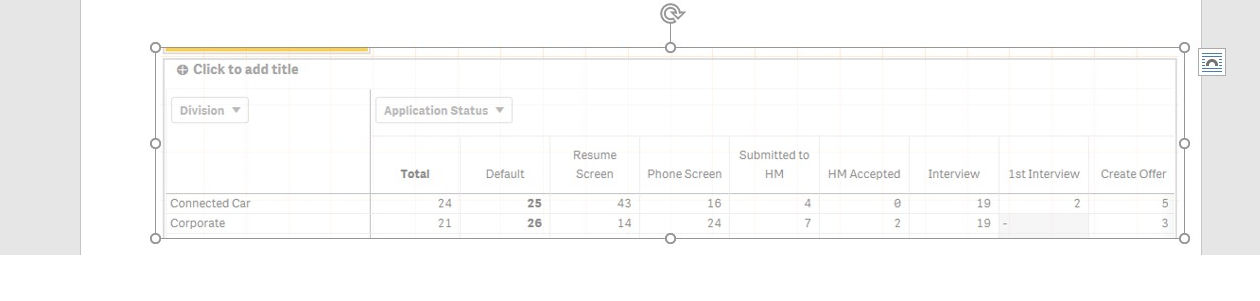
- « Previous Replies
-
- 1
- 2
- Next Replies »
Accepted Solutions
- Mark as New
- Bookmark
- Subscribe
- Mute
- Subscribe to RSS Feed
- Permalink
- Report Inappropriate Content
You have two dimension, don't you? You need to add all of them into your expression
Sum(Aggr(Expression, Division, [Application Status]))
- Mark as New
- Bookmark
- Subscribe
- Mute
- Subscribe to RSS Feed
- Permalink
- Report Inappropriate Content
Add the total in ur dimensions:
exmple:
- Mark as New
- Bookmark
- Subscribe
- Mute
- Subscribe to RSS Feed
- Permalink
- Report Inappropriate Content
Hi Omar,
I tried that and it still does not show the total of the rows.
Thanks,
Kizzy
- Mark as New
- Bookmark
- Subscribe
- Mute
- Subscribe to RSS Feed
- Permalink
- Report Inappropriate Content
What exactly is your expression here? Are you using Dimensionality() somewhere in your expression?
- Mark as New
- Bookmark
- Subscribe
- Mute
- Subscribe to RSS Feed
- Permalink
- Report Inappropriate Content
Hi Sunny,
not sure what you mean by dimensionality but I am using the following
MEASURE - Avg([Days In Status])
Thanks,
Kizzy
- Mark as New
- Bookmark
- Subscribe
- Mute
- Subscribe to RSS Feed
- Permalink
- Report Inappropriate Content
And you want to see the sum of rows as your total, right?
Check this
Sum of rows in pivot tables ‒ QlikView
Basically, wrap your expression around with Sum(Aggr()) function and see if that works for you
Sum(Aggr(Avg([Days In Status]), <Dimension/s>))
- Mark as New
- Bookmark
- Subscribe
- Mute
- Subscribe to RSS Feed
- Permalink
- Report Inappropriate Content
Hi Sunny,
I am using QLIK Sense not Qlik View and the sum does not work, it does not bring up any results. Any ideas?
Thanks,
kizzy
- Mark as New
- Bookmark
- Subscribe
- Mute
- Subscribe to RSS Feed
- Permalink
- Report Inappropriate Content
There is not much difference between QlikView and Qlik Sense when it comes to this kind of expression. Anyways, would you be able to share a sample to see what might be going on?
- Mark as New
- Bookmark
- Subscribe
- Mute
- Subscribe to RSS Feed
- Permalink
- Report Inappropriate Content
Hi Sunny,
Please see below. I cannot get the AGGR to work. please advise.
Thanks,
Kizzy
- Mark as New
- Bookmark
- Subscribe
- Mute
- Subscribe to RSS Feed
- Permalink
- Report Inappropriate Content
This isn't complete... where is the dimension in here?
- « Previous Replies
-
- 1
- 2
- Next Replies »