Unlock a world of possibilities! Login now and discover the exclusive benefits awaiting you.
- Qlik Community
- :
- All Forums
- :
- QlikView App Dev
- :
- Re: Standard Height and Width of Row in Excel
- Subscribe to RSS Feed
- Mark Topic as New
- Mark Topic as Read
- Float this Topic for Current User
- Bookmark
- Subscribe
- Mute
- Printer Friendly Page
- Mark as New
- Bookmark
- Subscribe
- Mute
- Subscribe to RSS Feed
- Permalink
- Report Inappropriate Content
Standard Height and Width of Row in Excel
Please let me know what should be Standard Height and Width of Row in Excel, during loading in Qlikview
If Dimension is more then this filter works "(ooxml, embedded labels, header is 1 lines, table is [Excel_GSK_SOB_Export_Template-R])"
else this works "(ooxml, embedded labels, table is [Excel_GSK_SOB_Export_Template-R])"
May be someone came across such issue?
- « Previous Replies
-
- 1
- 2
- Next Replies »
Accepted Solutions
- Mark as New
- Bookmark
- Subscribe
- Mute
- Subscribe to RSS Feed
- Permalink
- Report Inappropriate Content
Yes, I think that's the reason. You could try a shot within the office-communities if you could find anything about it but I think if you couldn't influence the excel-source you will need some logics to ensure a stable load-process.
Maybe a first load of a single record and then checking a certain cell-value with peek() and based on this setting the header-lines through a variable or some other logics maybe with ERRORMODE.
- Marcus
- Mark as New
- Bookmark
- Subscribe
- Mute
- Subscribe to RSS Feed
- Permalink
- Report Inappropriate Content
If you need a header-definition within the fileformat depends on your data and there exists not really a standard. If you used the file-wizard it's quite easy to define your needed header because the preview of the data will show which settings lead to which results.
- Marcus
- Mark as New
- Bookmark
- Subscribe
- Mute
- Subscribe to RSS Feed
- Permalink
- Report Inappropriate Content
Hi Marcus,
when width is 20pixel in excel, QV doesn't take header is 1 lines during loading.
But when it is not 20pixel, it is taking header is 1 lines, during loading.
- Mark as New
- Bookmark
- Subscribe
- Mute
- Subscribe to RSS Feed
- Permalink
- Report Inappropriate Content
From a data and qlikview point of view the widths and heights of rows/columns and also if they are filtert, grouped or hidden in any way aren't important - just that they exists and contain any respectively for you useful data.
- Marcus
- Mark as New
- Bookmark
- Subscribe
- Mute
- Subscribe to RSS Feed
- Permalink
- Report Inappropriate Content
I have tried with row height 100, and qv still reads if correctly. Please refer screen shots below:
That means the issue could be somewhere else but the row height. Try investigating.
- Mark as New
- Bookmark
- Subscribe
- Mute
- Subscribe to RSS Feed
- Permalink
- Report Inappropriate Content
If you put height as 15, which is standard when you open Excel, it is not taking heading as 1 line.
Please check attached screenshots
- Mark as New
- Bookmark
- Subscribe
- Mute
- Subscribe to RSS Feed
- Permalink
- Report Inappropriate Content
Like above mentioned the height is irrelevant but normaly you need to choose how many header-lines (top right area with the label "Header Size") should the load take into account. The wizard is quite good to identify the fileformat, delimiter, labels and so on but of course it's a machine and therefore could not definitely know how do you want to load the data.
- Marcus
- Mark as New
- Bookmark
- Subscribe
- Mute
- Subscribe to RSS Feed
- Permalink
- Report Inappropriate Content
A completely blank row in an Excel file is completely ignored by QV, it cannot even count them. So your header line count in the above example is zero, because the first line is completely blank and therefore not considered. QV still reads the file correctly though. Row height in pixels has absolutely no influence on the read process - the Excel load does not expose any format information from Excel, only the cell values.
- Mark as New
- Bookmark
- Subscribe
- Mute
- Subscribe to RSS Feed
- Permalink
- Report Inappropriate Content
Hi Jonathan
As you can see in the above comments, when row height is 100, then header count is coming as 1 but is 0 when row height is '15'.
- Mark as New
- Bookmark
- Subscribe
- Mute
- Subscribe to RSS Feed
- Permalink
- Report Inappropriate Content
This is extremely weird. The xlsx File import wizard works as expected for all heights of preceding empty rows, except for row height = 15...
If I switch to 10 points or 12.75 (the actual default according to my Excel Help) or 20, it works with header lines is 1 and embedded labels. Just not with 15 pt.
Apparently this has something to do with the calculated default row height in Excel, not with the value of 15pt per se. If I change my default font/size to Arial/10pt and create a new xlsx document with an empty first row (height = 12.75), then I will have problems with that row height and not with a row height = 15 anymore.
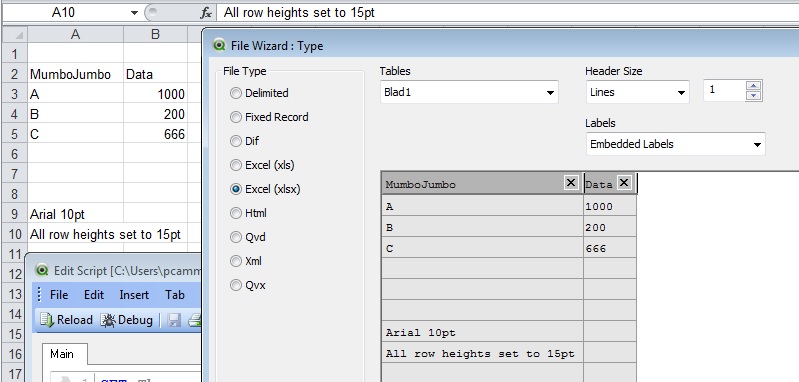
This means that depending on who does what to the height of the first row or the default font size in an xlsx-file, an import will/will not work.
- « Previous Replies
-
- 1
- 2
- Next Replies »