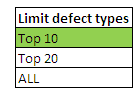Unlock a world of possibilities! Login now and discover the exclusive benefits awaiting you.
- Qlik Community
- :
- All Forums
- :
- QlikView App Dev
- :
- how to calculate top 10 , top 20 defect count ??
- Subscribe to RSS Feed
- Mark Topic as New
- Mark Topic as Read
- Float this Topic for Current User
- Bookmark
- Subscribe
- Mute
- Printer Friendly Page
- Mark as New
- Bookmark
- Subscribe
- Mute
- Subscribe to RSS Feed
- Permalink
- Report Inappropriate Content
how to calculate top 10 , top 20 defect count ??
Hi All,
I have four charts in a dashboard with same expression Sum (TOTAL_DEFECTS). Charts are "defect by operation", "defect by origin", "defect by time" and "defect by defect type".
i need to add a table/field to restrict the top 10 or top 20 or ALL defect for "defect by defect type" chart only. see the image below.
how would i achieve this functionality..
Thanks..
Accepted Solutions
- Mark as New
- Bookmark
- Subscribe
- Mute
- Subscribe to RSS Feed
- Permalink
- Report Inappropriate Content
HI,
You can create a inline table say like this.
Top:
load * inline [
Top Entry
TOP 10
TOP 20
ALL
];
Now at variable vTop set value as '
=if(GetFieldSelections(Top Entry) = 'TOP 10',10,
if(GetFieldSelections(Top Entry) = 'TOP 20',20,100));
Regards,
Kaushik Solanki
- Mark as New
- Bookmark
- Subscribe
- Mute
- Subscribe to RSS Feed
- Permalink
- Report Inappropriate Content
Hi,
What kind of chart it is..? Meaning is it a bar chart, straight table ..?
Regards,
Kaushik Solanki
- Mark as New
- Bookmark
- Subscribe
- Mute
- Subscribe to RSS Feed
- Permalink
- Report Inappropriate Content
it is a line chart with two dimentions see the screen shot below
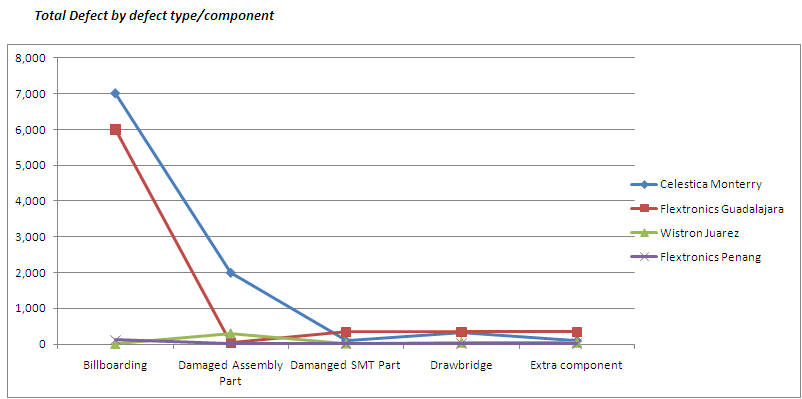
- Mark as New
- Bookmark
- Subscribe
- Mute
- Subscribe to RSS Feed
- Permalink
- Report Inappropriate Content
HI,
Create a variable say vTop. Set it to 10.
Now create a input box for the same variable. Meaning here user will include the top 'n' value.
Go to properties of chart -> Sort -> click on the dimension and sort it by 'Y Value'.
-> Presentation -> at Max Visible No. type '=vTop'
Regards,
Kaushik Solanki
- Mark as New
- Bookmark
- Subscribe
- Mute
- Subscribe to RSS Feed
- Permalink
- Report Inappropriate Content
Thanks kaushik,
My 85 % problem is solved.. is it possible to provide only 3 options to user to select only TOP 10, TOP 20 or ALL.
In solution provide by you is good but user need to enter value and to select all defects user needs to enter *..
- Mark as New
- Bookmark
- Subscribe
- Mute
- Subscribe to RSS Feed
- Permalink
- Report Inappropriate Content
HI,
You can create a inline table say like this.
Top:
load * inline [
Top Entry
TOP 10
TOP 20
ALL
];
Now at variable vTop set value as '
=if(GetFieldSelections(Top Entry) = 'TOP 10',10,
if(GetFieldSelections(Top Entry) = 'TOP 20',20,100));
Regards,
Kaushik Solanki
- Mark as New
- Bookmark
- Subscribe
- Mute
- Subscribe to RSS Feed
- Permalink
- Report Inappropriate Content
Thanks Kaushik