Unlock a world of possibilities! Login now and discover the exclusive benefits awaiting you.
- Qlik Community
- :
- Forums
- :
- Groups
- :
- Location and Language
- :
- Brasil
- :
- Re: Histórico de Datas
- Subscribe to RSS Feed
- Mark Topic as New
- Mark Topic as Read
- Float this Topic for Current User
- Bookmark
- Subscribe
- Mute
- Printer Friendly Page
- Feature this Topic
- Mark as New
- Bookmark
- Subscribe
- Mute
- Subscribe to RSS Feed
- Permalink
- Report Inappropriate Content
Histórico de Datas
Hello Pessoal.
Tenho um campo com um histórico de datas.
Quando eu selecionar o ano e/ou mês e/ou semana no qlikview. Preciso que o resultado seja todas as datas <= a minha seleção.
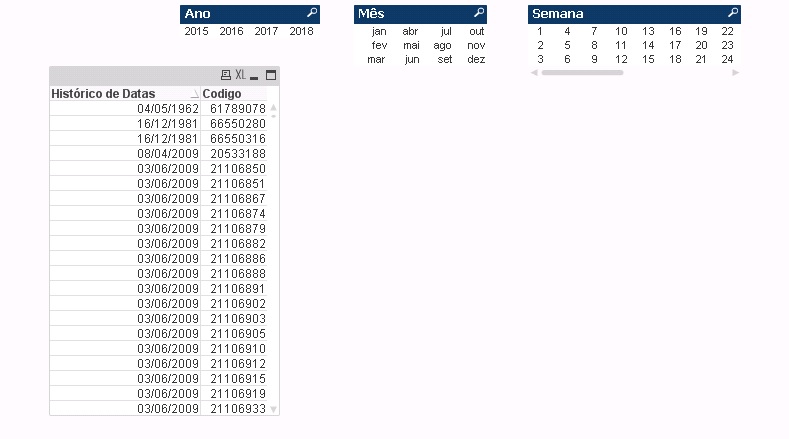
- « Previous Replies
-
- 1
- 2
- Next Replies »
- Mark as New
- Bookmark
- Subscribe
- Mute
- Subscribe to RSS Feed
- Permalink
- Report Inappropriate Content
Cristiane,
Talvez ajude adicionar como medida o seguinte (coloque no lugar da coluna Codigo):
Sum({<SEU_CAMPO_DATA={"<=$(=MakeWeekDate(GetFieldSelections(Ano),GetFieldSelections(Semana)))"}>}Codigo)
Repare que você não precisa selecionar o filtro de mês pois a função usada MakeWeekDate usa somente ano e número da semana para criar a data no formato dd/mm/yyyy.
Farol BI
WhatsApp: 24 98152-1675
Skype: justen.thiago
- Mark as New
- Bookmark
- Subscribe
- Mute
- Subscribe to RSS Feed
- Permalink
- Report Inappropriate Content
Caso não funcione, mande me um app de exemplo que resolvo pra você,
Farol BI
WhatsApp: 24 98152-1675
Skype: justen.thiago
- Mark as New
- Bookmark
- Subscribe
- Mute
- Subscribe to RSS Feed
- Permalink
- Report Inappropriate Content
- Mark as New
- Bookmark
- Subscribe
- Mute
- Subscribe to RSS Feed
- Permalink
- Report Inappropriate Content
Oi Thiago fiz assim mas não está funcionando
=count({<Evoluc_Entrada.DF_DT={"<=$(=MakeWeekDate(GetFieldSelections(Evoluc_Entrada.Ano_Defeito),GetFieldSelections(Evoluc_Entrada.Semana_Defeito)))"}>}
Evoluc_Entrada.ID_Entrada)
- Mark as New
- Bookmark
- Subscribe
- Mute
- Subscribe to RSS Feed
- Permalink
- Report Inappropriate Content
Contar a qtd de 'chaves' com Data=< (ao ano e semana selecionada).
Ex,.: Selecionar 2018 e semana 3. O resultado deve ser a qtd de chaves <= ano e semana filtradas.
| Chave | Data |
| 27111051 | 05/09/2017 |
| 27751358 | 15/01/2018 |
| 27751400 | 15/01/2018 |
| 27751428 | 15/01/2018 |
| 27627704 | 20/12/2017 |
| 27751391 | 15/01/2018 |
| 27751429 | 15/01/2018 |
| 27447050 | 15/11/2017 |
| 27685410 | 03/01/2018 |
| 27685413 | 03/01/2018 |
| 27525801 | 29/11/2017 |
| 27723467 | 08/01/2018 |
| 27683063 | 02/01/2018 |
| 27723441 | 08/01/2018 |
| 27683015 | 02/01/2018 |
| 27683013 | 02/01/2018 |
| 27723444 | 08/01/2018 |
| 27723429 | 08/01/2018 |
| 27447062 | 15/11/2017 |
| 27693371 | 02/01/2018 |
| 27447065 | 15/11/2017 |
| 27751422 | 15/01/2018 |
| 27723488 | 08/01/2018 |
| 27751460 | 15/01/2018 |
| 27693388 | 02/01/2018 |
| 27487380 | 22/11/2017 |
| 27298275 | 18/10/2017 |
| 27298277 | 18/10/2017 |
| 27751365 | 15/01/2018 |
| 27751435 | 15/01/2018 |
| 27723434 | 08/01/2018 |
| 27751454 | 15/01/2018 |
| 27683053 | 02/01/2018 |
| 27437067 | 14/11/2017 |
| 27723489 | 08/01/2018 |
| 27751392 | 15/01/2018 |
| 27744586 | 15/01/2018 |
| 27751437 | 15/01/2018 |
| 27683021 | 02/01/2018 |
| 27694211 | 03/01/2018 |
| 27587437 | 13/12/2017 |
| 27587439 | 13/12/2017 |
| 27433971 | 13/11/2017 |
| 27751368 | 15/01/2018 |
| 27751417 | 15/01/2018 |
| 27723460 | 08/01/2018 |
| 27683049 | 02/01/2018 |
| 27822439 | 18/01/2018 |
| 27683041 | 02/01/2018 |
| 27723486 | 08/01/2018 |
| 27680150 | 28/12/2017 |
| 27680058 | 28/12/2017 |
| 27680144 | 28/12/2017 |
| 27622498 | 15/12/2017 |
| 27664753 | 27/12/2017 |
| 27620814 | 18/12/2017 |
| 27723457 | 08/01/2018 |
| 27761676 | 17/01/2018 |
| 27754612 | 16/01/2018 |
| 27552025 | 05/12/2017 |
| 27822440 | 18/01/2018 |
| 27789241 | 19/01/2018 |
| 27761677 | 17/01/2018 |
| 27620661 | 19/12/2017 |
| 27733056 | 09/01/2018 |
| 27664491 | 27/12/2017 |
| 27680124 | 28/12/2017 |
| 27680130 | 28/12/2017 |
| 27680038 | 28/12/2017 |
| 27680094 | 28/12/2017 |
| 27680161 | 28/12/2017 |
| 27822441 | 18/01/2018 |
| 27716776 | 09/01/2018 |
| 27680033 | 28/12/2017 |
| 27552014 | 05/12/2017 |
| 27622597 | 19/12/2017 |
| 27630060 | 20/12/2017 |
| 27754793 | 16/01/2018 |
| 27630059 | 20/12/2017 |
| 27725327 | 10/01/2018 |
| 27680090 | 28/12/2017 |
| 27680123 | 28/12/2017 |
| 27680040 | 28/12/2017 |
| 27680031 | 28/12/2017 |
| 27627049 | 20/12/2017 |
| 27477136 | 20/11/2017 |
| 27641093 | 22/12/2017 |
| 27725464 | 10/01/2018 |
| 27202914 | 26/09/2017 |
| 27680097 | 28/12/2017 |
| 27446154 | 14/11/2017 |
| 27623816 | 19/12/2017 |
| 27638254 | 20/12/2017 |
| 27761129 | 16/01/2018 |
| 27761081 | 16/01/2018 |
| 27761143 | 16/01/2018 |
| 27627051 | 20/12/2017 |
| 27725472 | 10/01/2018 |
| 27761091 | 16/01/2018 |
| 27761124 | 16/01/2018 |
| 27762896 | 17/01/2018 |
| 27761132 | 16/01/2018 |
| 27680086 | 28/12/2017 |
| 27623822 | 19/12/2017 |
| 27680131 | 28/12/2017 |
| 27627053 | 20/12/2017 |
| 27627054 | 20/12/2017 |
| 27725629 | 10/01/2018 |
| 27726488 | 10/01/2018 |
| 27578762 | 11/12/2017 |
| 27679553 | 29/12/2017 |
| 27773858 | 18/01/2018 |
| 27679603 | 29/12/2017 |
| 27759506 | 15/01/2018 |
| 27759497 | 15/01/2018 |
| 27687631 | 28/12/2017 |
| 27721075 | 09/01/2018 |
| 27679588 | 29/12/2017 |
| 27623715 | 19/12/2017 |
| 27679568 | 29/12/2017 |
| 27761576 | 16/01/2018 |
| 27625886 | 19/12/2017 |
| 27679602 | 29/12/2017 |
| 27646462 | 22/12/2017 |
| 27679587 | 29/12/2017 |
| 27761573 | 16/01/2018 |
| 27623730 | 19/12/2017 |
| 27761603 | 16/01/2018 |
| 27679622 | 29/12/2017 |
| 27761623 | 16/01/2018 |
| 27761620 | 16/01/2018 |
| 27687617 | 28/12/2017 |
| 27721106 | 09/01/2018 |
| 27687625 | 28/12/2017 |
| 27687662 | 28/12/2017 |
| 27199466 | 25/09/2017 |
| 27761583 | 16/01/2018 |
| 27679565 | 29/12/2017 |
| 27679558 | 29/12/2017 |
| 27761622 | 16/01/2018 |
| 27761570 | 16/01/2018 |
| 27623777 | 19/12/2017 |
| 27761593 | 16/01/2018 |
| 27721093 | 09/01/2018 |
| 27721080 | 09/01/2018 |
| 27761568 | 16/01/2018 |
| 27693273 | 03/01/2018 |
| 27624114 | 19/12/2017 |
| 27635108 | 21/12/2017 |
| 27766293 | 17/01/2018 |
| 27762825 | 15/01/2018 |
| 27721633 | 05/01/2018 |
| 27524624 | 29/11/2017 |
| 27721652 | 05/01/2018 |
| 27762823 | 15/01/2018 |
| 27721694 | 05/01/2018 |
| 27766296 | 17/01/2018 |
| 27721707 | 05/01/2018 |
| 27721663 | 05/01/2018 |
| 27721677 | 05/01/2018 |
| 27721696 | 05/01/2018 |
| 27721187 | 10/01/2018 |
| 27781947 | 19/01/2018 |
| 27721629 | 05/01/2018 |
| 27555045 | 06/12/2017 |
| 27781942 | 19/01/2018 |
| 27687582 | 28/12/2017 |
| 27721220 | 10/01/2018 |
| 27759507 | 15/01/2018 |
| 27635494 | 21/12/2017 |
| 27721283 | 10/01/2018 |
| 27721344 | 10/01/2018 |
| 27687647 | 28/12/2017 |
| 27687656 | 28/12/2017 |
| 27687644 | 28/12/2017 |
| 27721902 | 10/01/2018 |
| 27635616 | 21/12/2017 |
| 27635617 | 21/12/2017 |
| 27663952 | 27/12/2017 |
| thiago.justen |
- Mark as New
- Bookmark
- Subscribe
- Mute
- Subscribe to RSS Feed
- Permalink
- Report Inappropriate Content
Um minuto e já volto com a solução.
Farol BI
WhatsApp: 24 98152-1675
Skype: justen.thiago
- Mark as New
- Bookmark
- Subscribe
- Mute
- Subscribe to RSS Feed
- Permalink
- Report Inappropriate Content
Veja se te atende assim Cristiane:
Farol BI
WhatsApp: 24 98152-1675
Skype: justen.thiago
- Mark as New
- Bookmark
- Subscribe
- Mute
- Subscribe to RSS Feed
- Permalink
- Report Inappropriate Content
- Mark as New
- Bookmark
- Subscribe
- Mute
- Subscribe to RSS Feed
- Permalink
- Report Inappropriate Content
Usei essa expressão:
Avg({1<Data_Base={"<$(=MakeWeekDate(GetFieldSelections(Ano),GetFieldSelections(NrSemana)))"}>}DISTINCT Chave)
Ela vai causar um problema quando houver mais de uma chave na data...vou trabalhar numa solução melhor.
Teste a fórmula em seu dash e veja se te atende por ora.
Farol BI
WhatsApp: 24 98152-1675
Skype: justen.thiago
- « Previous Replies
-
- 1
- 2
- Next Replies »