Unlock a world of possibilities! Login now and discover the exclusive benefits awaiting you.
- Qlik Community
- :
- Forums
- :
- Analytics
- :
- New to Qlik Analytics
- :
- Re: QlikSense February 2018 bug?
- Subscribe to RSS Feed
- Mark Topic as New
- Mark Topic as Read
- Float this Topic for Current User
- Bookmark
- Subscribe
- Mute
- Printer Friendly Page
- Mark as New
- Bookmark
- Subscribe
- Mute
- Subscribe to RSS Feed
- Permalink
- Report Inappropriate Content
QlikSense February 2018 bug?
Hello!
I updated QlikSense to February 2018.
But I couldn't export to excel.
When I opend the file,it was broken.
(I could export and open the file in November 2017.)
Please tell me how to export to excel,and open the file.
- « Previous Replies
- Next Replies »
Accepted Solutions
- Mark as New
- Bookmark
- Subscribe
- Mute
- Subscribe to RSS Feed
- Permalink
- Report Inappropriate Content
Hi Tomomi - then that must be it - sounds like a bug - can you please update support (the case you opened) with this information - the difference is that we have added more support for multi-languages since NOV and this may be causing an issue.
Mike Tarallo
Qlik
- Mark as New
- Bookmark
- Subscribe
- Mute
- Subscribe to RSS Feed
- Permalink
- Report Inappropriate Content
I just tried export in Feb 2018 and it worked for me. Were you trying in hub or in Mashup? for me it worked in both!
- Mark as New
- Bookmark
- Subscribe
- Mute
- Subscribe to RSS Feed
- Permalink
- Report Inappropriate Content
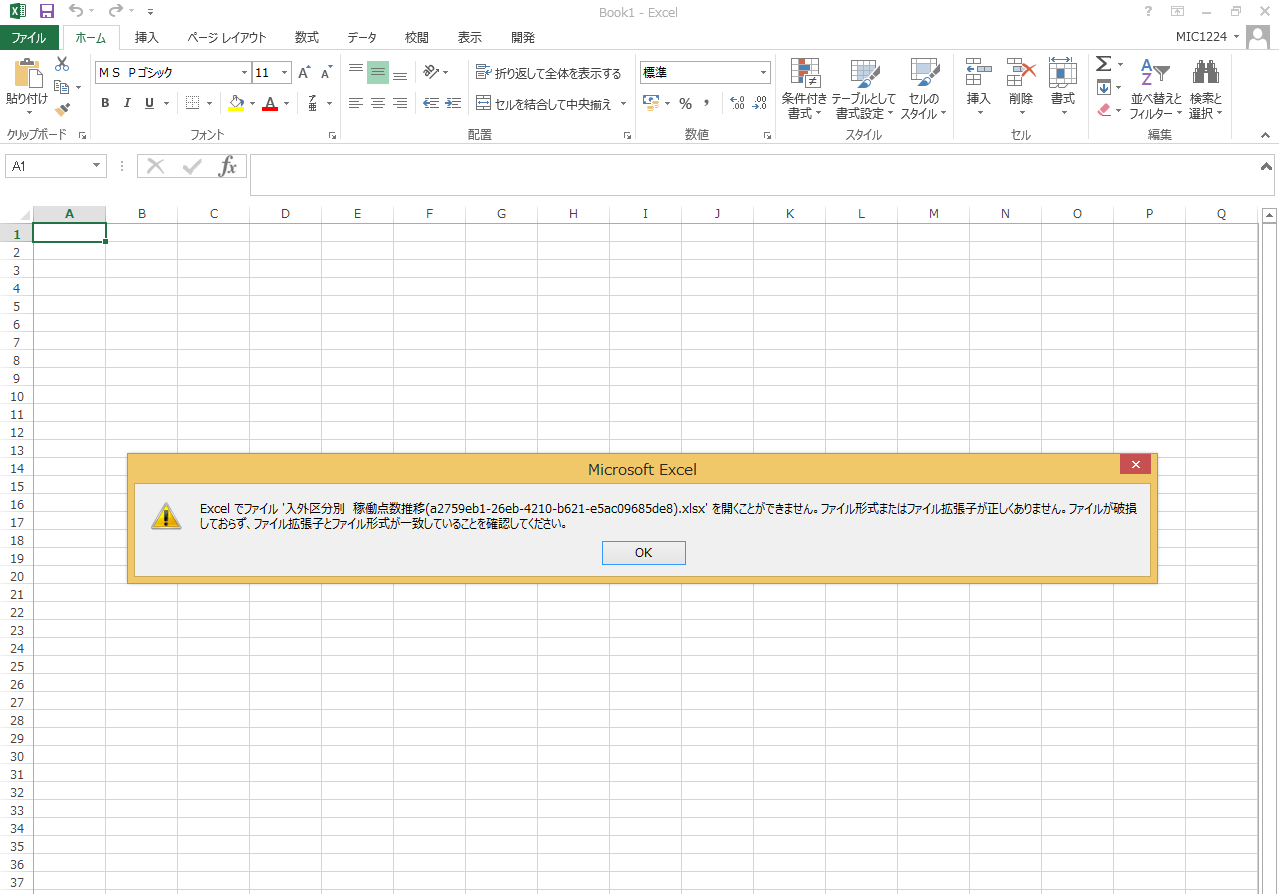
Thank you for reply.
I was trying in hub,and I want to use in hub.
Now,I was trying in Cloud,I could export.
What's difference between in hub and in cloud?
I'm sorry,I have only japanese error message.
- Mark as New
- Bookmark
- Subscribe
- Mute
- Subscribe to RSS Feed
- Permalink
- Report Inappropriate Content
I am able to use in Hub. Hub is like QS IDE available as desktop version and Enterprise version. Cloud version is like Qlik as a company provides SAAS based IDE where complete platform is maintained by Qlik. But as I know the basic features in all platforms work in same manner.
This error looks to me specific to integration of Feb release with specific version of Excel, I saw today one more post on export issue in Feb release.
You may collaborate with sabancobi to confirm if both of you are facing similar issue
- Mark as New
- Bookmark
- Subscribe
- Mute
- Subscribe to RSS Feed
- Permalink
- Report Inappropriate Content
Thank you for reply and information.
I guess that the case is similar to my case probably.
(but I can't understand portuguese.)
I could solve my problem by downgrading to the oleder version.(November 2017)
I'm going to wait and see for a while.
I appreciate your kindness.
- Mark as New
- Bookmark
- Subscribe
- Mute
- Subscribe to RSS Feed
- Permalink
- Report Inappropriate Content
In my case, I use Microsoft Office 365 and it always worked in previous versions.
This is the message when trying to export to excel.
Export failed. Error 23005
- Mark as New
- Bookmark
- Subscribe
- Mute
- Subscribe to RSS Feed
- Permalink
- Report Inappropriate Content
I use Microsoft Office Professional Plus2013,I can export in oleder versions, too.
But in my case the error message is displayed in excel,not in QlikSense.
The message is in previous reply.
- Mark as New
- Bookmark
- Subscribe
- Mute
- Subscribe to RSS Feed
- Permalink
- Report Inappropriate Content
- Mark as New
- Bookmark
- Subscribe
- Mute
- Subscribe to RSS Feed
- Permalink
- Report Inappropriate Content
So what I am seeing here - is that export to Excel WORKS if you access QS Desktop using a browser via locahost:4848/hub - BUT DOES NOT WORK if exported from inside the Desktop interface - is that a correct assessment?
Mike Tarallo
Qlik
- Mark as New
- Bookmark
- Subscribe
- Mute
- Subscribe to RSS Feed
- Permalink
- Report Inappropriate Content
Hi Michael,
This problem occurs only with the QS Desktop version accessing local .qvf files. I use MSOffice 365. With the previous version, November 2017, in this same environment, there was no problem.
- « Previous Replies
- Next Replies »