Unlock a world of possibilities! Login now and discover the exclusive benefits awaiting you.
- Qlik Community
- :
- All Forums
- :
- Qlik NPrinting
- :
- problems when opening template excel of NPrinting ...
- Subscribe to RSS Feed
- Mark Topic as New
- Mark Topic as Read
- Float this Topic for Current User
- Bookmark
- Subscribe
- Mute
- Printer Friendly Page
- Mark as New
- Bookmark
- Subscribe
- Mute
- Subscribe to RSS Feed
- Permalink
- Report Inappropriate Content
problems when opening template excel of NPrinting Ver. February 2018
Good Morning
I installed NPrinting February, 2018 version on my PC, I'm trying to make reports in excel, but when I open the NPrinting Designer the excel is not reached to expand completely on the screen, and when I start inserting objects and I click on view previous the pc remains loading and it no longer shows the report and I have to close the NPrinting Designer and the excel format from the task manager.
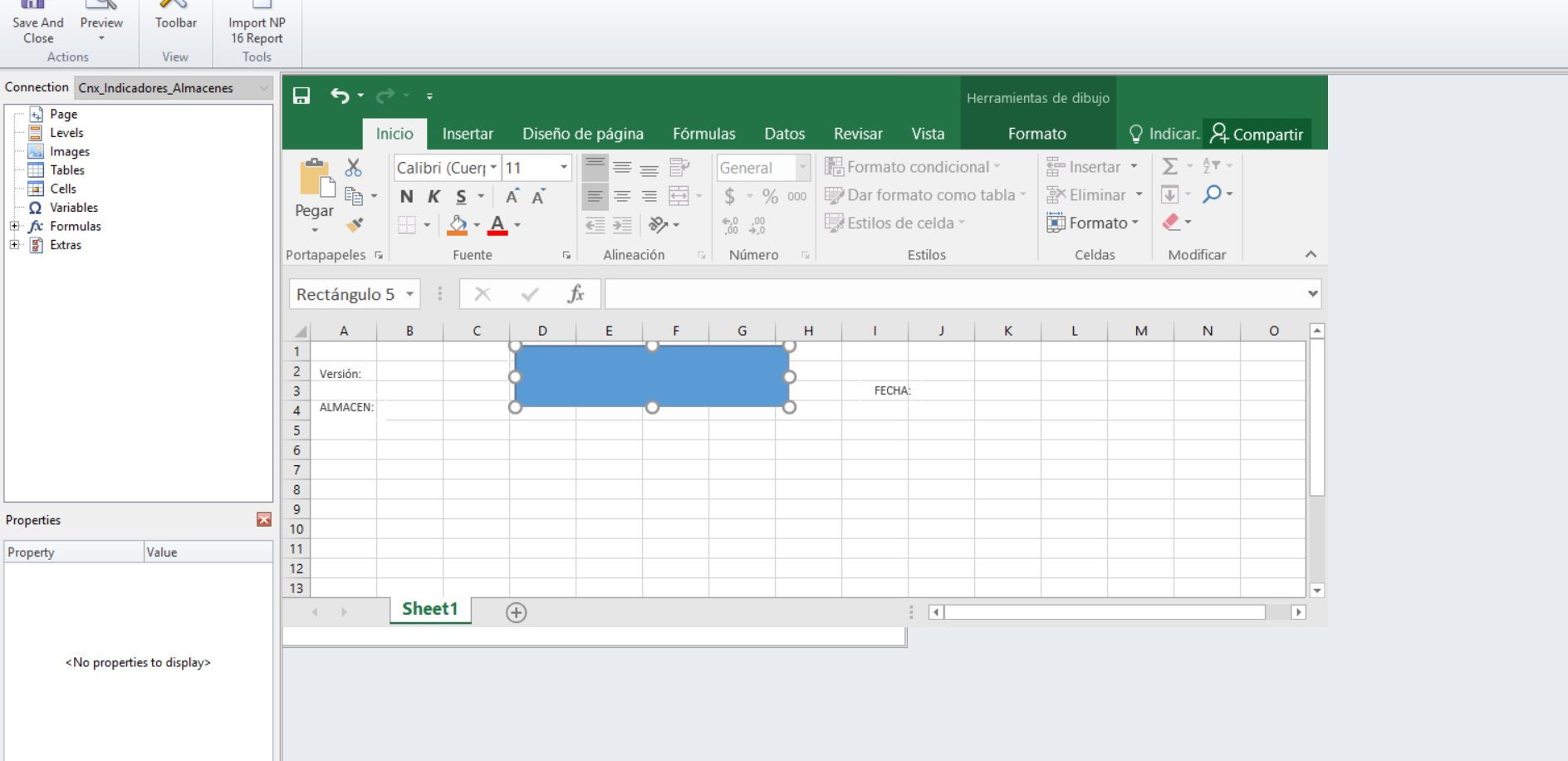
when clicking preview it only stays loading and my pc gets stuck.
This version install it in Windows 10, I do not know if it is for the windows, and I have 16 gb of ram, should not have problems with the size of the ram.
So I do not know why I'm having this kind of problem or just that the February 2018 version is not working correctly and is having errors.
Can someone please help me?
Thank you
- Mark as New
- Bookmark
- Subscribe
- Mute
- Subscribe to RSS Feed
- Permalink
- Report Inappropriate Content
am not sure but check top right corner you can hide the design menu by that you can get full view i think
- Mark as New
- Bookmark
- Subscribe
- Mute
- Subscribe to RSS Feed
- Permalink
- Report Inappropriate Content
Hi,
Maybe you are experiencing this Know Limitation. From February 2018 Release Notes:
Qlik NPrinting Designer sometimes crashes with zoomed screen settings
If you experience random crashes when using Qlik NPrinting Designer, open your Windows Display
Settings in the Control Panel and verify that Smaller – 100% (default) is selected. When settings of
125% or 150% are selected, Qlik NPrinting Designer may crash.
Best Regards,
Ruggero
---------------------------------------------
When applicable please mark the appropriate replies as CORRECT. This will help community members and Qlik Employees know which discussions have already been addressed and have a possible known solution. Please mark threads as HELPFUL if the provided solution is helpful to the problem, but does not necessarily solve the indicated problem. You can mark multiple threads as HELPFUL if you feel additional info is useful to others.
Best Regards,
Ruggero
---------------------------------------------
When applicable please mark the appropriate replies as CORRECT. This will help community members and Qlik Employees know which discussions have already been addressed and have a possible known solution. Please mark threads with a LIKE if the provided solution is helpful to the problem, but does not necessarily solve the indicated problem. You can mark multiple threads with LIKEs if you feel additional info is useful to others.