Unlock a world of possibilities! Login now and discover the exclusive benefits awaiting you.
- Qlik Community
- :
- All Forums
- :
- Deployment & Management
- :
- Re: Unable to log onto Sense qmc / hub in Azure
- Subscribe to RSS Feed
- Mark Topic as New
- Mark Topic as Read
- Float this Topic for Current User
- Bookmark
- Subscribe
- Mute
- Printer Friendly Page
- Mark as New
- Bookmark
- Subscribe
- Mute
- Subscribe to RSS Feed
- Permalink
- Report Inappropriate Content
Unable to log onto Sense qmc / hub in Azure
Hello,
I have installed Qlik Sense 64bit on Azure server.
And it runs correctly when i log onto qmc in the server RDP (i am able to make apps etc).
When i try to connect to the hub from public internet, all i get the 'waiting' animation. It never shows any apps.
When i try to connect to the cmc from public internet i get the error message: "Connection is lost. Make sure that Qlik Sense is running properly.."
From Azure firewall I have opened the ports for 80 and 443. And also the proxy ports 4244 - 4248.
From qmc proxy settings i have allowed anonymous access.
I am puzzled, what is blocking the access?
- « Previous Replies
-
- 1
- 2
- Next Replies »
- Mark as New
- Bookmark
- Subscribe
- Mute
- Subscribe to RSS Feed
- Permalink
- Report Inappropriate Content
I also received the Connection is lost. Make sure that Qlik Sense is running properly message, and tracked it down to a proxy issue.
The site I was installing at uses a Proxy Server for Web access, and even though Sense was installed on the local domain, and the bypass proxy for local addresses was ticked, it seemed that requests were still going via the proxy and were therefore failing.
Adding a manual exclusion for the Sense site in the Advanced settings under the Proxy settings (in the IE, Settings, Connection options) solved the issue.
Steve
- Mark as New
- Bookmark
- Subscribe
- Mute
- Subscribe to RSS Feed
- Permalink
- Report Inappropriate Content
Hi Robin ,
why that error coming in qliksense cloud business 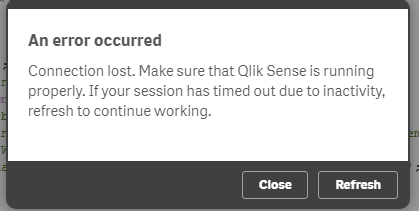
- Mark as New
- Bookmark
- Subscribe
- Mute
- Subscribe to RSS Feed
- Permalink
- Report Inappropriate Content
Hi,
I am also facing the same issue,getting an error while loading xls file i,e "Connection is lost. Make sure that Qlik Sense is running properly .If your session has timed out due to inactivity,refresh to continue working".
Doing in desktop version.
But when i load the same file in csv format it will load without any issues.
Can you help out resolving this.
Thank and regards,
Sharvani
- « Previous Replies
-
- 1
- 2
- Next Replies »