Unlock a world of possibilities! Login now and discover the exclusive benefits awaiting you.
- Qlik Community
- :
- All Forums
- :
- Deployment & Management
- :
- Re: Error while generating CSR
- Subscribe to RSS Feed
- Mark Topic as New
- Mark Topic as Read
- Float this Topic for Current User
- Bookmark
- Subscribe
- Mute
- Printer Friendly Page
- Mark as New
- Bookmark
- Subscribe
- Mute
- Subscribe to RSS Feed
- Permalink
- Report Inappropriate Content
Error while generating CSR
Hi,
This is a question regarding Generating Certificate Signing Requests for Trusted Certificates
I downloaded the openssl from the below link as mentioned in the comments:
https://slproweb.com/products/Win32OpenSSL.htm
The file I installed was the highlighted one below.
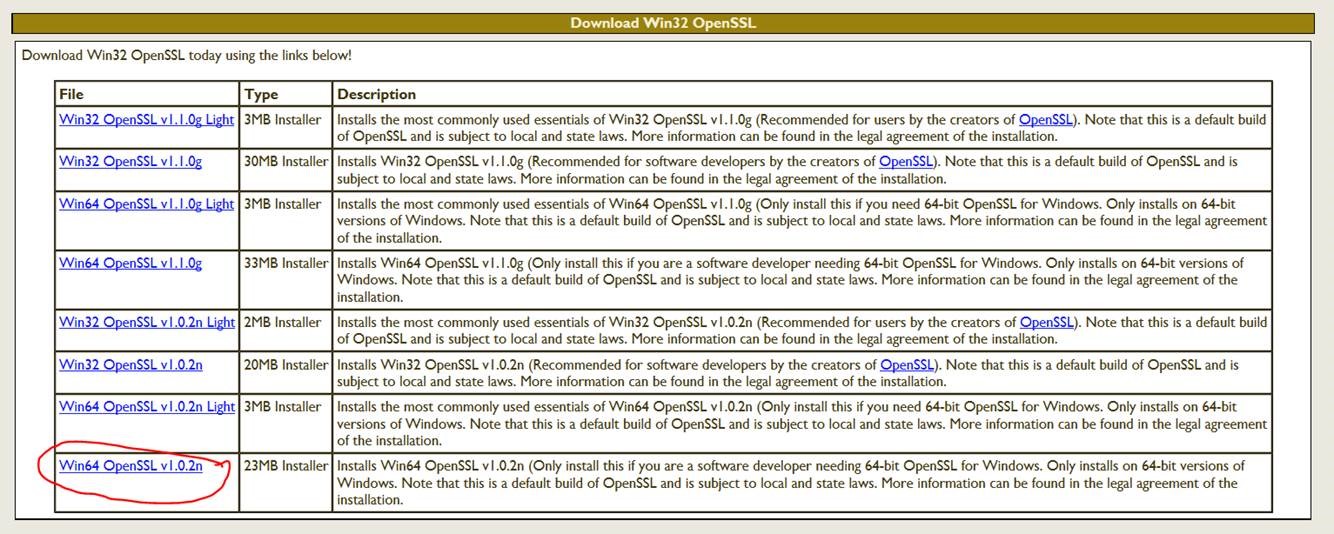
I followed the steps to create CSR, but after pasting the command from Digicert, I got a warning and nothing was generated.
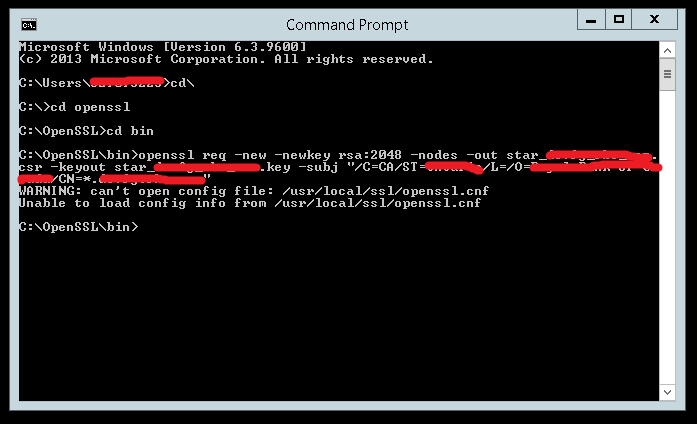
I don't see any openssl.conf file in my server. Of course I understand that I installed a different file than the one mentioned in the document (as the link in the document was not working).
Could you please help me?
- « Previous Replies
-
- 1
- 2
- Next Replies »
- Mark as New
- Bookmark
- Subscribe
- Mute
- Subscribe to RSS Feed
- Permalink
- Report Inappropriate Content
Yes.
- Mark as New
- Bookmark
- Subscribe
- Mute
- Subscribe to RSS Feed
- Permalink
- Report Inappropriate Content
Ok. Let me try this method then.
- Mark as New
- Bookmark
- Subscribe
- Mute
- Subscribe to RSS Feed
- Permalink
- Report Inappropriate Content
Hi Justin,
I was able to create a CSR and got an Entrust certificate. I imported it to MMC and configured proxy in QMC. But I still get the browser error. Did you encounter any problems while importing? Anything to be careful about, from your experience?
However, I didn't cross check the below points from help site. I will check them once.
The certificate itself has to contain a private key regardless of the Qlik Sense version. You can verify if a key is present by reviewing the certificate in the Microsoft Management Console (MMC). You should see a confirmation message: "You have a private key that corresponds to this certificate."
You must make sure that the certificate is available for the service account that is running the Qlik Sense services. The best way to do this is to run the MMC as the service account and see if the certificate is visible in Personal > Certificates. If you are running services with local system, you can use a tool such as Psexec to run the MMC as local system and check that the certificate is available.
- Mark as New
- Bookmark
- Subscribe
- Mute
- Subscribe to RSS Feed
- Permalink
- Report Inappropriate Content
Make sure you import it into the right account (User, Computer, Service), I think Service is the one you want. If you have a CSR and you get a key, you shouldn't have to select where to import it, it will be able to match up where you generated the CSR from with the key you've been given.
- Mark as New
- Bookmark
- Subscribe
- Mute
- Subscribe to RSS Feed
- Permalink
- Report Inappropriate Content
Hi,
Its working for me now. I had 3 certificates(server, root, intermediate) and I imported the wrong one. I imported the correct certificate (server) and configured proxy in QMC. The browser errors are gone now. Thanks a lot for your timely help ![]()
- Mark as New
- Bookmark
- Subscribe
- Mute
- Subscribe to RSS Feed
- Permalink
- Report Inappropriate Content
You're welcome. I'm usually not so generous, but I remember how it took me a whole day to get my certificate stuff working. As you know now, it's not difficult, it's just that there are lots of times where you can do the wrong thing, like generating the CSR under the wrong account.
- « Previous Replies
-
- 1
- 2
- Next Replies »