Unlock a world of possibilities! Login now and discover the exclusive benefits awaiting you.
- Qlik Community
- :
- All Forums
- :
- QlikView App Dev
- :
- Re: Set analysis based on dates
- Subscribe to RSS Feed
- Mark Topic as New
- Mark Topic as Read
- Float this Topic for Current User
- Bookmark
- Subscribe
- Mute
- Printer Friendly Page
- Mark as New
- Bookmark
- Subscribe
- Mute
- Subscribe to RSS Feed
- Permalink
- Report Inappropriate Content
Set analysis based on dates
Hello all,
I have a chart which displays gift voucher usage by store. The data model is the following:
- a voucher is issued by one store and its number is unique
- vouchers can be used partially in different stores (for example: 5€ in store A, then 10€ in store B)
I have one QV fact table with all voucher issued and another table with voucher usage. The link between the two tables is natural and based on the voucher code since it is unique.
So now, it should be possible to filter the chart based on a date range (start date and end date selected by the user). The problem is with the set analysis based on this period.
I use two variables for the dates selection: v_DateUse_1 (start date) and v_DateUse_2 (end date).
In the following screenshot the expression "Amount used" = Sum([Amount_used]) which does not take into account the date selection.
When I change the expression to = Sum({<[Date Use]={">=$(v_DateUse_1) <=$(v_DateUse_2)"}>} [Amount_used])
the chart displays no result (see screenshot below). And I don't know why.
Any idea ?
Thanks in advance ![]() .
.
Accepted Solutions
- Mark as New
- Bookmark
- Subscribe
- Mute
- Subscribe to RSS Feed
- Permalink
- Report Inappropriate Content
I see there is a time fraction for Date Use, try loading Date Use with Floor to remove the time portion
Floor([Date Use]) as [Date Use]
- Mark as New
- Bookmark
- Subscribe
- Mute
- Subscribe to RSS Feed
- Permalink
- Report Inappropriate Content
The dates in set analysis have to be in the text form, so try with
Sum({<[Date Use]={">=$(=Date(v_DateUse_1,'DD/MM/YYYY')) <=$(=Date(v_DateUse_2,'DD/MM/YYYY'))"}>} [Amount_used])
- Mark as New
- Bookmark
- Subscribe
- Mute
- Subscribe to RSS Feed
- Permalink
- Report Inappropriate Content
A good tip for debugging these kind of problems is to create a straight table where you leave the label for the expression blank. The header of the table will diaplay how the $ sign expansions are evaluated like
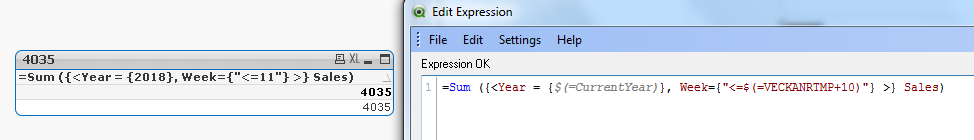
- Mark as New
- Bookmark
- Subscribe
- Mute
- Subscribe to RSS Feed
- Permalink
- Report Inappropriate Content
A good place to read on this topic is
- Mark as New
- Bookmark
- Subscribe
- Mute
- Subscribe to RSS Feed
- Permalink
- Report Inappropriate Content
I tried it but it doesn't work. The problem concerns particularly Date Use. If I put Date Issue the expression works.
- Mark as New
- Bookmark
- Subscribe
- Mute
- Subscribe to RSS Feed
- Permalink
- Report Inappropriate Content
I see there is a time fraction for Date Use, try loading Date Use with Floor to remove the time portion
Floor([Date Use]) as [Date Use]
- Mark as New
- Bookmark
- Subscribe
- Mute
- Subscribe to RSS Feed
- Permalink
- Report Inappropriate Content
Yes, this was the reason ![]() .
.
Thank you !!