Unlock a world of possibilities! Login now and discover the exclusive benefits awaiting you.
- Qlik Community
- :
- Forums
- :
- Analytics
- :
- New to Qlik Analytics
- :
- Re: Query Corrupted Data Message
- Subscribe to RSS Feed
- Mark Topic as New
- Mark Topic as Read
- Float this Topic for Current User
- Bookmark
- Subscribe
- Mute
- Printer Friendly Page
- Mark as New
- Bookmark
- Subscribe
- Mute
- Subscribe to RSS Feed
- Permalink
- Report Inappropriate Content
Query Corrupted Data Message
Hello! I am trying to access an app (.qvf) in Qlik Sense Desktop and it throws me the following message. Nor can I enter with the option "" Open without data ". Can you give me a hand? Thank you!
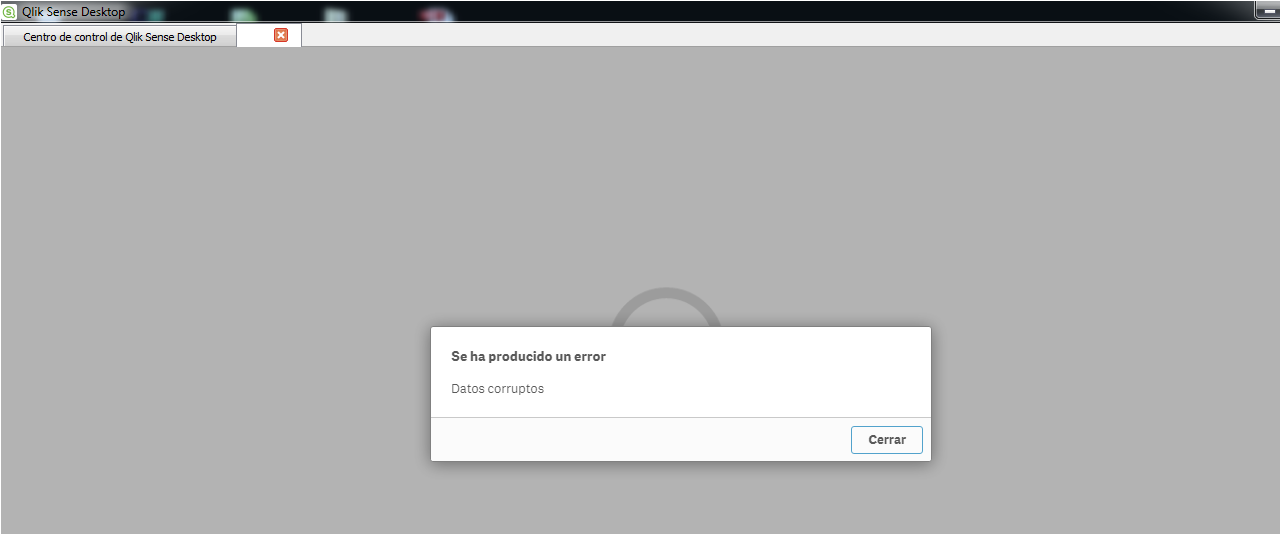
- « Previous Replies
-
- 1
- 2
- Next Replies »
- Mark as New
- Bookmark
- Subscribe
- Mute
- Subscribe to RSS Feed
- Permalink
- Report Inappropriate Content
It is well : "I clarify to you that in the .ini file it initially appeared "[Settings 7]".
Let me ask to other people... sorry, I couldn't help you
- Mark as New
- Bookmark
- Subscribe
- Mute
- Subscribe to RSS Feed
- Permalink
- Report Inappropriate Content
Thank you very much Oscar!
- Mark as New
- Bookmark
- Subscribe
- Mute
- Subscribe to RSS Feed
- Permalink
- Report Inappropriate Content
Replying to this older thread in case anyone else has this issue. Mine was caused by closing Sense too soon after performing a save and not allowing it to fully complete.
I too had Corrupt Data as an error everytime I tried to load the App.
I closed Sense, modified my Settings.ini file to the following, saved and restarted Sense.
[Settings 7]
AppRecoveryMode = 1
I was then able to open my app without any data and access Data Load Manager to reload the data.
- Mark as New
- Bookmark
- Subscribe
- Mute
- Subscribe to RSS Feed
- Permalink
- Report Inappropriate Content
- « Previous Replies
-
- 1
- 2
- Next Replies »