Unlock a world of possibilities! Login now and discover the exclusive benefits awaiting you.
- Qlik Community
- :
- Forums
- :
- Analytics
- :
- New to Qlik Analytics
- :
- Re: QlikSense February 2018 bug?
- Subscribe to RSS Feed
- Mark Topic as New
- Mark Topic as Read
- Float this Topic for Current User
- Bookmark
- Subscribe
- Mute
- Printer Friendly Page
- Mark as New
- Bookmark
- Subscribe
- Mute
- Subscribe to RSS Feed
- Permalink
- Report Inappropriate Content
QlikSense February 2018 bug?
Hello!
I updated QlikSense to February 2018.
But I couldn't export to excel.
When I opend the file,it was broken.
(I could export and open the file in November 2017.)
Please tell me how to export to excel,and open the file.
- Mark as New
- Bookmark
- Subscribe
- Mute
- Subscribe to RSS Feed
- Permalink
- Report Inappropriate Content
Hi Guys - I just tried this with the latest version of Qlik Sense Desktop and I did not have an issue. It may be environmental or an isolated case - can someone attach the .xls file in this post and let's see what happens when we open it up?
Also I would recommend working with your designated support (Qlik or Partner) and you can also open a case with Qlik Support to get it logged.
Mike Tarallo
Qlik
- Mark as New
- Bookmark
- Subscribe
- Mute
- Subscribe to RSS Feed
- Permalink
- Report Inappropriate Content
For me, the big question, still unanswered, is what is the 23005 error code?
If Qlik responds, we can try to solve it.
Thanks for the tip, I'll deal with Qlik support.
- Mark as New
- Bookmark
- Subscribe
- Mute
- Subscribe to RSS Feed
- Permalink
- Report Inappropriate Content
Hi Guys - I have the question out to the products team - I will update you all when I hear something.
Mike Tarallo
Qlik
- Mark as New
- Bookmark
- Subscribe
- Mute
- Subscribe to RSS Feed
- Permalink
- Report Inappropriate Content
Hi.
Thank you.
I'm wating more information from products team or Qlik Support
I will use in Nov2017 at least for the time being.
- Mark as New
- Bookmark
- Subscribe
- Mute
- Subscribe to RSS Feed
- Permalink
- Report Inappropriate Content
Hi Tomomi - are you using an expression in the label input for the measures and dimensions - please let us know. Thanks. If so - can you try without an expression and just use some static text and repeat and let us know what you observe.
Mike Tarallo
Qlik
- Mark as New
- Bookmark
- Subscribe
- Mute
- Subscribe to RSS Feed
- Permalink
- Report Inappropriate Content
Hi Michael.
Thank you for reply.
Yes,I use an expression in the title of a visualization.
(the title is '入外区分別 金額(保険外)推移',Please look at the image '001')

If I export to excel without useing the title,I can export.(Please look at the image '002')

But,in November 2017,I can export in both cases.
What is difference in both cases?
- Mark as New
- Bookmark
- Subscribe
- Mute
- Subscribe to RSS Feed
- Permalink
- Report Inappropriate Content
Hi Tomomi - then that must be it - sounds like a bug - can you please update support (the case you opened) with this information - the difference is that we have added more support for multi-languages since NOV and this may be causing an issue.
Mike Tarallo
Qlik
- Mark as New
- Bookmark
- Subscribe
- Mute
- Subscribe to RSS Feed
- Permalink
- Report Inappropriate Content
Hi Michael.
OK,I informed support of this bug through my agent.
Thank you.
- Mark as New
- Bookmark
- Subscribe
- Mute
- Subscribe to RSS Feed
- Permalink
- Report Inappropriate Content
Hi guys,
its seems to be a bug related to graphic accents.
I had the same problem in Portuguese, and solved just removing all accents from titles.
(Armazém to Armazem, Visão to Visao, etc).
Using accents, two files are created, one with the wrong name but with the content and another with the right name, but empty, causing the error. (see the picture bellow)
Manually, you can open the wrong name file.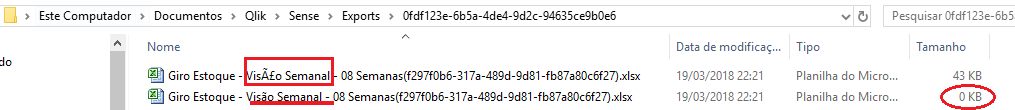
- Mark as New
- Bookmark
- Subscribe
- Mute
- Subscribe to RSS Feed
- Permalink
- Report Inappropriate Content
Hi.
Yes,My situation is exactly the same as yours.
The wrong name file is completely different from the right one.
When I use only usually alphabet,I can get correct file.
ahhhhh.........It's too much hassle to use JAPANESE!