Unlock a world of possibilities! Login now and discover the exclusive benefits awaiting you.
- Qlik Community
- :
- Forums
- :
- Analytics
- :
- New to Qlik Analytics
- :
- Re: Field Names Must Be Unique Within Table Issues
- Subscribe to RSS Feed
- Mark Topic as New
- Mark Topic as Read
- Float this Topic for Current User
- Bookmark
- Subscribe
- Mute
- Printer Friendly Page
- Mark as New
- Bookmark
- Subscribe
- Mute
- Subscribe to RSS Feed
- Permalink
- Report Inappropriate Content
Field Names Must Be Unique Within Table Issues
Would anyone know why I am receiving the error that field names must be unique within a table for the below part of my load?
CashAging:
SQL SELECT ReportDate AS [Report Date],
ReceiptStatus,
ReceiptType,
1DayCnt,
1DayAmt,
2DayCnt,
2DayAmt,
3DayCnt,
3DayAmt,
3PlusDayCnt,
3PlusDayAmt
FROM CSSC_Sequence_SIT.dbo.rptCashMaster
;
- « Previous Replies
-
- 1
- 2
- Next Replies »
Accepted Solutions
- Mark as New
- Bookmark
- Subscribe
- Mute
- Subscribe to RSS Feed
- Permalink
- Report Inappropriate Content
I was looking at the log file and was about to attach it when I saw the issue. Qlik Sense is not recognizing the numbers at the beginning of the fields as part of the field name. See below. Wrapping the fields that begin with a number in [ ] solved the issue.
"11 fields found: ReportDate, ReceiptStatus, ReceiptType, DayCnt, DayAmt, DayCnt,"
**EDIT: for anyone that might find this useful later, it is actually SQL returning the column names without the numbers in the front so Qlik Sense then thinks they are named the same.**
- Mark as New
- Bookmark
- Subscribe
- Mute
- Subscribe to RSS Feed
- Permalink
- Report Inappropriate Content
Can you post a screenshot of the error message?
- Mark as New
- Bookmark
- Subscribe
- Mute
- Subscribe to RSS Feed
- Permalink
- Report Inappropriate Content
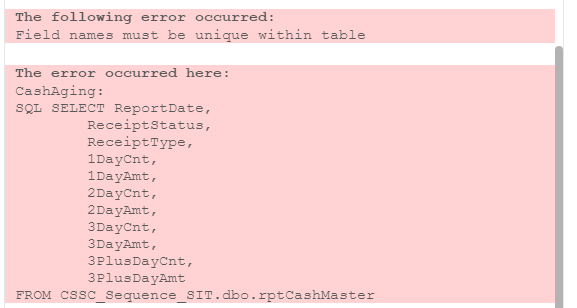
- Mark as New
- Bookmark
- Subscribe
- Mute
- Subscribe to RSS Feed
- Permalink
- Report Inappropriate Content
Hi Dan,
Is there a load script earlier to the select script?
Regards,
Eliran.
- Mark as New
- Bookmark
- Subscribe
- Mute
- Subscribe to RSS Feed
- Permalink
- Report Inappropriate Content
Just this one but even if I comment it out it will not work. I don't see why I wouldn't be able to have report date in both tables. I want one filter for report date that will affect my charts for each table.
CollectionEffectivness:
SQL SELECT ReportDate [Report Date],
BackLog CEBacklog,
MultiNational CEMultinational,
CreditDebit CECreditDebit,
CE_EfftAge_Days,
CE_BillAge_Days,
CE_DueAge_Days,
CE_YTDTotalAmt,
OR_90PlusDayYTDAmt,
OR_EfftAge_0_30Amt,
OR_EfftAge_31_60Amt,
OR_EfftAge_61_90Amt,
OR_EfftAge_91Amt,
OR_EfftAge_0_30Cnt,
OR_EfftAge_31_60Cnt,
OR_EfftAge_61_90Cnt,
OR_EfftAge_91Cnt
FROM CSSC_Sequence_SIT.dbo.rptCE_ORMaster
;
STORE CollectionEffectivness into [lib://QVD/CollectionEffectivness.qvd](qvd);
Drop Table CollectionEffectivness;
- Mark as New
- Bookmark
- Subscribe
- Mute
- Subscribe to RSS Feed
- Permalink
- Report Inappropriate Content
Seems to be the weird one.. i would actually try creating the new app and test the same only with the above piece of code.
Thanks
CY
- Mark as New
- Bookmark
- Subscribe
- Mute
- Subscribe to RSS Feed
- Permalink
- Report Inappropriate Content
I cannot spot anything adrift in any of the script you have shared.
Would you be able to share / attach the whole log file from a failed load. Great if you could comment out as much stuff as you can whilst retaining the error, as that leaves less things to suspect as the culprit.
- Mark as New
- Bookmark
- Subscribe
- Mute
- Subscribe to RSS Feed
- Permalink
- Report Inappropriate Content
... that reminds of once yonks ago when I had a weird script error and it ended up that there was joker hex pair in the script that was invisible. Don't know how it got there but it sure caused grief until I got rid of it.
- Mark as New
- Bookmark
- Subscribe
- Mute
- Subscribe to RSS Feed
- Permalink
- Report Inappropriate Content
I was looking at the log file and was about to attach it when I saw the issue. Qlik Sense is not recognizing the numbers at the beginning of the fields as part of the field name. See below. Wrapping the fields that begin with a number in [ ] solved the issue.
"11 fields found: ReportDate, ReceiptStatus, ReceiptType, DayCnt, DayAmt, DayCnt,"
**EDIT: for anyone that might find this useful later, it is actually SQL returning the column names without the numbers in the front so Qlik Sense then thinks they are named the same.**
- Mark as New
- Bookmark
- Subscribe
- Mute
- Subscribe to RSS Feed
- Permalink
- Report Inappropriate Content
I must admit I never knew that in sql, columns starting with numbers can cause issues
I did a quick search and found this, sql - Column Name beginning with a number? - Stack Overflow
- « Previous Replies
-
- 1
- 2
- Next Replies »