Unlock a world of possibilities! Login now and discover the exclusive benefits awaiting you.
- Qlik Community
- :
- Forums
- :
- Analytics
- :
- New to Qlik Analytics
- :
- Re: Totals not following the set expression
- Subscribe to RSS Feed
- Mark Topic as New
- Mark Topic as Read
- Float this Topic for Current User
- Bookmark
- Subscribe
- Mute
- Printer Friendly Page
- Mark as New
- Bookmark
- Subscribe
- Mute
- Subscribe to RSS Feed
- Permalink
- Report Inappropriate Content
Totals not following the set expression
Hi all,
Do you know why are totals not following the set expression?
The expression is this one:
=count({<AllocTransfTransfStat-={"CANCEL"},AllocTransfInsDateYear={"$(=Year(Today()))"}, AllocTransfInsDateWeek={"$(vCurrentInsDateWeek)"}>}AllocTransfAllocTransfId) / sum(DISTINCT aggr(NODISTINCT count({<AllocTransfTransfStat-={"CANCEL"},AllocTransfInsDateYear={"$(=Year(Today()))"}, AllocTransfInsDateWeek={"$(vCurrentInsDateWeek)"}>}AllocTransfAllocTransfId),AllocTransfOrigMktDescrip,AllocTransfOrigMillCd))
You can the see the output at tha imaged attached. Individual results are well calculated but, for example, for Europe-ATF-APPROV i shouldn't have 125%...
Any help will be appreciated!
Thank you,
Sofia
- Mark as New
- Bookmark
- Subscribe
- Mute
- Subscribe to RSS Feed
- Permalink
- Report Inappropriate Content
Not sure, but may be this
=Count({<AllocTransfTransfStat -= {"CANCEL"}, AllocTransfInsDateYear = {"$(=Year(Today()))"}, AllocTransfInsDateWeek = {"$(vCurrentInsDateWeek)"}>} AllocTransfAllocTransfId)
/
Count(TOTAL <AllocTransfOrigMktDescrip, AllocTransfOrigMillCd> {<AllocTransfTransfStat -= {"CANCEL"}, AllocTransfInsDateYear = {"$(=Year(Today()))"}, AllocTransfInsDateWeek ={"$(vCurrentInsDateWeek)"}>} AllocTransfAllocTransfId)
- Mark as New
- Bookmark
- Subscribe
- Mute
- Subscribe to RSS Feed
- Permalink
- Report Inappropriate Content
Thank you Sunny. I've tried that and attached the output... it seems that it is calculating the totals correctly now, but the other values are wrong... 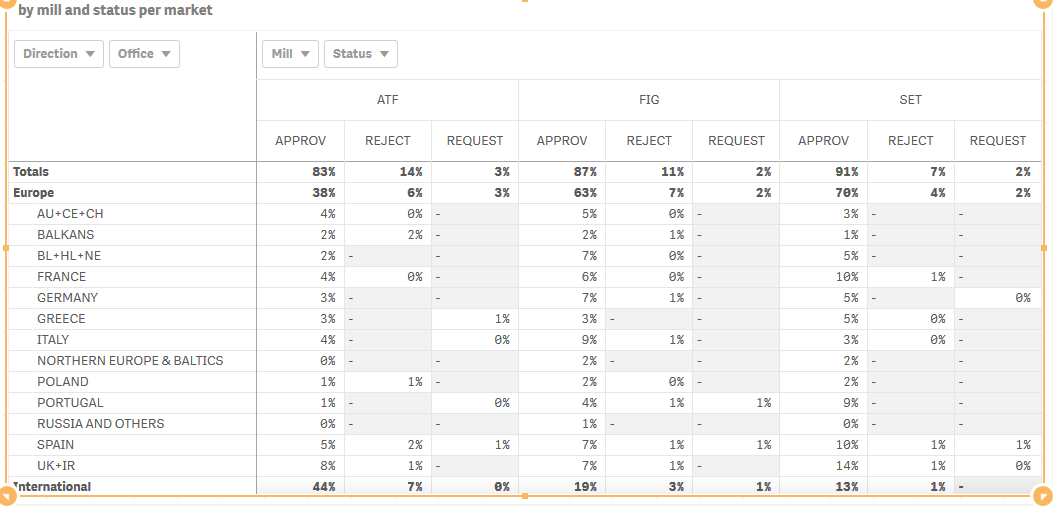
- Mark as New
- Bookmark
- Subscribe
- Mute
- Subscribe to RSS Feed
- Permalink
- Report Inappropriate Content
May be use Dimensionality() and/or SecondaryDimensionality() functions here
If(Dimensionality() = 2,
Count({<AllocTransfTransfStat-={"CANCEL"},AllocTransfInsDateYear={"$(=Year(Today()))"}, AllocTransfInsDateWeek={"$(vCurrentInsDateWeek)"}>}AllocTransfAllocTransfId) / sum(DISTINCT aggr(NODISTINCT count({<AllocTransfTransfStat-={"CANCEL"},AllocTransfInsDateYear={"$(=Year(Today()))"}, AllocTransfInsDateWeek={"$(vCurrentInsDateWeek)"}>}AllocTransfAllocTransfId),AllocTransfOrigMktDescrip,AllocTransfOrigMillCd)),
Count({<AllocTransfTransfStat -= {"CANCEL"}, AllocTransfInsDateYear = {"$(=Year(Today()))"}, AllocTransfInsDateWeek = {"$(vCurrentInsDateWeek)"}>} AllocTransfAllocTransfId)
/
Count(TOTAL <AllocTransfOrigMktDescrip, AllocTransfOrigMillCd> {<AllocTransfTransfStat -= {"CANCEL"}, AllocTransfInsDateYear = {"$(=Year(Today()))"}, AllocTransfInsDateWeek ={"$(vCurrentInsDateWeek)"}>} AllocTransfAllocTransfId)
)
- Mark as New
- Bookmark
- Subscribe
- Mute
- Subscribe to RSS Feed
- Permalink
- Report Inappropriate Content
Thank you Sunny!! Thats almost right! Now, the only issue is with the total by region... do you know what can be done? Thank you!
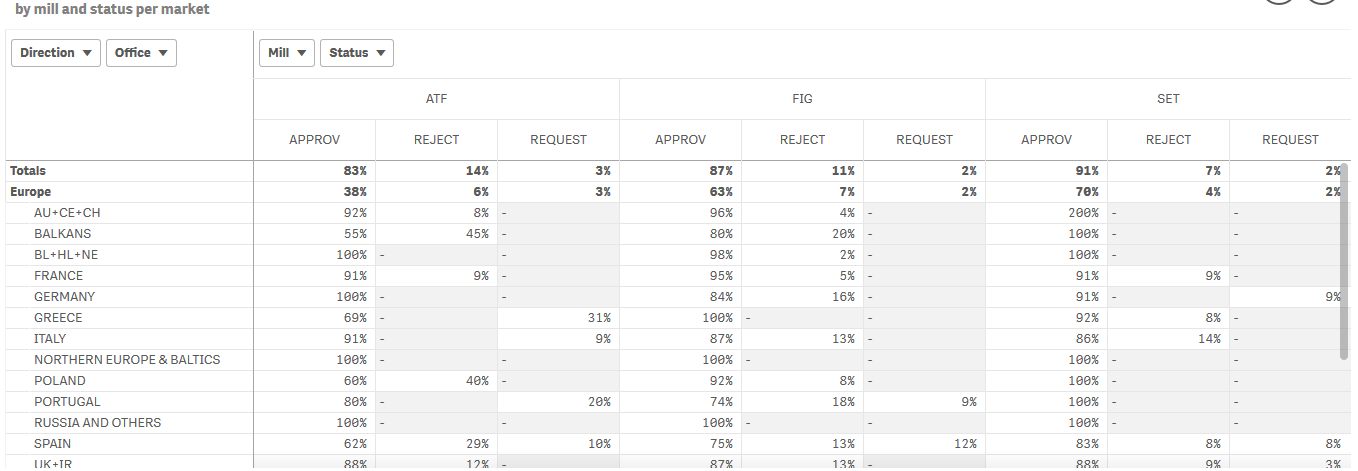
- Mark as New
- Bookmark
- Subscribe
- Mute
- Subscribe to RSS Feed
- Permalink
- Report Inappropriate Content
Was it correct the first time?
- Mark as New
- Bookmark
- Subscribe
- Mute
- Subscribe to RSS Feed
- Permalink
- Report Inappropriate Content
No...
- Mark as New
- Bookmark
- Subscribe
- Mute
- Subscribe to RSS Feed
- Permalink
- Report Inappropriate Content
Can you list all your dimensions and also what is the expected output for Region in numerical terms?
- Mark as New
- Bookmark
- Subscribe
- Mute
- Subscribe to RSS Feed
- Permalink
- Report Inappropriate Content
Hi Sunny! Thanks for your help.
Direction and Office are calculated values, with this expressions:
Direction:
=if(match(AllocTransfOrigMarketCd,'GPS','26', '10','11','12','13','14','15','17','22','23','24','25','28','29','93','94','93A','PK'), 'Europe',
if(match(AllocTransfOrigMarketCd, '46'),'USA',
if(match(AllocTransfOrigMarketCd,'16','92','92Z','92A','92M','92L','92O', '16I'), 'International',
'Other')))
Office:
=if(match(AllocTransfOrigMarketCd,'14','15','93'),'AU+CE+CH',
if(match(AllocTransfOrigMarketCd,'22','23'),'BL+HL+NE',
if(match(AllocTransfOrigMarketCd,'999','AC','AM','AP','OF','27','.','SET','30','PK','73','GPS','SP','SCO'),'Other',
if(match(AllocTransfOrigMarketCd,'91','92','92Z','92L','92M','92O','91Z','91L','91M','91A','91O','92A'),'Overseas',
if(match(AllocTransfOrigMarketCd,'17','28'),'UK+IR',
if(match(AllocTransfOrigMarketCd,'92Z','26','12','13','25','16I','24','94','93A','10','29','11','16','46'),AllocTransfOrigMktDescrip))))))
The abs values i'm working with and the correspondent relative weight are this:
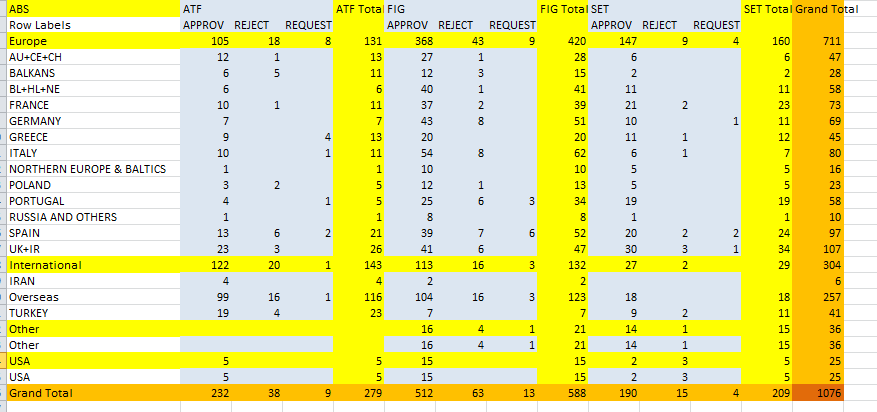
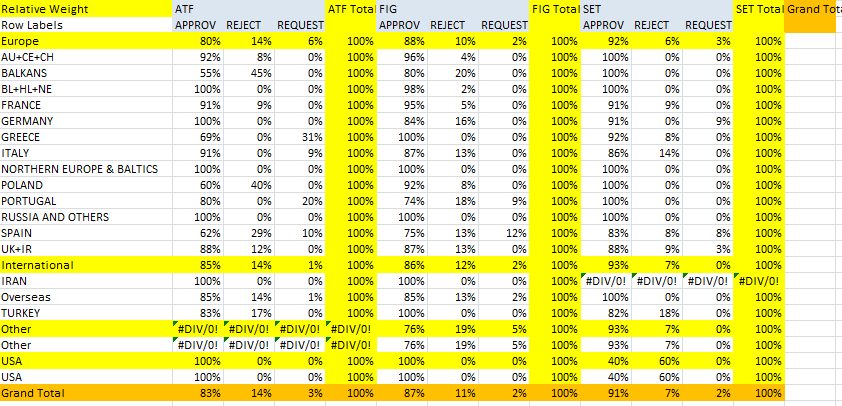
Thank you!
- Mark as New
- Bookmark
- Subscribe
- Mute
- Subscribe to RSS Feed
- Permalink
- Report Inappropriate Content
Why don't you accomplish all these manipulations in the script itself... this will make your life so much easier