Unlock a world of possibilities! Login now and discover the exclusive benefits awaiting you.
- Qlik Community
- :
- Forums
- :
- Analytics
- :
- New to Qlik Analytics
- :
- Re: invalid path in QS desktop with corporate one ...
- Subscribe to RSS Feed
- Mark Topic as New
- Mark Topic as Read
- Float this Topic for Current User
- Bookmark
- Subscribe
- Mute
- Printer Friendly Page
- Mark as New
- Bookmark
- Subscribe
- Mute
- Subscribe to RSS Feed
- Permalink
- Report Inappropriate Content
invalid path in QS desktop with corporate one drive
Hi,
I'm having a a problem with creating a new data connection to a folder. I try to connect to my personal folder on our corporate one drive.
As soon as I select this folder, QS desktop responds with "invalid folder". (see screenshot below).
I have tried to replicate this error on the laptop and accounts of my co-workers but they don't seem to have this problem.
We compared settings but we could not find any differences.
Can anyone point me toward a solution?
TIA.
Martijn
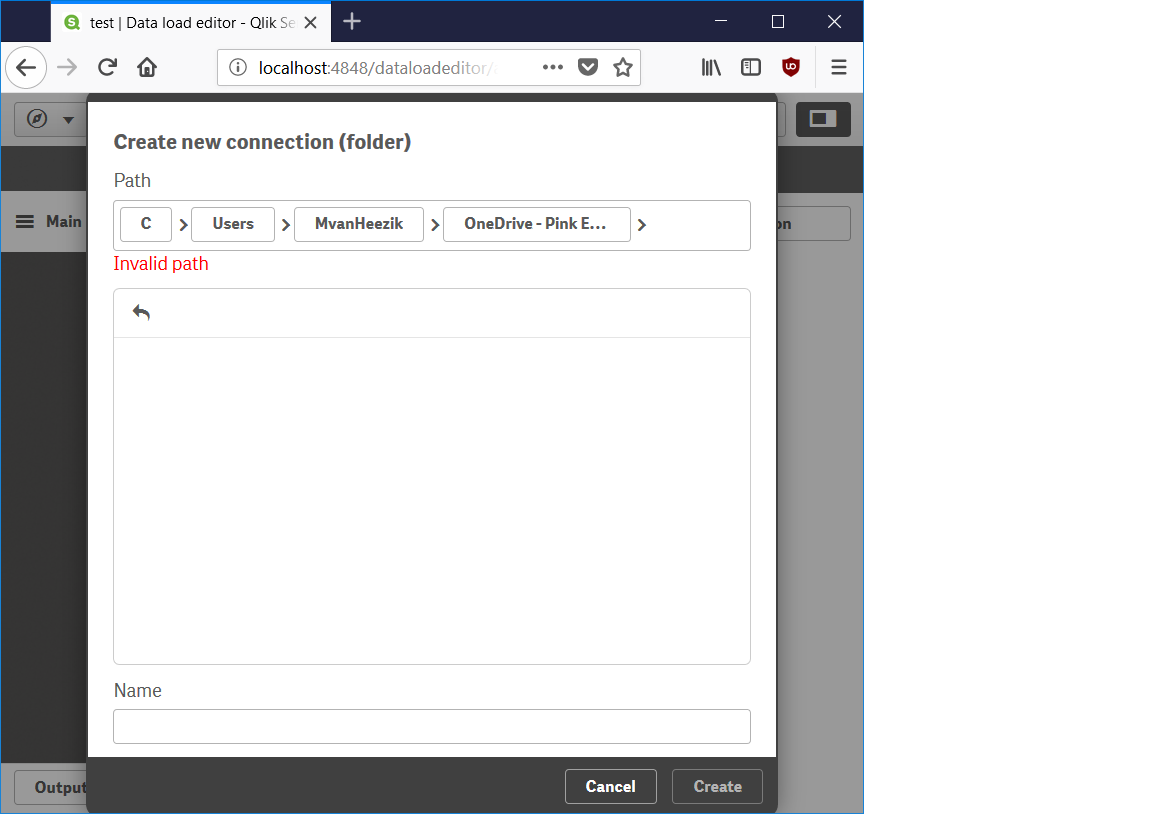
- « Previous Replies
-
- 1
- 2
- Next Replies »
Accepted Solutions
- Mark as New
- Bookmark
- Subscribe
- Mute
- Subscribe to RSS Feed
- Permalink
- Report Inappropriate Content
Hi,
I solved this problem by disabling Files On-demand feature of OneDrive 18.044.
Best,
Quy
- Mark as New
- Bookmark
- Subscribe
- Mute
- Subscribe to RSS Feed
- Permalink
- Report Inappropriate Content
I've never used OneDrive, but can you access the OneDrive through Powershell/CMD?
- Mark as New
- Bookmark
- Subscribe
- Mute
- Subscribe to RSS Feed
- Permalink
- Report Inappropriate Content
Yep. No problem there. I also checked my access rights but I have full control.
- Mark as New
- Bookmark
- Subscribe
- Mute
- Subscribe to RSS Feed
- Permalink
- Report Inappropriate Content
If you are connecting to one drive you need to use the seperate one drive connector which is avaialble on the latest version of qlik sense.
- Mark as New
- Bookmark
- Subscribe
- Mute
- Subscribe to RSS Feed
- Permalink
- Report Inappropriate Content
You need to use web connectors the one for OneDrive is included.
- Mark as New
- Bookmark
- Subscribe
- Mute
- Subscribe to RSS Feed
- Permalink
- Report Inappropriate Content
Hi Andy,
thanks for the response. I'm using a corporate one drive (sharepoint). The folder is local on my laptop but shared to our office365 account. My colleagues don't need to do anything extra.
I will try the webconnectors, I have downloaded the zip file and will follow the install instructions.
Kind regards,
Martijn
- Mark as New
- Bookmark
- Subscribe
- Mute
- Subscribe to RSS Feed
- Permalink
- Report Inappropriate Content
Hi Martijn,
Did you solve this? I have the same problem.
Best,
Quy
- Mark as New
- Bookmark
- Subscribe
- Mute
- Subscribe to RSS Feed
- Permalink
- Report Inappropriate Content
Hi,
I solved this problem by disabling Files On-demand feature of OneDrive 18.044.
Best,
Quy
- Mark as New
- Bookmark
- Subscribe
- Mute
- Subscribe to RSS Feed
- Permalink
- Report Inappropriate Content
That saved the problem for me.
Thanks.
- Mark as New
- Bookmark
- Subscribe
- Mute
- Subscribe to RSS Feed
- Permalink
- Report Inappropriate Content
That saved the problem for me.
Thank you so much.
- « Previous Replies
-
- 1
- 2
- Next Replies »