Unlock a world of possibilities! Login now and discover the exclusive benefits awaiting you.
- Qlik Community
- :
- Forums
- :
- Analytics
- :
- App Development
- :
- Re: count(distinct(if(Reason=1,Reason))) expressio...
- Subscribe to RSS Feed
- Mark Topic as New
- Mark Topic as Read
- Float this Topic for Current User
- Bookmark
- Subscribe
- Mute
- Printer Friendly Page
- Mark as New
- Bookmark
- Subscribe
- Mute
- Subscribe to RSS Feed
- Permalink
- Report Inappropriate Content
count(distinct(if(Reason=1,Reason))) expression cannot count how many reason ?
Hi All
I like to display the total number of Reason ?
Now my reason field have 10 reason. may i know how to display it on the count column.
I try below , but cannot work :-
Paul
Accepted Solutions
- Mark as New
- Bookmark
- Subscribe
- Mute
- Subscribe to RSS Feed
- Permalink
- Report Inappropriate Content
Your Reason field shows a '-' value, I misunderstood this as NULL.
So you need to filter this value:
=count({<Reason -= {'-'}>}Reason)
- Mark as New
- Bookmark
- Subscribe
- Mute
- Subscribe to RSS Feed
- Permalink
- Report Inappropriate Content
Hi All
I need the count total = 9
Enclosed my QVF
- Mark as New
- Bookmark
- Subscribe
- Mute
- Subscribe to RSS Feed
- Permalink
- Report Inappropriate Content
If you limit your Reason to Reason = 1, how should a distinct count of Reason show anything larger than One (or zero if Reason = 1 can't be found at all)?
I can't open your QVW at the moment, but if you want a count of your values and not a distinct count, then remove the DISTINCT qualifier.
- Mark as New
- Bookmark
- Subscribe
- Mute
- Subscribe to RSS Feed
- Permalink
- Report Inappropriate Content
Hi Stefan
You got the point. May i know how to check if the Reason field , have enter some text. now i assume Reason = 1 is wrong..
Paul
- Mark as New
- Bookmark
- Subscribe
- Mute
- Subscribe to RSS Feed
- Permalink
- Report Inappropriate Content
What does a filter pane show?
- Mark as New
- Bookmark
- Subscribe
- Mute
- Subscribe to RSS Feed
- Permalink
- Report Inappropriate Content
Hi Stefan
I am not sure your question. As the filter panel does not display any thing , as i never select any filed. may be below image show you what is my issue.
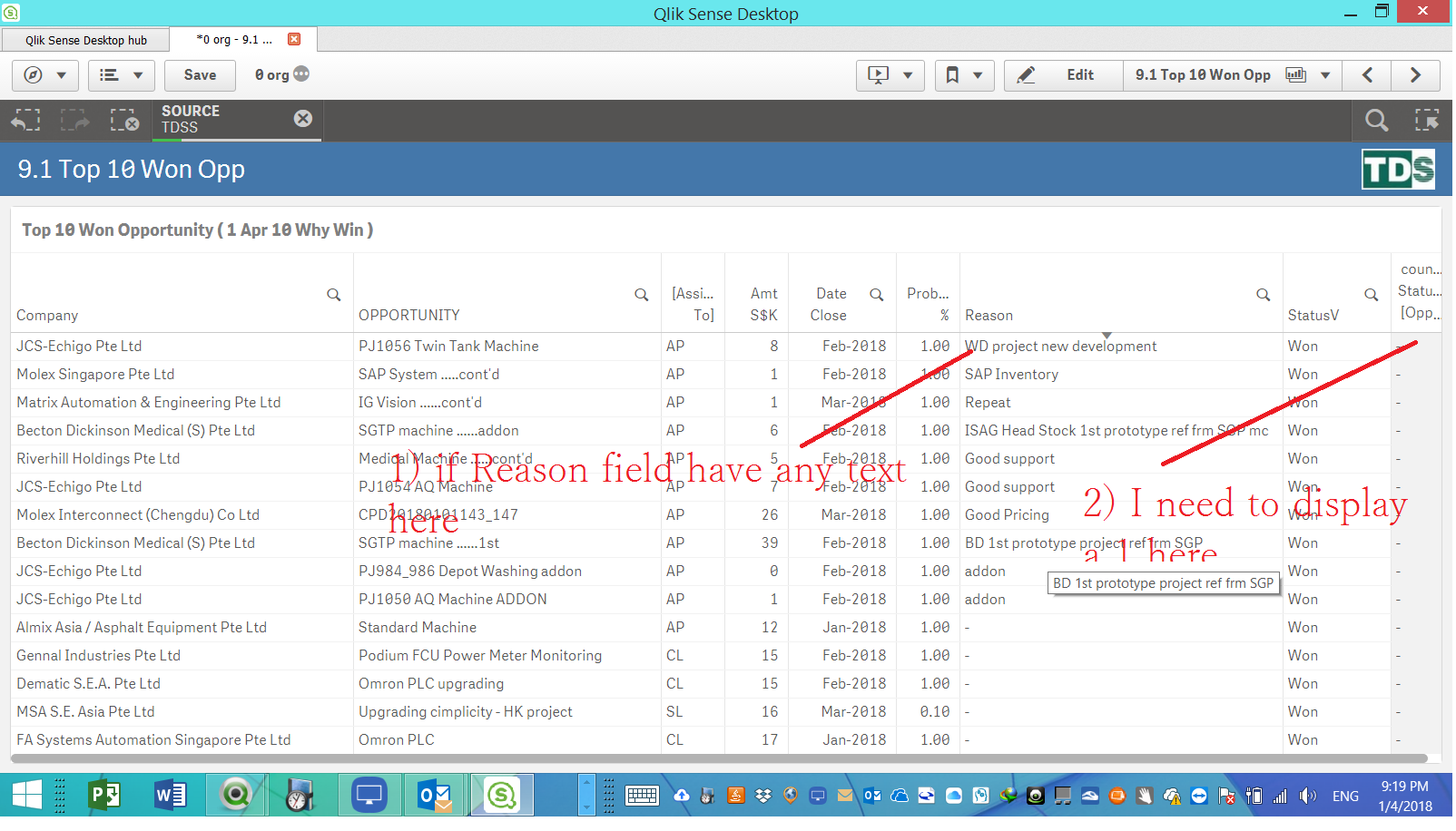
- Mark as New
- Bookmark
- Subscribe
- Mute
- Subscribe to RSS Feed
- Permalink
- Report Inappropriate Content
Maybe something like
=Sum( If( Len(Trim( Reason))>0,1,0))
Or
=Count(Reason)
- Mark as New
- Bookmark
- Subscribe
- Mute
- Subscribe to RSS Feed
- Permalink
- Report Inappropriate Content
Hi Stefan
Thank you very much for your sharing.
I try both your recommended expression , it display one , even those reason field is not fill with data. ( If you notice that first 4 row , the Reason field not enter any reasons , it should be 0 on the last 2 column ).
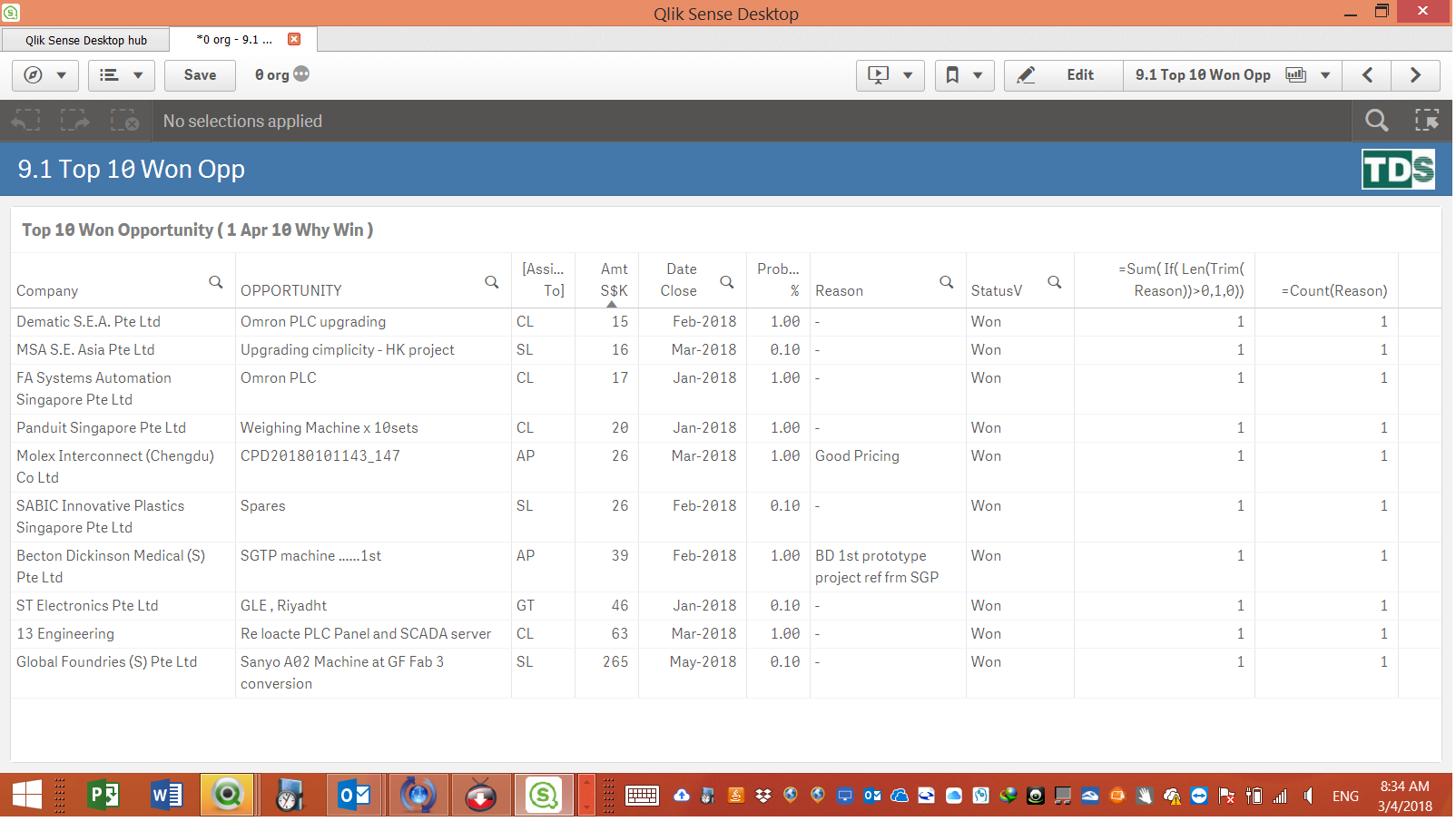
- Mark as New
- Bookmark
- Subscribe
- Mute
- Subscribe to RSS Feed
- Permalink
- Report Inappropriate Content
Your Reason field shows a '-' value, I misunderstood this as NULL.
So you need to filter this value:
=count({<Reason -= {'-'}>}Reason)