Unlock a world of possibilities! Login now and discover the exclusive benefits awaiting you.
- Qlik Community
- :
- All Forums
- :
- QlikView App Dev
- :
- Daily based calculation in a monthly based dimensi...
- Subscribe to RSS Feed
- Mark Topic as New
- Mark Topic as Read
- Float this Topic for Current User
- Bookmark
- Subscribe
- Mute
- Printer Friendly Page
- Mark as New
- Bookmark
- Subscribe
- Mute
- Subscribe to RSS Feed
- Permalink
- Report Inappropriate Content
Daily based calculation in a monthly based dimension
Hi everybody,
I placed a table (diagram) in my application with
- dimension:
month
- formula:
sum all "impressions" from the item, that has the most "impresssions"
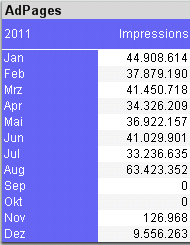
Now take a look at my formula, please:
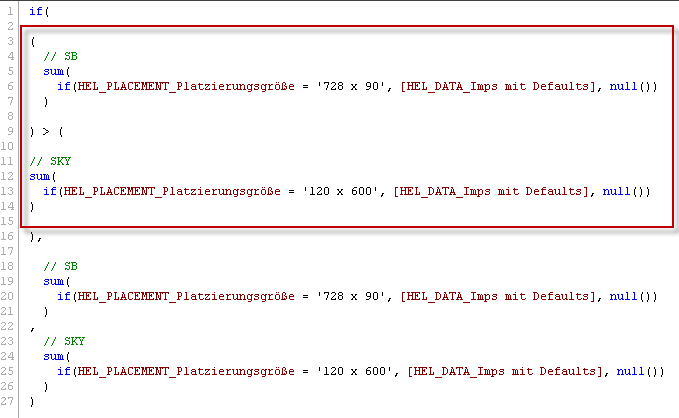
This formula checks, which item has the most impressions. After that the sum()-forumlar is used for the item with the most impressions and will display the value in the diagram. For example:
if sum("sb") has more IMPRESSIONS than sum("sky") then sum("sb") else sum("sky").
At the moment the formula cover the whole month (because the dimension is "month"), BUT I need to apply this formula on a DAILY base (to become more exaclty). BUT I HAVE TO DISPLAY THE RESULT IN A MONTHLY DIMENSION AS SHOWN IN THE TABLE's SCREENSHOT ABOVE.
Is there any way to do this?
thanks for your input ![]()
jup
Accepted Solutions
- Mark as New
- Bookmark
- Subscribe
- Mute
- Subscribe to RSS Feed
- Permalink
- Report Inappropriate Content
Maybe like this ( have a look at the expression in the chart).
Regards,
Stefan
- Mark as New
- Bookmark
- Subscribe
- Mute
- Subscribe to RSS Feed
- Permalink
- Report Inappropriate Content
Addendum:
I need a daily calculation and want to display in monthly based table:
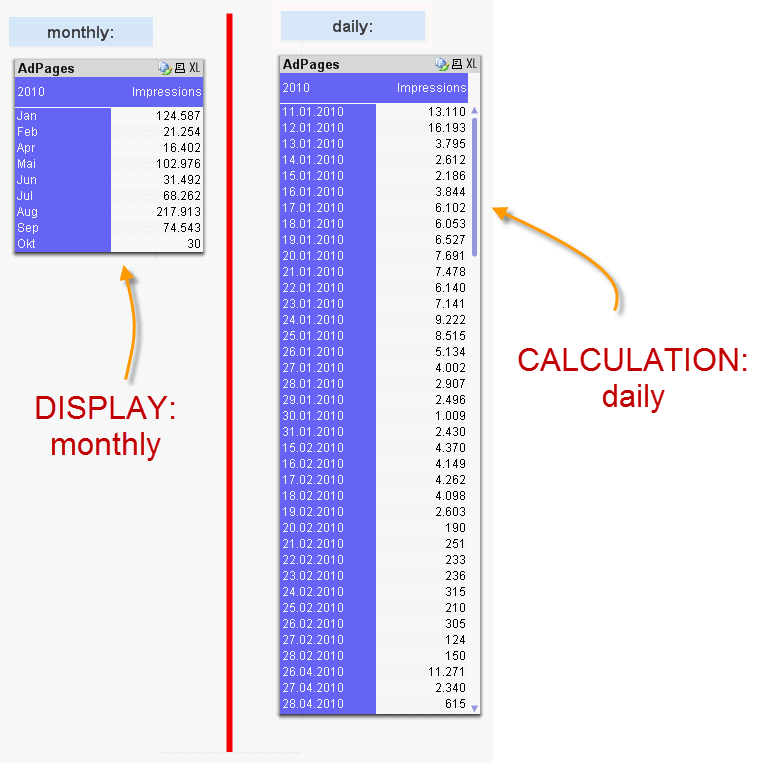
- Mark as New
- Bookmark
- Subscribe
- Mute
- Subscribe to RSS Feed
- Permalink
- Report Inappropriate Content
Jup,
I think you could use advanced aggregation for this, just use as expression:
= sum( aggr( YOURCURRENTEXPRESSION, Day))
Regards,
Stefan
- Mark as New
- Bookmark
- Subscribe
- Mute
- Subscribe to RSS Feed
- Permalink
- Report Inappropriate Content
Hmmm. Where and how to use it? In the formula-Field of the table?
Let me try to explain again what I need...
Here' s the workflow where the calculation is at the moment:

But this is very imprecise because we compare the SUM() of the whole month for "sb" and "sky".
We need to check wether "sb" or "sky" has the most Impressions für ONE day and use this value to count the impressions for the month:
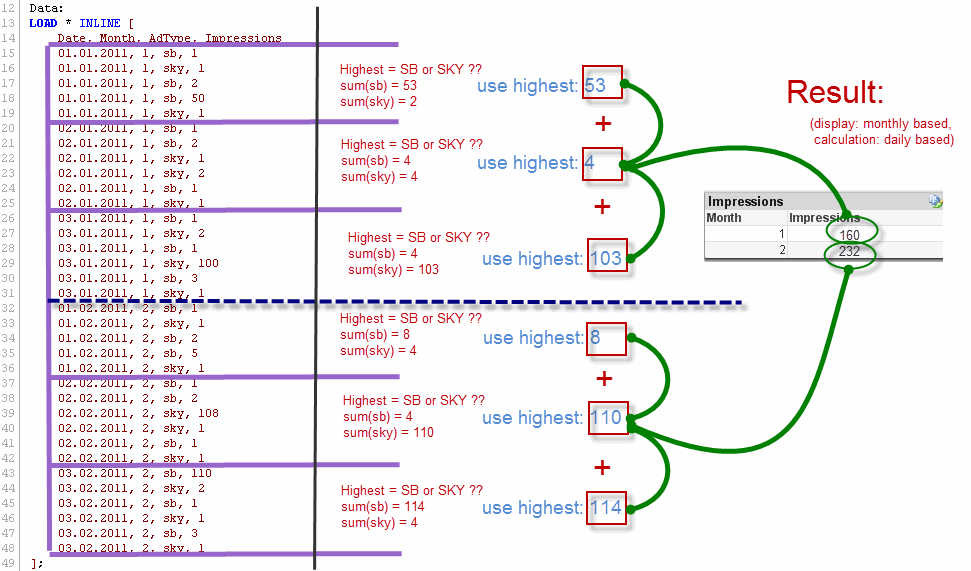
Any idea?
Please take a look at my attached QVW. You can use it and modify it ![]()
jup
- Mark as New
- Bookmark
- Subscribe
- Mute
- Subscribe to RSS Feed
- Permalink
- Report Inappropriate Content
Maybe like this ( have a look at the expression in the chart).
Regards,
Stefan
- Mark as New
- Bookmark
- Subscribe
- Mute
- Subscribe to RSS Feed
- Permalink
- Report Inappropriate Content
Hi
Here's an alternative where the calculations is done in the load script instead!
(NB! You may need to take Year into account if you will have more than one year in your final app)
hth/gg
- Mark as New
- Bookmark
- Subscribe
- Mute
- Subscribe to RSS Feed
- Permalink
- Report Inappropriate Content
Doing the aggregation in the script has the advantage of being more performant.
But it also has the disadvantage that it is not sensitive to selections (on the granular level e.g. selecting a subset of dates).
So, it really depends what your requirements are, if you want more flexibilty, I think you should stick with the aggr() function, but if you experience low performance and you don't need this flexibility / sensitivity to selections, you could go with putting it in the script.