Unlock a world of possibilities! Login now and discover the exclusive benefits awaiting you.
- Qlik Community
- :
- All Forums
- :
- QlikView App Dev
- :
- How to remove scroll bar from input box
- Subscribe to RSS Feed
- Mark Topic as New
- Mark Topic as Read
- Float this Topic for Current User
- Bookmark
- Subscribe
- Mute
- Printer Friendly Page
- Mark as New
- Bookmark
- Subscribe
- Mute
- Subscribe to RSS Feed
- Permalink
- Report Inappropriate Content
How to remove scroll bar from input box
Hi,
I am trying to reduce width of input box in my QlikView solution. While doing so I am getting scroll bar in input box which I want to remove.Please tell me how to remove scroll bar from input box if size of input box is reduced to half .
- Tags:
- new_to_qlikview
- « Previous Replies
-
- 1
- 2
- Next Replies »
- Mark as New
- Bookmark
- Subscribe
- Mute
- Subscribe to RSS Feed
- Permalink
- Report Inappropriate Content
Try this:
We can hide the scroll bar by this trick:
Go to the Layout Tab:
Paste the Same color in Scrollbar Buttons and Scrollbar Background.
In this way though the scroll bars will be present but we cannot see it.
- Mark as New
- Bookmark
- Subscribe
- Mute
- Subscribe to RSS Feed
- Permalink
- Report Inappropriate Content
Hi,
For this trick you also use is adjust or decrese some space between the variable name and text box row like front of the = sign if you take your mouse over the = sign you see a mouse pointer is change by decreasing the column you remove the scroll bars.
Regards,
Anand
- Mark as New
- Bookmark
- Subscribe
- Mute
- Subscribe to RSS Feed
- Permalink
- Report Inappropriate Content
Hi,
I am using a drop down list in input box which I want to display without scrolling input box. Your above mention approach will make scroll bar invisible but it will not remove it.
Please help me if you have any other approach to remove scroll bar.
- Mark as New
- Bookmark
- Subscribe
- Mute
- Subscribe to RSS Feed
- Permalink
- Report Inappropriate Content
Hi Anand,
I have done the way you described ,but it is helpful only upto a certain limit.My requirement is to reduce width to less than half of original input box.Kindly suggest me if you have any other idea.
Thanks and Regards
Richa
- Mark as New
- Bookmark
- Subscribe
- Mute
- Subscribe to RSS Feed
- Permalink
- Report Inappropriate Content
Hi,
Can you send me the snap shot for the object where you getting problem.
Regards,
Anand
- Mark as New
- Bookmark
- Subscribe
- Mute
- Subscribe to RSS Feed
- Permalink
- Report Inappropriate Content
Hi,
Below is the snapshot .I want to reduce width of drop down list which is resulting in scroll bar.
Thanks and Regards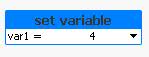
Richa
- Mark as New
- Bookmark
- Subscribe
- Mute
- Subscribe to RSS Feed
- Permalink
- Report Inappropriate Content
Hi Richa,
As per my experience that is not possible to remove scroll bar since there is no option to remove that. And whenever we select input list box that time by default it takes the required size as per the coloums and width size. If you will resize it into the smaller size, it'll give you the scroll bar there is no option to hide it all.If you find any other way around to fix this please share with us ![]()
Best,
Shubbam Kumar
- Mark as New
- Bookmark
- Subscribe
- Mute
- Subscribe to RSS Feed
- Permalink
- Report Inappropriate Content
You should be able to do this just by sizing the column, make sure to "grab" the edge on the inside (should be a "<-|->" cursor) not on the outside ("<-->" cursor).
- Mark as New
- Bookmark
- Subscribe
- Mute
- Subscribe to RSS Feed
- Permalink
- Report Inappropriate Content
Hi Johan,
Thats the good way to resize the left side input box size, it works but do we have the option to do the same thing with right hand side resizing without getting the scroll bar.
Thanks in advance.
Best,
Shubham Kumar
- « Previous Replies
-
- 1
- 2
- Next Replies »