Unlock a world of possibilities! Login now and discover the exclusive benefits awaiting you.
- Qlik Community
- :
- Forums
- :
- Analytics
- :
- App Development
- :
- Re: connect Qlik Sense to a 2013 SharePoint list
- Subscribe to RSS Feed
- Mark Topic as New
- Mark Topic as Read
- Float this Topic for Current User
- Bookmark
- Subscribe
- Mute
- Printer Friendly Page
- Mark as New
- Bookmark
- Subscribe
- Mute
- Subscribe to RSS Feed
- Permalink
- Report Inappropriate Content
connect Qlik Sense to a 2013 SharePoint list
I am having an issue connecting Qlik Sense to a 2013 SharePoint list. I have followed all of the steps as described in this post:
How to Connect QlikSense to a 2013 SharePoint List
I am able to view the list's XML in a browser. However, when I test my REST connection in Qlik Sense, I get the following error:
HTTP protocol error 403 (FORBIDDEN): The server refused to fulfill the request.
I asked my SharePoint administrator about this, and he said that it's happening because REST requests do not support Forms Based Authentication (FBA), which means that a new end point will need to be created. However, I see nothing in the above link (or other posts like it) that discuss anything about FBA. So, is it likely that the connection is failing because of lack of support for FBA? Or, is it most likely something else?
- Tags:
- sharepoint list
- Mark as New
- Bookmark
- Subscribe
- Mute
- Subscribe to RSS Feed
- Permalink
- Report Inappropriate Content
Hi Casey,
Have you tried entering in your authentication details, rather than using Windows authentication? E.g. in Step 4 choose Windows Authentication: No, which will allow you to enter in credentials.
This worked for me.
- Mark as New
- Bookmark
- Subscribe
- Mute
- Subscribe to RSS Feed
- Permalink
- Report Inappropriate Content
Hi Rachel,
To be clear, I'm using Qlik Sense Enterprise February 2018 initial release. As the author of that article (@William Christensen) noted in his question at the end of that posting, the authentication options are different in this release (relative to 3.2). Below are the new authentication options:
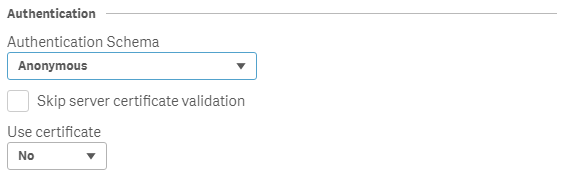
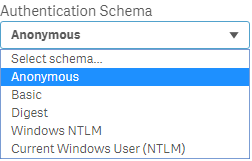
We use Windows authentication for nearly everything at my workplace (including Qlik Sense and SharePoint sites). So, it would seem reasonable to choose 'Windows NTLM' or 'Current Windows User (NTLM)'. It turns out that option 'Current Windows User (NTLM)' is only supported for Qlik Sense Desktop. So, the best match is probably 'Windows NTLM'. I have tried supplying my Windows credentials in that option, as well as in options 'Basic' and 'Digest'. (Anonymous doesn't accept credentials.) None of them work, even when I specify my AD domain.
The author of that article did post a question himself about the lack of the Windows authentication option:
Rest Connection with Windows Authentication qlik sense ENTERPRISE feb 2018
...to which he noted in his original posting that he ended up using a service account. That may be the solution in my scenario as well, but I first want to be sure that it has nothing to do with what my SharePoint admin said about REST and FBA.
- Mark as New
- Bookmark
- Subscribe
- Mute
- Subscribe to RSS Feed
- Permalink
- Report Inappropriate Content
Dear,
Did you find a solution to the problem? Currently I have the same problem, please if you can give me a solution