Unlock a world of possibilities! Login now and discover the exclusive benefits awaiting you.
- Qlik Community
- :
- Forums
- :
- Analytics
- :
- New to Qlik Analytics
- :
- Re: Number format help
- Subscribe to RSS Feed
- Mark Topic as New
- Mark Topic as Read
- Float this Topic for Current User
- Bookmark
- Subscribe
- Mute
- Printer Friendly Page
- Mark as New
- Bookmark
- Subscribe
- Mute
- Subscribe to RSS Feed
- Permalink
- Report Inappropriate Content
Number format help
Hi Experts,
Can any one please help me on below requirement.
In straight table for value of usage dimension I have some negative values.
these values I have to represent in bracket with red color like below.
Please help me on this.
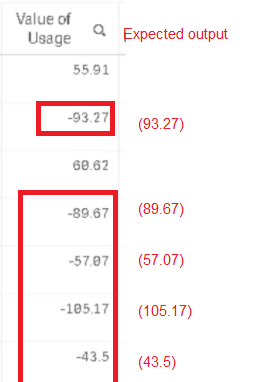
Thanks in advance.
Accepted Solutions
- Mark as New
- Bookmark
- Subscribe
- Mute
- Subscribe to RSS Feed
- Permalink
- Report Inappropriate Content
Hi,
Can you try something like this
Suppose A is the field or Expression Then
=if(A<0,NUm(Fabs(A),'(#,##0)'),Num(A,'#,##0'))
for the color you can use text color option:
if( A<0,red(),Green())
Thanks,
Mukram.
- Mark as New
- Bookmark
- Subscribe
- Mute
- Subscribe to RSS Feed
- Permalink
- Report Inappropriate Content
You can do a Calculated dimension using the Fabs() function. This function converts the negative values to positive.
Fabs(Field_Name)
- Mark as New
- Bookmark
- Subscribe
- Mute
- Subscribe to RSS Feed
- Permalink
- Report Inappropriate Content
Hi,
Thanks for your reply .
Its converting negative to positive but that negative conversion values need to show like (93.27) by highlighting in red font.
- Mark as New
- Bookmark
- Subscribe
- Mute
- Subscribe to RSS Feed
- Permalink
- Report Inappropriate Content
Hi..
Use below expression.
For Convert Positive Value:
=Num(fabs(Your_Column Name),'###.0')
For Changing color: (Please click the expression tab and select the text color add below expression
=if(Your_column_Name<0,RGB(255,0,0))
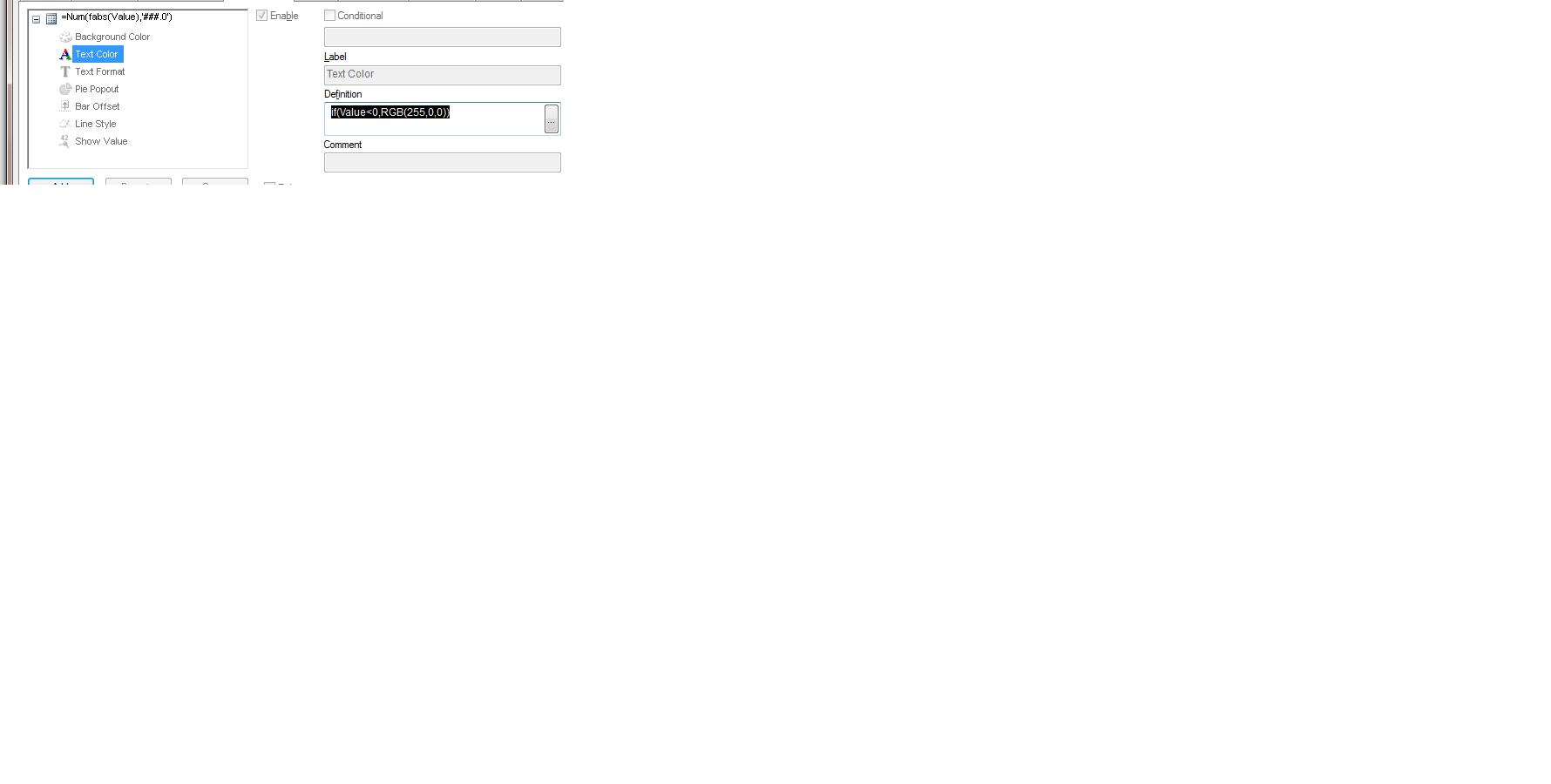 )
)
- Mark as New
- Bookmark
- Subscribe
- Mute
- Subscribe to RSS Feed
- Permalink
- Report Inappropriate Content
Hi,
Can you try something like this
Suppose A is the field or Expression Then
=if(A<0,NUm(Fabs(A),'(#,##0)'),Num(A,'#,##0'))
for the color you can use text color option:
if( A<0,red(),Green())
Thanks,
Mukram.
- Mark as New
- Bookmark
- Subscribe
- Mute
- Subscribe to RSS Feed
- Permalink
- Report Inappropriate Content
Hi Mahitha
You can do that by using format pattern on chart measure settings.
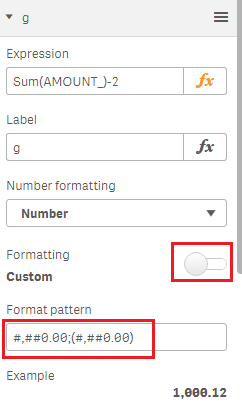
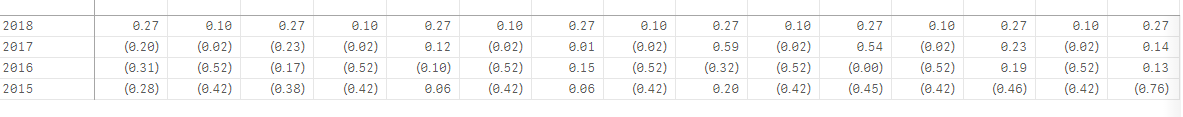
- Mark as New
- Bookmark
- Subscribe
- Mute
- Subscribe to RSS Feed
- Permalink
- Report Inappropriate Content
Yeah, I would follow Kaan's approach rather than using the absolute value function fab().