Unlock a world of possibilities! Login now and discover the exclusive benefits awaiting you.
- Qlik Community
- :
- Forums
- :
- Analytics
- :
- New to Qlik Analytics
- :
- Re: Dashboard samples
- Subscribe to RSS Feed
- Mark Topic as New
- Mark Topic as Read
- Float this Topic for Current User
- Bookmark
- Subscribe
- Mute
- Printer Friendly Page
- Mark as New
- Bookmark
- Subscribe
- Mute
- Subscribe to RSS Feed
- Permalink
- Report Inappropriate Content
Dashboard samples
Any good dashboards samples for use in Infrastructure projects?
- « Previous Replies
-
- 1
- 2
- Next Replies »
- Mark as New
- Bookmark
- Subscribe
- Mute
- Subscribe to RSS Feed
- Permalink
- Report Inappropriate Content
Dear Shubham,
It´s Qlik Sense using mashup, building a complete web page integrated within Sense.
Take a look in this article:
Qlik Sense Mash-Up API Tutorials
OEM Solution Architect
LATAM
- Mark as New
- Bookmark
- Subscribe
- Mute
- Subscribe to RSS Feed
- Permalink
- Report Inappropriate Content
Hi Ricardo, Right now i am not working on Qliksense. Can you suggest me some information in which I can do such things in Qlikview or similar to that? Thanks
- Mark as New
- Bookmark
- Subscribe
- Mute
- Subscribe to RSS Feed
- Permalink
- Report Inappropriate Content
Try extracting your project data and create sample dashboard according to the above Demos and present to the target audience which would be effective.
Just a thought
Thanks
- Mark as New
- Bookmark
- Subscribe
- Mute
- Subscribe to RSS Feed
- Permalink
- Report Inappropriate Content
Ok,
With Qlikview, try to read about Workbench and this articles below:
http://www.qlikblog.at/2343/qliktip-48-qlikview-mashup-examples-documentation/
OEM Solution Architect
LATAM
- Mark as New
- Bookmark
- Subscribe
- Mute
- Subscribe to RSS Feed
- Permalink
- Report Inappropriate Content
Hey Ricardo, thanks for the content.
I am Rookie in Qlikview.
2 weeks back I was discussing some Qlikview issues with Qlikview developer(3 yrs exp), he showed me some dashboards with good aesthetics. I asked him about the same, he told me they have Qlikview designers to create UI themes/template (I am not talking about Theme maker in Qlikview).
Can you guide me on this?
Because whenever I used to create dashboard, they are very simple with multiple sheets, list box as filters, pivot or straight tables etc.
For eg: I can create 60% of below dashboard but what about other things(Highlighted) , does it require any UI coding(If yes, also suggest it)
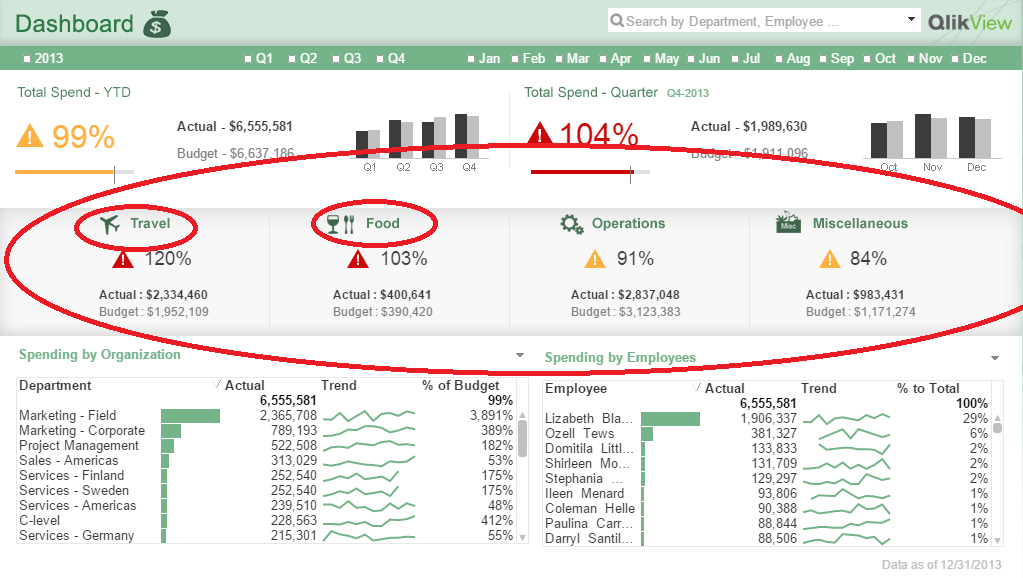
- Mark as New
- Bookmark
- Subscribe
- Mute
- Subscribe to RSS Feed
- Permalink
- Report Inappropriate Content
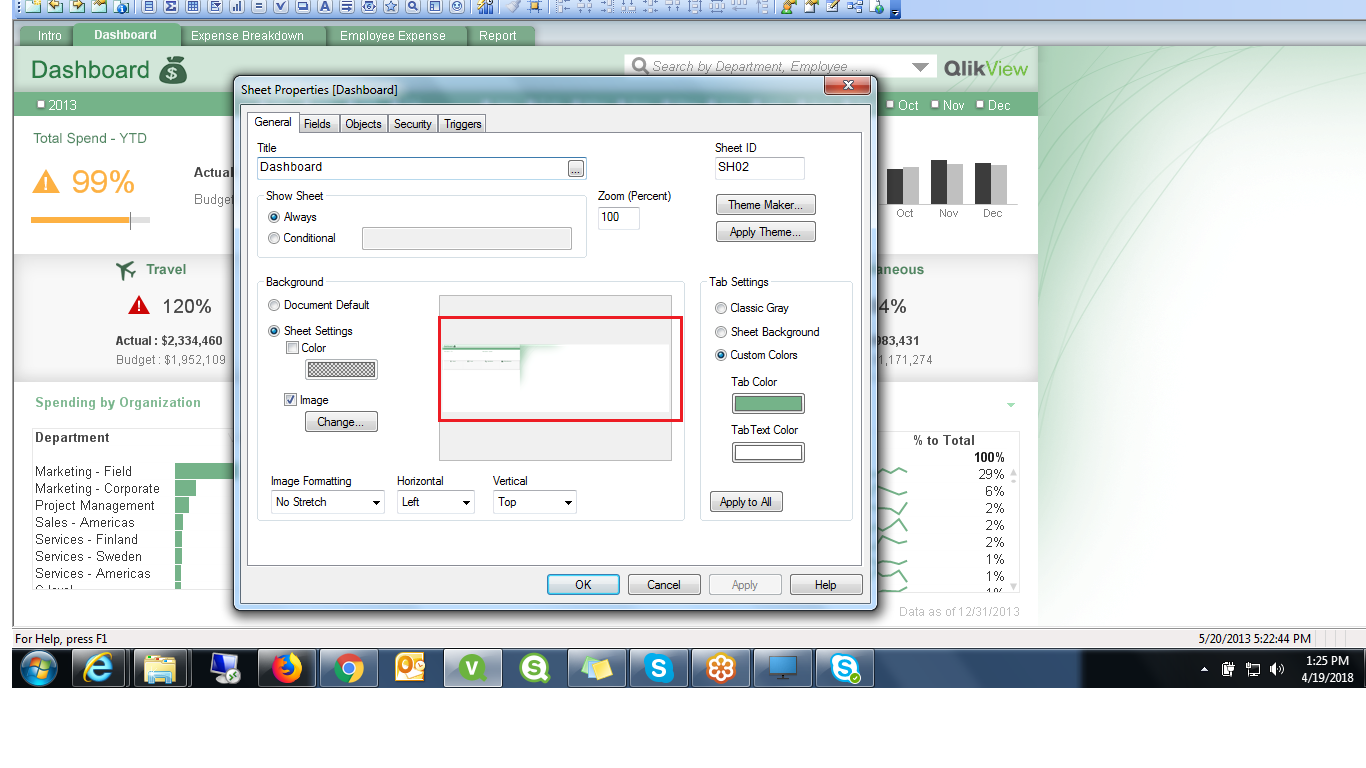
Hi Manoj,
the highlighted is the background for that particular sheet, that is an image used as background
Hope this helps
- Mark as New
- Bookmark
- Subscribe
- Mute
- Subscribe to RSS Feed
- Permalink
- Report Inappropriate Content
Really? I am shocked
- Mark as New
- Bookmark
- Subscribe
- Mute
- Subscribe to RSS Feed
- Permalink
- Report Inappropriate Content
of course, if you have the application , right click on the sheet on an empty area and see it properties,
thats all.
- Mark as New
- Bookmark
- Subscribe
- Mute
- Subscribe to RSS Feed
- Permalink
- Report Inappropriate Content
Means we need to do adjustments right? we cant create templates?
- « Previous Replies
-
- 1
- 2
- Next Replies »