Unlock a world of possibilities! Login now and discover the exclusive benefits awaiting you.
- Qlik Community
- :
- Forums
- :
- Analytics
- :
- New to Qlik Analytics
- :
- Re: pivot table formatting-qlik sense
- Subscribe to RSS Feed
- Mark Topic as New
- Mark Topic as Read
- Float this Topic for Current User
- Bookmark
- Subscribe
- Mute
- Printer Friendly Page
- Mark as New
- Bookmark
- Subscribe
- Mute
- Subscribe to RSS Feed
- Permalink
- Report Inappropriate Content
pivot table formatting-qlik sense
In my qlik sense pivot table, I have a dimension called Customer_Name. But some long names will be shown in several rows. I want the format to be one name one row. How could I do that?
Any trick is acceptable as well! Thanks a lot!
- Mark as New
- Bookmark
- Subscribe
- Mute
- Subscribe to RSS Feed
- Permalink
- Report Inappropriate Content
You can use another space character than the standard one. I have tested that the "no-break space" character behaves just like you want it to and according to what it is named.
Non-breaking space looks like a regular space Chr(32) but is a Chr(160)
So you could wrap any string in the Replace(CustomerName,' ',Chr(160)) and it will look the same but behave differently.
Here you can see a Pivot Table where the row #2 and 3 have non-breaking space instead of a regular space:
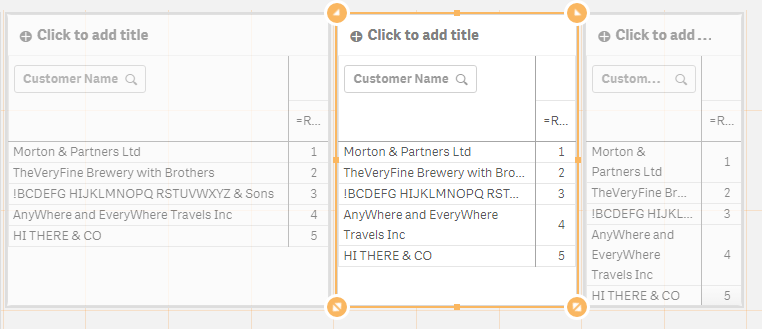
You can investigate the different spaces and their character codes with the Windows utility named CharMap:
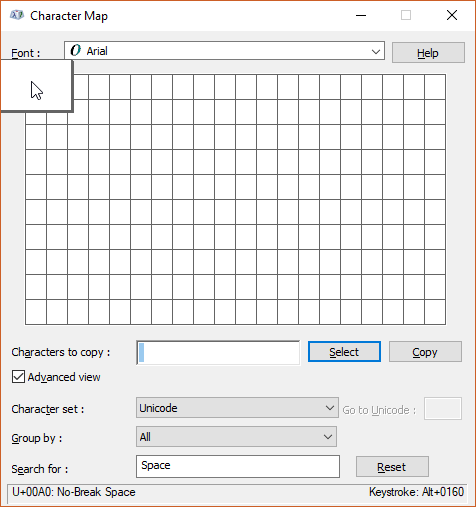
Here I have searched for "Space" in the "Search for :" and found all characters that have "Space" in their character description. The first one that comes up is No-Break Space which is Unicode hexadecimal A0 which is decimal 160.
- Mark as New
- Bookmark
- Subscribe
- Mute
- Subscribe to RSS Feed
- Permalink
- Report Inappropriate Content
Thank you very much! I gave it a go, then many names break into:
Customer N
ame
Is it possible to fix this?
- Mark as New
- Bookmark
- Subscribe
- Mute
- Subscribe to RSS Feed
- Permalink
- Report Inappropriate Content
It didnt do that for me.... you can look closely in the screenshot I provided first. Which version of Qlik Sense are you using. I am using the Qlik Sense Desktop February 2018 Patch 1.
- Mark as New
- Bookmark
- Subscribe
- Mute
- Subscribe to RSS Feed
- Permalink
- Report Inappropriate Content
I'm using qlik sense 2.2.4. The only difference we have is I got 3 rows for dimension. Will it affect anything?