Unlock a world of possibilities! Login now and discover the exclusive benefits awaiting you.
- Qlik Community
- :
- All Forums
- :
- Qlik NPrinting
- :
- Re: How to include Filter value in NPrinting Repor...
- Subscribe to RSS Feed
- Mark Topic as New
- Mark Topic as Read
- Float this Topic for Current User
- Bookmark
- Subscribe
- Mute
- Printer Friendly Page
- Mark as New
- Bookmark
- Subscribe
- Mute
- Subscribe to RSS Feed
- Permalink
- Report Inappropriate Content
How to include Filter value in NPrinting Report.
Hi All,
I have a QV generalized report that includes a wide range of information. I am using Filter to generate specific report on user need. Is there a way to include this Filter value in the NPrinting report?
This will help to indicate the scope of the hard copy report. Any help on this will be highly appreciated.
Regards
Jay.
- Tags:
- qliksense
- « Previous Replies
-
- 1
- 2
- Next Replies »
Accepted Solutions
- Mark as New
- Bookmark
- Subscribe
- Mute
- Subscribe to RSS Feed
- Permalink
- Report Inappropriate Content
Hi,
- Create a new Formula in your template
- Add the Qlik Formula =GetCurrentSelections(). If necessary add some options. Refer to GetCurrentSelections ‒ QlikView.
- Drag and drop the formula into the template
- Run a Preview. It will contain the list of all applied filters.

Best Regards,
Ruggero
---------------------------------------------
When applicable please mark the appropriate replies as CORRECT. This will help community members and Qlik Employees know which discussions have already been addressed and have a possible known solution. Please mark threads as HELPFUL if the provided solution is helpful to the problem, but does not necessarily solve the indicated problem. You can mark multiple threads as HELPFUL if you feel additional info is useful to others.
Best Regards,
Ruggero
---------------------------------------------
When applicable please mark the appropriate replies as CORRECT. This will help community members and Qlik Employees know which discussions have already been addressed and have a possible known solution. Please mark threads with a LIKE if the provided solution is helpful to the problem, but does not necessarily solve the indicated problem. You can mark multiple threads with LIKEs if you feel additional info is useful to others.
- Mark as New
- Bookmark
- Subscribe
- Mute
- Subscribe to RSS Feed
- Permalink
- Report Inappropriate Content
Hi,
Yes, try to create filter in nprinting and create a ask then apply your filed.
like this
=sum(Sales) >=500
=Sum(Sales)>=2000 and sum(Sales) <=1000
QlikView NPrinting 16 Tutorials - Filters & Cycles
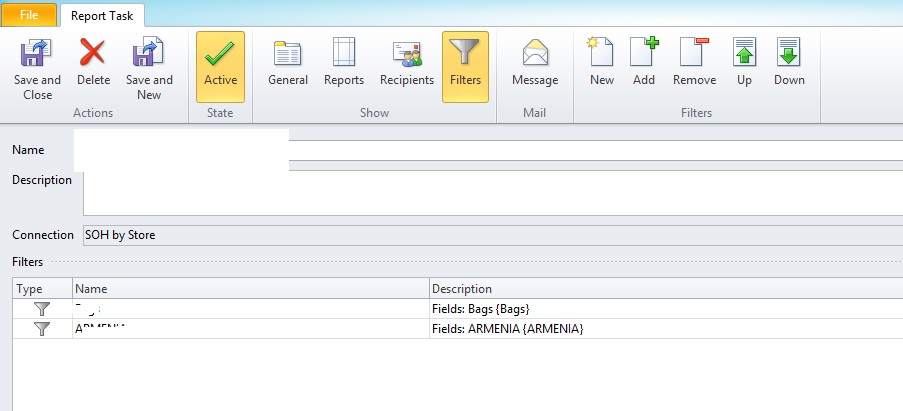
- Mark as New
- Bookmark
- Subscribe
- Mute
- Subscribe to RSS Feed
- Permalink
- Report Inappropriate Content
Hi Devarasu,
I have Created the Filter and the Task. They are working fine. I want to include the Filter value in the generated report.
ie from the example you mentioned, I want to add a line on the header like:
Sales : >=1000 and <=2000
I am using Nprinting 17.3. How could I do lthis.
- Mark as New
- Bookmark
- Subscribe
- Mute
- Subscribe to RSS Feed
- Permalink
- Report Inappropriate Content
Hi Jaynal,
so yeah - giving us a version of NPrinitng changes everything as NPrinting 17 works differently than version 16.
Now this kind of filtering (>= or <=) is not possible straight in NPrinting filter properties. NPrinting 17 filter cannot return range values but single value.... more than this - this kind of filtering (the one you have suggested in your comment) is not as straight forward as you think as it relies mainly on measure (not on dimension).
If you want to filter particular dimension based on values related to it you have to preaggregate those values in load script as an additional field and then apply the filter on this aggregate or even more rather on top of it flag records which are meeting required criteria as say "1" and apply filter in NPrinting ion flag = 1.
regards
Lech
- Mark as New
- Bookmark
- Subscribe
- Mute
- Subscribe to RSS Feed
- Permalink
- Report Inappropriate Content
HI,
At this time, NPrinting 17 filters can only return a single value, not an array like is possible in NPrinting 16.
for more details check this article,
Advanced Search filters in NPrinting 17.5
Support team said it's on the roadmap so try to test with Sep'17 or Nov'17 batch file and it's there raise ticket with qlik support. thanks
close this thread
Regards,
Deva
- Mark as New
- Bookmark
- Subscribe
- Mute
- Subscribe to RSS Feed
- Permalink
- Report Inappropriate Content
Thanks Deva,
Is this possible to include a single value when my filter is with one value. ie Sales >= 1000
I can add Sales >= as text. Now need to pass 1000 which is the value in filter. This will be result as Sales >= 1000.
Regards
Jay.
- Mark as New
- Bookmark
- Subscribe
- Mute
- Subscribe to RSS Feed
- Permalink
- Report Inappropriate Content
Hi Jay,
my side i have only Nprinting 16.3 version and i'v not tested. just do simple test your side
based on @Stephen Jasionowski post said greater than or lesser than condition won't work. (i.e <,>, <=,>= all this kind of filter won't supported in NPrinting 17 version) lets wait for the bug fix/enhanced version of batch release.
for temp. solution, in your qlikview/sense - u can you apply that filter into chart object and call it via nprinting then should work for now.
Advanced Search filters in NPrinting 17.5
Thanks
Deva
- Mark as New
- Bookmark
- Subscribe
- Mute
- Subscribe to RSS Feed
- Permalink
- Report Inappropriate Content
Hi,
- Create a new Formula in your template
- Add the Qlik Formula =GetCurrentSelections(). If necessary add some options. Refer to GetCurrentSelections ‒ QlikView.
- Drag and drop the formula into the template
- Run a Preview. It will contain the list of all applied filters.

Best Regards,
Ruggero
---------------------------------------------
When applicable please mark the appropriate replies as CORRECT. This will help community members and Qlik Employees know which discussions have already been addressed and have a possible known solution. Please mark threads as HELPFUL if the provided solution is helpful to the problem, but does not necessarily solve the indicated problem. You can mark multiple threads as HELPFUL if you feel additional info is useful to others.
Best Regards,
Ruggero
---------------------------------------------
When applicable please mark the appropriate replies as CORRECT. This will help community members and Qlik Employees know which discussions have already been addressed and have a possible known solution. Please mark threads with a LIKE if the provided solution is helpful to the problem, but does not necessarily solve the indicated problem. You can mark multiple threads with LIKEs if you feel additional info is useful to others.
- Mark as New
- Bookmark
- Subscribe
- Mute
- Subscribe to RSS Feed
- Permalink
- Report Inappropriate Content
so simple yet perfect.
cheers Ruggero, i was stuck with this one!
- Mark as New
- Bookmark
- Subscribe
- Mute
- Subscribe to RSS Feed
- Permalink
- Report Inappropriate Content
Great!
Please mark the correct answer to help other readers.
Best,
Ruggero
Best Regards,
Ruggero
---------------------------------------------
When applicable please mark the appropriate replies as CORRECT. This will help community members and Qlik Employees know which discussions have already been addressed and have a possible known solution. Please mark threads with a LIKE if the provided solution is helpful to the problem, but does not necessarily solve the indicated problem. You can mark multiple threads with LIKEs if you feel additional info is useful to others.
- « Previous Replies
-
- 1
- 2
- Next Replies »