Unlock a world of possibilities! Login now and discover the exclusive benefits awaiting you.
- Qlik Community
- :
- All Forums
- :
- Integration, Extension & APIs
- :
- Re: Rest Connector Not Working
- Subscribe to RSS Feed
- Mark Topic as New
- Mark Topic as Read
- Float this Topic for Current User
- Bookmark
- Subscribe
- Mute
- Printer Friendly Page
- Mark as New
- Bookmark
- Subscribe
- Mute
- Subscribe to RSS Feed
- Permalink
- Report Inappropriate Content
Rest Connector Not Working
Hi Techies,
I have web source with which I am trying to connect with Qlik by REST connector, but it is giving me error.
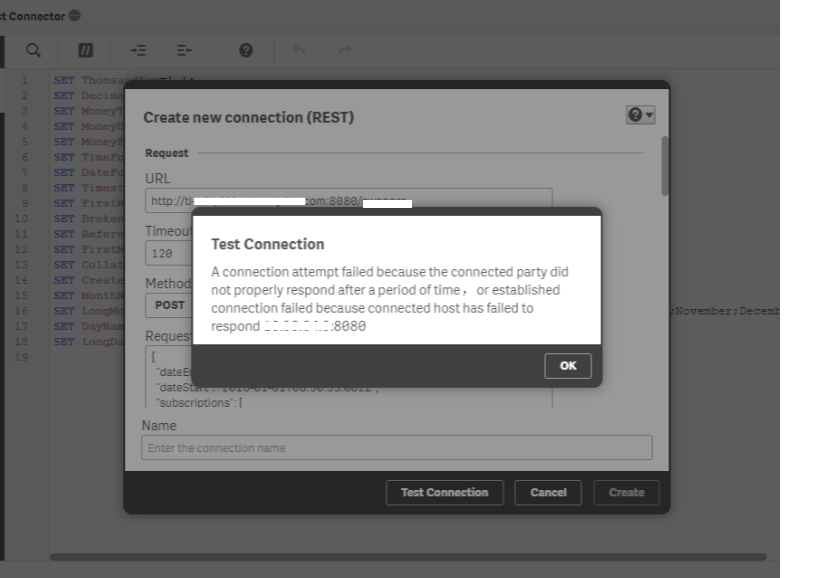
Only 8080 port is open on data source.
When I am trying to open the same URL, it is responding JSON data but REST connector is responding error.
Which ports do we need to open on web source for Rest Connector ?
Can you please help me to fix it.
Best,
Rohit
- Tags:
- rest connector issue
- Mark as New
- Bookmark
- Subscribe
- Mute
- Subscribe to RSS Feed
- Permalink
- Report Inappropriate Content
Normally REST Services work with HTTP procotol, port 80.
Port 8080 is normaly used als an alternatieve port to port 80.
ex.: try http://some.domain.com:80 and http://some.domain.com:8080
Where some.domain.com has to be replaced with your own URL.
Another option is to increase the timeout value in the connection string. the current setting in your screenshot is 120 seconds.
- Mark as New
- Bookmark
- Subscribe
- Mute
- Subscribe to RSS Feed
- Permalink
- Report Inappropriate Content
Hi Roland,
Thanks for your input. It was working with same port and time out.
Can you please tell me can we use variable in Qlik Sense REST connector POST body as my data source has limit to respond a request to If I can use variable in POST body , might be it helps me ??
Best,
Rohit
- Mark as New
- Bookmark
- Subscribe
- Mute
- Subscribe to RSS Feed
- Permalink
- Report Inappropriate Content
hi Rohit,
i’m Using de REST CONNECTOR Qlikview but that should make no difference to Qliksense.
I‘m only using REST with GET, and i do a lot of subsitions placing variables inside the connection strings.
If i’m substituting parts of the string i’m always use dollar sign expansion.
greatings
Roland.
- Mark as New
- Bookmark
- Subscribe
- Mute
- Subscribe to RSS Feed
- Permalink
- Report Inappropriate Content
Hi Ronaldo,
So are you saying, we can use variable with dollar sign in connection string(POST REQUEST) ?
I believe in GET request you can view URL in scripting but POST request send data which is not visible, how can we do it with POST then ?
Best.
Rohit
- Mark as New
- Bookmark
- Subscribe
- Mute
- Subscribe to RSS Feed
- Permalink
- Report Inappropriate Content
Rohit,
As i said, I'm limited to the GET part of de Rest Services.
I did found 2 articles on the community.
POST Data using REST Connector
Connection REST Post with request body | Qlik Community
Both show problems that are not solved. But please look at the 'WITH CONNECTION' option. There they use $sign expansion with variables.
It looks like the first make a POST connection and in the query itself through the WITH CONNECTION the use variables to alter the header or request body. this is done with variables in the Qlikview script.
thats the best I can find at this moment.
Greatings,
Roland
- Mark as New
- Bookmark
- Subscribe
- Mute
- Subscribe to RSS Feed
- Permalink
- Report Inappropriate Content
Hi Ronald,
Can you please share screen shot or help me to find the option "WITH CONNECTION" ?
Best,
Rohit
- Mark as New
- Bookmark
- Subscribe
- Mute
- Subscribe to RSS Feed
- Permalink
- Report Inappropriate Content
Please read the 2 links below.
- Mark as New
- Bookmark
- Subscribe
- Mute
- Subscribe to RSS Feed
- Permalink
- Report Inappropriate Content
Hi Ronald,
This one Connection REST Post with request body | Qlik Community is using variable in pagination but Pagination request comes in scripting so you can use variable there, here I need to use variable for lets say Region variable so let say if I create a variable vRegion and it has assigned value is REGION1 then I want replace REGION1 with REGION2 and so on so I can fetch data for all region.
All this REGION variable will be used for POST BODY request but I can't see anything for REGION in scripting mode . Can you please help me more if it is possible to do it ?