Unlock a world of possibilities! Login now and discover the exclusive benefits awaiting you.
- Qlik Community
- :
- Forums
- :
- Analytics
- :
- New to Qlik Analytics
- :
- Re: Qlik Sense Desktop and Qlik Sense Hub
- Subscribe to RSS Feed
- Mark Topic as New
- Mark Topic as Read
- Float this Topic for Current User
- Bookmark
- Subscribe
- Mute
- Printer Friendly Page
- Mark as New
- Bookmark
- Subscribe
- Mute
- Subscribe to RSS Feed
- Permalink
- Report Inappropriate Content
Qlik Sense Desktop and Qlik Sense Hub
I am new to Qlik Sense with a few years experience with QlikView only. My question may look simple to some Qlik Sense gurus and hoping to get the answer from this group before I start diving into the tutorial.
Q1: What is the difference between Desktop and Hub?
Q2: I have QVDs developed for QlikView, can I simply copy these QVDs to Qlik Sense?
Q3: I saw some articles of converting QVW to Qlik Sense. Where should I start in order to convert some of my QVW files into Qlik Sense?
Thank you in advance for answering my questions.
Accepted Solutions
- Mark as New
- Bookmark
- Subscribe
- Mute
- Subscribe to RSS Feed
- Permalink
- Report Inappropriate Content
1. Desktop is the personal version of Qlik Sense. It looks and feels just like the Enterprise Hub. But you do not have a QMC with desktop and the setup is a little different.
2. There is a conversion utility to convert from QV to QS. I am not sure if this is included with desktop though.
3. I am not sure about your QVD question. I have not had to try this. My guess would be that the QVD may not convert directly. But an easy way to test would be to use Qlik Sense and create a data connection to the folder where the QVD is and then try to pull it in and see what happens.
- Mark as New
- Bookmark
- Subscribe
- Mute
- Subscribe to RSS Feed
- Permalink
- Report Inappropriate Content
1. Desktop is the personal version of Qlik Sense. It looks and feels just like the Enterprise Hub. But you do not have a QMC with desktop and the setup is a little different.
2. There is a conversion utility to convert from QV to QS. I am not sure if this is included with desktop though.
3. I am not sure about your QVD question. I have not had to try this. My guess would be that the QVD may not convert directly. But an easy way to test would be to use Qlik Sense and create a data connection to the folder where the QVD is and then try to pull it in and see what happens.
- Mark as New
- Bookmark
- Subscribe
- Mute
- Subscribe to RSS Feed
- Permalink
- Report Inappropriate Content
Hi Mark,
I have a desktop version without QMC last year for a trial purpose, and a Qlik Sense Hub installed on a development server with also a Qlik Sense login. I am quite new to this Hub interface, is trying to learn what it is and how it different from Qlik Sense desktop. It looks same but I am sure there are differences. I want to use the Hub but not sure if I should use Desktop and if both can be used for the same Qlik Sense app development.
I saw a converter somewhere in the hub. As I am still trying to get used to navigation in the hub or the console(?), I am also not sure how the converter works. Can a QVW be simply converted into Qlik Sense Hub? I just opened the tutorial for beginners. But as there are a few tutorials available for download, so I am looking for advice on where I am supposed to start with.
Thanks you again for answering my questions.
- Mark as New
- Bookmark
- Subscribe
- Mute
- Subscribe to RSS Feed
- Permalink
- Report Inappropriate Content
Mary,
The performance from the hub tends to be better, as you have the power of the server behind you rather than just your local machine. Additionally, once you add more users, the content will need to be on the server anyway in order to serve it up to your users.
The most useful difference is that on the server, you can schedule data reloads so that your applications remain current (assuming you connect to live data sources). This means that you can design apps to create new QVDs or modify your existing ones and keep everything as current as you need. I have several apps that are reloading in near real-time using the server.
I don't have any experience with converting a QV app, but my colleague at another company has had some success with it ( erjohnso ). Let me know if you have any other questions!!
- Mark as New
- Bookmark
- Subscribe
- Mute
- Subscribe to RSS Feed
- Permalink
- Report Inappropriate Content
Hi, I just want to add a little something:
1- Desktop and HUB look very similar, but I think the main difference is governance and performance; you have no control on what is going on with users in a QS Desktop (ever heard of excel chaos?), no mobile, no tasks reloads. If you want to deploy an app developed on desktop you have to import it, then maybe play a little bit with Data Connections.
The downside of develop in hub is that if you have a single node environment, Prod and Dev wil compete for resources.
2- You can access to the converter with desktop, check on the top right corner options.
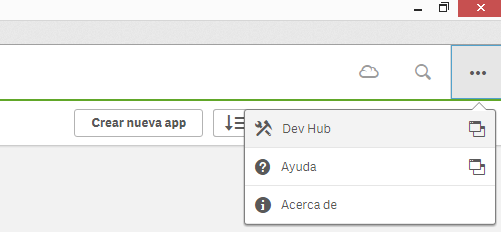
Check this video for a look on how to use it: https://www.youtube.com/watch?v=mTKoHGOhExQ
3- I dont think QVDs need to be converted, no problem so far with QVD created from QV11.2
Alfredo
- Mark as New
- Bookmark
- Subscribe
- Mute
- Subscribe to RSS Feed
- Permalink
- Report Inappropriate Content
Thank you Joe for telling me the performance comparison between hub and desktop. I think I will use Hub to start building the first QVD for the QS application.
- Mark as New
- Bookmark
- Subscribe
- Mute
- Subscribe to RSS Feed
- Permalink
- Report Inappropriate Content
Hi Alfredo,
Temporarily we have one node for now to serve both production and development. I will have a pair of servers soon to separate prod and dev onto different server. I assume I will need to install QS on the second server and make it a separate node. I am not sure how the two QS nodes should work. I currently have two QV servers. I assume two QS servers may technically run similarly as two QV servers. Do you have any suggestion on setting up two QS nodes?
- Mark as New
- Bookmark
- Subscribe
- Mute
- Subscribe to RSS Feed
- Permalink
- Report Inappropriate Content
Hi Mary, I think you have 2 options for this:
1- To have 2 servers working as 2 separate sites, one with a Production license and the other with a Development license. Pretty straight forward scenario, basically you have 2 QS Servers. Consider that deployments from one environment to another is manual (unless you use some mechanism I heard is available in branch.qlik.com)
2- To have 2 servers in a multinode configuration, as 1 site, with 1 Production license. You can set Server 1 as Production and Server 2 as Development. Consider that this require some Security Rules and Nodes settings and also everythings (dev & prod) is physically together in the same repository.
I´d suggest option 1 if possible, it is just simple and comply with split dev-prod policies.
- Mark as New
- Bookmark
- Subscribe
- Mute
- Subscribe to RSS Feed
- Permalink
- Report Inappropriate Content
Thanks Alfredo. We currently run two QV servers as two separate sites. So, as you've suggested, we will continue with the same method for the two QS servers next.