Unlock a world of possibilities! Login now and discover the exclusive benefits awaiting you.
- Qlik Community
- :
- All Forums
- :
- QlikView App Dev
- :
- Re: background expression
- Subscribe to RSS Feed
- Mark Topic as New
- Mark Topic as Read
- Float this Topic for Current User
- Bookmark
- Subscribe
- Mute
- Printer Friendly Page
- Mark as New
- Bookmark
- Subscribe
- Mute
- Subscribe to RSS Feed
- Permalink
- Report Inappropriate Content
background expression
how to use background expression in pivot table, for example, I want to use light gray a particular columns.
- Mark as New
- Bookmark
- Subscribe
- Mute
- Subscribe to RSS Feed
- Permalink
- Report Inappropriate Content
Go to Expression >> + sign >> Background color >> write your condition
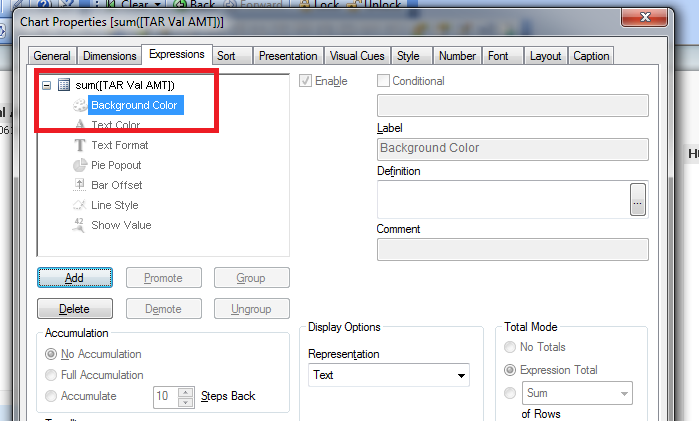
- Mark as New
- Bookmark
- Subscribe
- Mute
- Subscribe to RSS Feed
- Permalink
- Report Inappropriate Content
Are you talking about Background Color for particular column?
- Mark as New
- Bookmark
- Subscribe
- Mute
- Subscribe to RSS Feed
- Permalink
- Report Inappropriate Content
Hi,
You can use Background Color expression in Chart Properties for column color in below manner:
Example: I have Subject and User Columns in my table. I want to make columns light grey where User is User 1. For rest of the users column should be green.
1. Expand the Dimension Chart for it's properties, you'll get below options:
2. Double click Background color property, you'll get Expression Window.
3. For my example, expression will be in this manner:
=if(User='User 1',RGB(211,211,211),Green())
here, RGB(211,211,211) is color code for Light Grey.
4. Output:
Similarly you can apply Background Color in Expressions.
Regards,
Hitesh
- Mark as New
- Bookmark
- Subscribe
- Mute
- Subscribe to RSS Feed
- Permalink
- Report Inappropriate Content
thank you so much, I've got the answer.
- Mark as New
- Bookmark
- Subscribe
- Mute
- Subscribe to RSS Feed
- Permalink
- Report Inappropriate Content
Please close the thread.
- Mark as New
- Bookmark
- Subscribe
- Mute
- Subscribe to RSS Feed
- Permalink
- Report Inappropriate Content
hi Hitesh Patil
thanks, I've done something you told me, but there is one problem for zero value, it does not work, please look at my qv picture. Actually, I would like to green 102_Q columns here.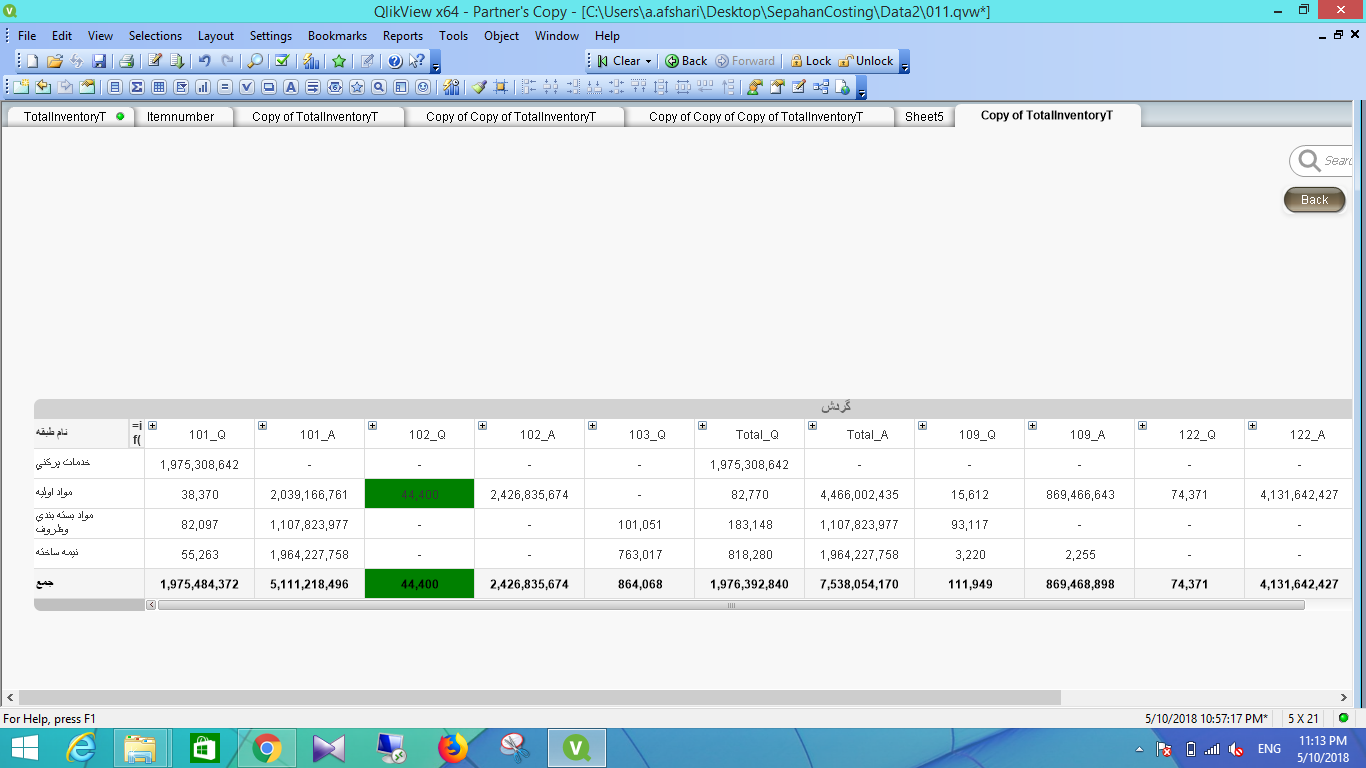
- Mark as New
- Bookmark
- Subscribe
- Mute
- Subscribe to RSS Feed
- Permalink
- Report Inappropriate Content
Hi Ali,
I think it's NULL and not Zero Values that are troubling here. It is difficult to put Null Columns in color, please see if below link can help you in some way.
how to change background color for null values in a table
Thanks,
Hitesh
- Mark as New
- Bookmark
- Subscribe
- Mute
- Subscribe to RSS Feed
- Permalink
- Report Inappropriate Content
Hi Hitesh Patil
thank you so much for you're recommendation.