Unlock a world of possibilities! Login now and discover the exclusive benefits awaiting you.
- Qlik Community
- :
- Forums
- :
- Analytics
- :
- New to Qlik Analytics
- :
- clear all selections help
- Subscribe to RSS Feed
- Mark Topic as New
- Mark Topic as Read
- Float this Topic for Current User
- Bookmark
- Subscribe
- Mute
- Printer Friendly Page
- Mark as New
- Bookmark
- Subscribe
- Mute
- Subscribe to RSS Feed
- Permalink
- Report Inappropriate Content
clear all selections help
Hi Experts,
Can any one please help me on below requirement.
I have used Sheet Navigation extension to clear the selections in the dashboard by creating Clear all button like below.
But here after user has done selections from all the filters, when he click on Clear all button it has to clear the remaining fields except date field selections.
Is there any way to restrict clear all selection in data field. Please help me on this. Please find the below attached app.
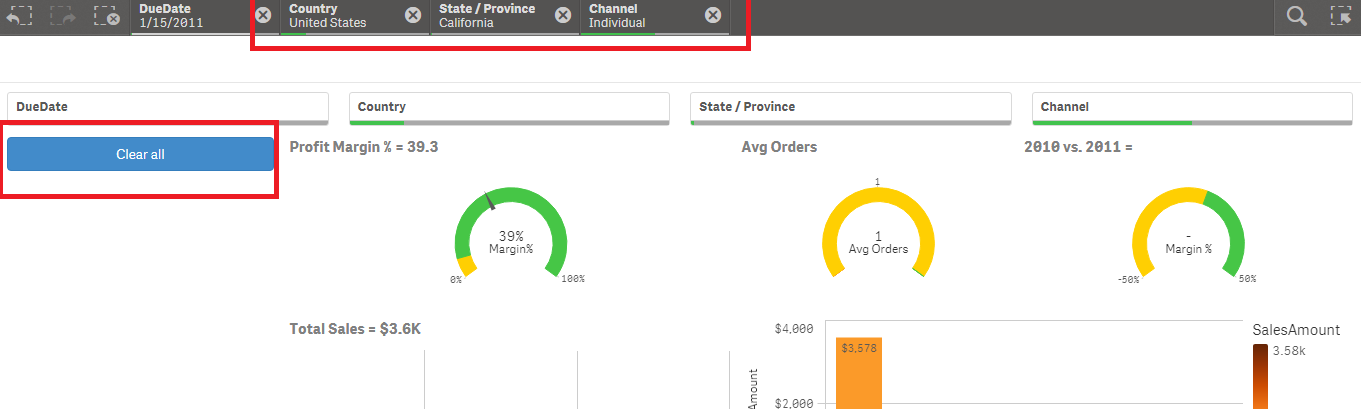
Thanks in advance.
- Mark as New
- Bookmark
- Subscribe
- Mute
- Subscribe to RSS Feed
- Permalink
- Report Inappropriate Content
Hi,
I don't know QlikSense, I only know QlikView - there (in the client) it is possible to define the "default" which is there when you press "clear all" in the menu bar, I don't know if this would work in the browser. Maybe you could do the same in QlikSense - but given you are creating a custom button to do this anyway, you just have to take the trouble of defining all the fields you do want to clear - maybe you can use a comma-separated list of fields in there so you can dynamically assemble a list of all the fields except the ones you want to be left alone.
HTH
Best regards,
DataNibbler
- Mark as New
- Bookmark
- Subscribe
- Mute
- Subscribe to RSS Feed
- Permalink
- Report Inappropriate Content
Lock the field you don't want to clear.
- Mark as New
- Bookmark
- Subscribe
- Mute
- Subscribe to RSS Feed
- Permalink
- Report Inappropriate Content
You need to lock the field first and then clear all.
- Mark as New
- Bookmark
- Subscribe
- Mute
- Subscribe to RSS Feed
- Permalink
- Report Inappropriate Content
eliminate the '=' before the DueDate;
it should work :