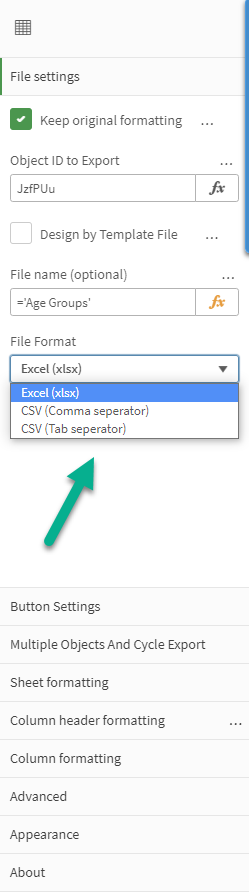Unlock a world of possibilities! Login now and discover the exclusive benefits awaiting you.
- Qlik Community
- :
- Forums
- :
- Analytics
- :
- New to Qlik Analytics
- :
- Re: Excel Limitation - Qlik Sense
- Subscribe to RSS Feed
- Mark Topic as New
- Mark Topic as Read
- Float this Topic for Current User
- Bookmark
- Subscribe
- Mute
- Printer Friendly Page
- Mark as New
- Bookmark
- Subscribe
- Mute
- Subscribe to RSS Feed
- Permalink
- Report Inappropriate Content
Excel Limitation - Qlik Sense
Hi,
My user is getting the below error when they try to export data to excel. The data is 150 columns x 200000 rows and some large text columns. The resulting file is approx 78MB. How to fix this error?
"you have reached the size limitation of the export process. please reduce the number of values to export or change the settings."
In help it is written:
"The default maximum number of rows and columns in the Excel export file is:
- 1048566 rows per sheet. For pivot tables: 1048566 column dimensions. 10 rows can be added after the export.
- 16384 columns per sheet. If the number of columns exceeds the limit, the exported file is truncated and a warning message is sent."
- Mark as New
- Bookmark
- Subscribe
- Mute
- Subscribe to RSS Feed
- Permalink
- Report Inappropriate Content
Try with N printing.
- Mark as New
- Bookmark
- Subscribe
- Mute
- Subscribe to RSS Feed
- Permalink
- Report Inappropriate Content
Version of Qlik? Excel?
- Mark as New
- Bookmark
- Subscribe
- Mute
- Subscribe to RSS Feed
- Permalink
- Report Inappropriate Content
excel 2013, Qlik sense November 2017.
- Mark as New
- Bookmark
- Subscribe
- Mute
- Subscribe to RSS Feed
- Permalink
- Report Inappropriate Content
You can use the LogiExport extension to overcome the limitation.
the extension allows exporting a qlik sense objects to CSV files without rows limit, such as many other exciting features.
https://logiexport.logsys.co.il/documentation/