Unlock a world of possibilities! Login now and discover the exclusive benefits awaiting you.
- Qlik Community
- :
- All Forums
- :
- QlikView App Dev
- :
- How to show latest data by area
- Subscribe to RSS Feed
- Mark Topic as New
- Mark Topic as Read
- Float this Topic for Current User
- Bookmark
- Subscribe
- Mute
- Printer Friendly Page
- Mark as New
- Bookmark
- Subscribe
- Mute
- Subscribe to RSS Feed
- Permalink
- Report Inappropriate Content
How to show latest data by area
Hello,
I have data uploaded by clients daily showing RAG status. Data entered is not always complete therefore I would like to build a straight table showing the latest submitted RAG status by area. Can you please help how I can do this at the front end.
Here is the data I have at the moment
| Area | Date and Time | Data |
| B | 5/2/2018 10:47:27 | Amber |
| C | 5/2/2018 10:47:27 | Red |
| D | 5/2/2018 10:47:27 | Amber |
| A | 5/3/2018 10:40:00 | Black |
| C | 5/3/2018 10:40:00 | Black |
E | 5/3/2018 10:47:00 | Green |
| A | 5/4/2018 12:27:05 | Amber |
| E | 5/4/2018 12:27:05 | Green |
| B | 5/4/2018 12:27:05 | Black |
And this is what I would like to Display
| Area | Date and Time | Data |
| A | 5/4/2018 12:27:05 | Amber |
| B | 5/4/2018 12:27:05 | Black |
| C | 5/3/2018 10:40:00 | Black |
| D | 5/2/2018 10:47:27 | Amber |
| E | 5/4/2018 12:27:05 | Green |
- « Previous Replies
- Next Replies »
Accepted Solutions
- Mark as New
- Bookmark
- Subscribe
- Mute
- Subscribe to RSS Feed
- Permalink
- Report Inappropriate Content
Try this
Dimension
Area
Expression
TimeStamp(Max([Date and Time]))
FirstSortedValue(Data, -[Date and Time])
- Mark as New
- Bookmark
- Subscribe
- Mute
- Subscribe to RSS Feed
- Permalink
- Report Inappropriate Content
Try this
Dimension
Area
Expression
TimeStamp(Max([Date and Time]))
FirstSortedValue(Data, -[Date and Time])
- Mark as New
- Bookmark
- Subscribe
- Mute
- Subscribe to RSS Feed
- Permalink
- Report Inappropriate Content
Thanks Sunny!
I've had no luck with that. The data is loaded to a google document by the clients and I am reloading data to QV every few hours from the google drive. Data reload will be different to the "Date and Time". Is that somehow connected?
- Mark as New
- Bookmark
- Subscribe
- Mute
- Subscribe to RSS Feed
- Permalink
- Report Inappropriate Content
I don't think it is... What exactly happened when you used the above two expressions?
- Mark as New
- Bookmark
- Subscribe
- Mute
- Subscribe to RSS Feed
- Permalink
- Report Inappropriate Content
It comes out blank, no value.
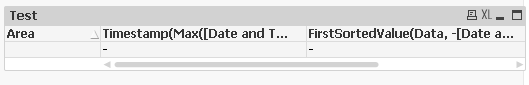
- Mark as New
- Bookmark
- Subscribe
- Mute
- Subscribe to RSS Feed
- Permalink
- Report Inappropriate Content
It seems like your date and time field may not be read as date by QlikView... read more on this here
- Mark as New
- Bookmark
- Subscribe
- Mute
- Subscribe to RSS Feed
- Permalink
- Report Inappropriate Content
Try this in your script and then do as suggested by Sunny ![]()
T:LOAD Area,Data,timestamp#([Date and Time],'DD/MM/YYYY hh:mm:ss') as [Date and Time] INLINE [
Area, Date and Time, Data
B, 5/2/2018 10:47:27, Amber
C, 5/2/2018 10:47:27, Red
D, 5/2/2018 10:47:27, Amber
A, 5/3/2018 10:40:00, Black
C, 5/3/2018 10:40:00, Black
E, 5/3/2018 10:47:00, Green
A, 5/4/2018 12:27:05, Amber
E, 5/4/2018 12:27:05, Green
B, 5/4/2018 12:27:05, Black
];
- Mark as New
- Bookmark
- Subscribe
- Mute
- Subscribe to RSS Feed
- Permalink
- Report Inappropriate Content
Hi,
Try like this.
ColorCode:
LOAD Area,DATE#([Date and Time],'M/D/YYYY hh:mm:ss') as [Date and Time],Data INLINE [
Area,Date and Time,Data
B,5/2/2018 10:47:27,Amber
C,5/2/2018 10:47:27,Red
D,5/2/2018 10:47:27,Amber
A,5/3/2018 10:40:00,Black
C,5/3/2018 10:40:00,Black
E,5/3/2018 10:47:00,Green
A,5/4/2018 12:27:05,Amber
E,5/4/2018 12:27:05,Green
B,5/4/2018 12:27:05,Black
];
- Mark as New
- Bookmark
- Subscribe
- Mute
- Subscribe to RSS Feed
- Permalink
- Report Inappropriate Content
You can try this
Dimension
Area
Expression
Exp1 : Timestamp(Max(Date#([Date and Time],'M/D/YYYY hh:mm:ss')))
Exp 2 : FirstSortedValue(Data, -Date#([Date and Time],'M/D/YYYY hh:mm:ss'))
- Mark as New
- Bookmark
- Subscribe
- Mute
- Subscribe to RSS Feed
- Permalink
- Report Inappropriate Content
Hi mbefkadu
Did you get the answer?
- « Previous Replies
- Next Replies »