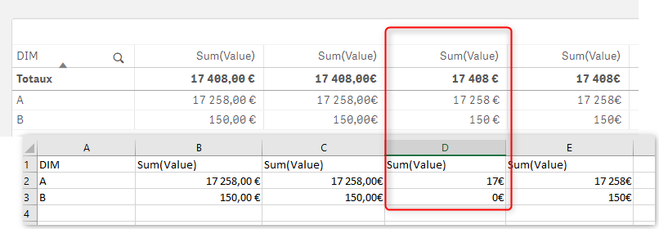Unlock a world of possibilities! Login now and discover the exclusive benefits awaiting you.
- Qlik Community
- :
- Forums
- :
- Analytics
- :
- App Development
- :
- Re: Money format issues (both app and export)
- Subscribe to RSS Feed
- Mark Topic as New
- Mark Topic as Read
- Float this Topic for Current User
- Bookmark
- Subscribe
- Mute
- Printer Friendly Page
- Mark as New
- Bookmark
- Subscribe
- Mute
- Subscribe to RSS Feed
- Permalink
- Report Inappropriate Content
Money format issues (both app and export)
I am struggling to get the money format correct in my apps.
In the script I have the following settings:
SET ThousandSep=' ';
SET DecimalSep=',';
SET MoneyThousandSep=' ';
SET MoneyDecimalSep=',';
SET MoneyFormat='# ##0,00 kr;-# ##0,00 kr';
SET TimeFormat='hh:mm:ss';
SET DateFormat='YYYY-MM-DD';
SET TimestampFormat='YYYY-MM-DD hh:mm:ss[.fff]';
The measure I present is coded like this:
Money(Sum(count*netprice))
In a pivot table it looks correct:
But when exporting to Excel it looks like this (missing spaces):
In a bar chart it looks like this (spaces missing):
And when exporting to Excel I get this (spaces still missing):
If I change the number format in my bar chart from "auto" to "currency" I get this:
And when exporting to Excel I get this ![]() (values are correct but presentation is divided by 1000):
(values are correct but presentation is divided by 1000):
I would be very grateful if someone could explain to me what is going on and how to get it right ![]()
/Peter
- Mark as New
- Bookmark
- Subscribe
- Mute
- Subscribe to RSS Feed
- Permalink
- Report Inappropriate Content
Hi Peter,
Check the ThousandSep Once in ur Script , i am seeing Blanks . compare with Default Script down ..
your Script has Blank Settings in Thousandsep
and MoneyThousandSep
and
MoneyDeccimalSep should be '.';
in your case it is ',' ;
SET ThousandSep=' ';
SET DecimalSep=',';
SET MoneyThousandSep=' ';
SET MoneyDecimalSep=',';
SET MoneyFormat='# ##0,00 kr;-# ##0,00 kr';
SET TimeFormat='hh:mm:ss';
SET DateFormat='YYYY-MM-DD';
SET TimestampFormat='YYYY-MM-DD hh:mm:ss[.fff]';
Normal Default Script :
SET ThousandSep=',';
SET DecimalSep='.';
SET MoneyThousandSep=',';
SET MoneyDecimalSep='.';
SET MoneyFormat='$#,##0.00;($#,##0.00)';
SET TimeFormat='hh:mm:ss';
SET DateFormat='M/D/YYYY';
SET TimestampFormat='M/D/YYYY hh:mm:ss[.fff]';
This might be Helpful to process furthur...
Thanks
PM
- Mark as New
- Bookmark
- Subscribe
- Mute
- Subscribe to RSS Feed
- Permalink
- Report Inappropriate Content
Hi Praveen,
Thanks, put It depends on what locale you are using.
I want to have Swedish notation. Hence space and ','.
/Peter
- Mark as New
- Bookmark
- Subscribe
- Mute
- Subscribe to RSS Feed
- Permalink
- Report Inappropriate Content
Hello
I'm facing a similar issue, easy to reproduce with an inline load of two rows
On the top, Qlik Sense
Below, the extract in Excel
The problem comes from the currency format
Column 1 : # ##0,00 €;-# ##0,00 €
Column2 : # ##0,00€;-# ##0,00€
Column3 : # ##0 €;-# ##0 € => problem
Column4 : # ##0€;-# ##0€
I do not know if the problem is also linked to the currency format in Excel settings.
Anyway, it looks like changing the currency format can solve the issue
Hope it helps... 2 years later 🙂